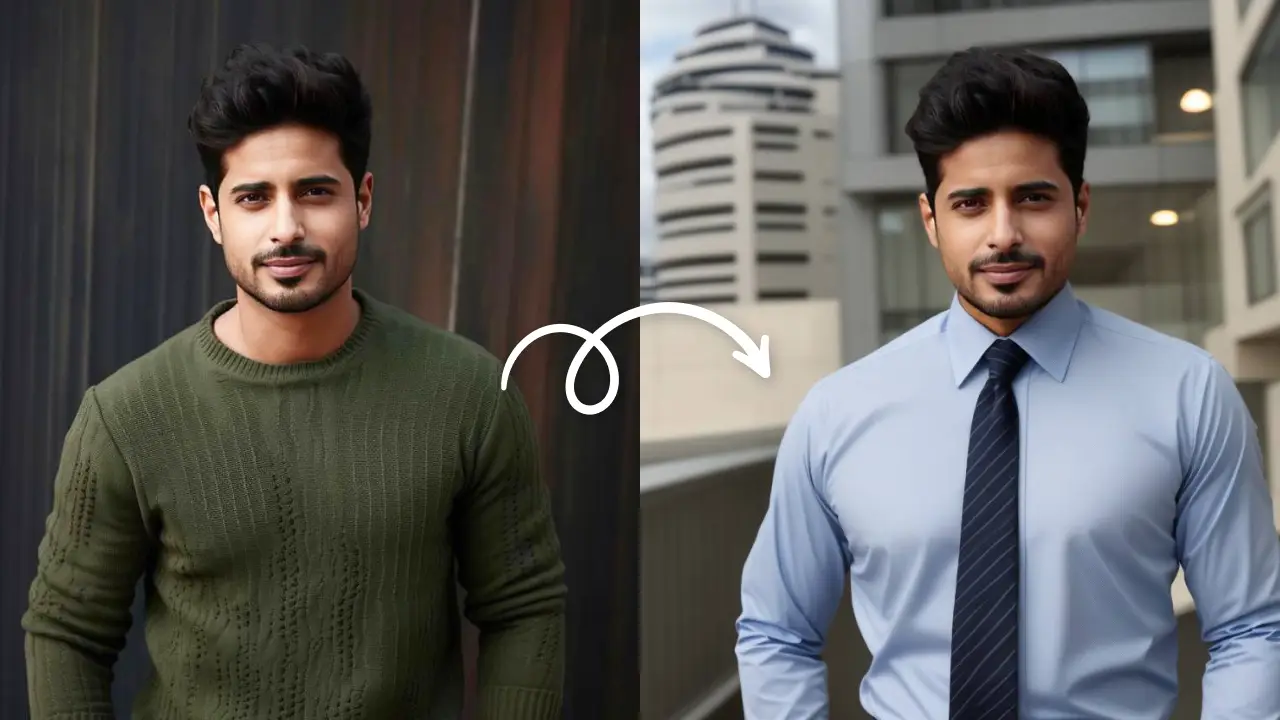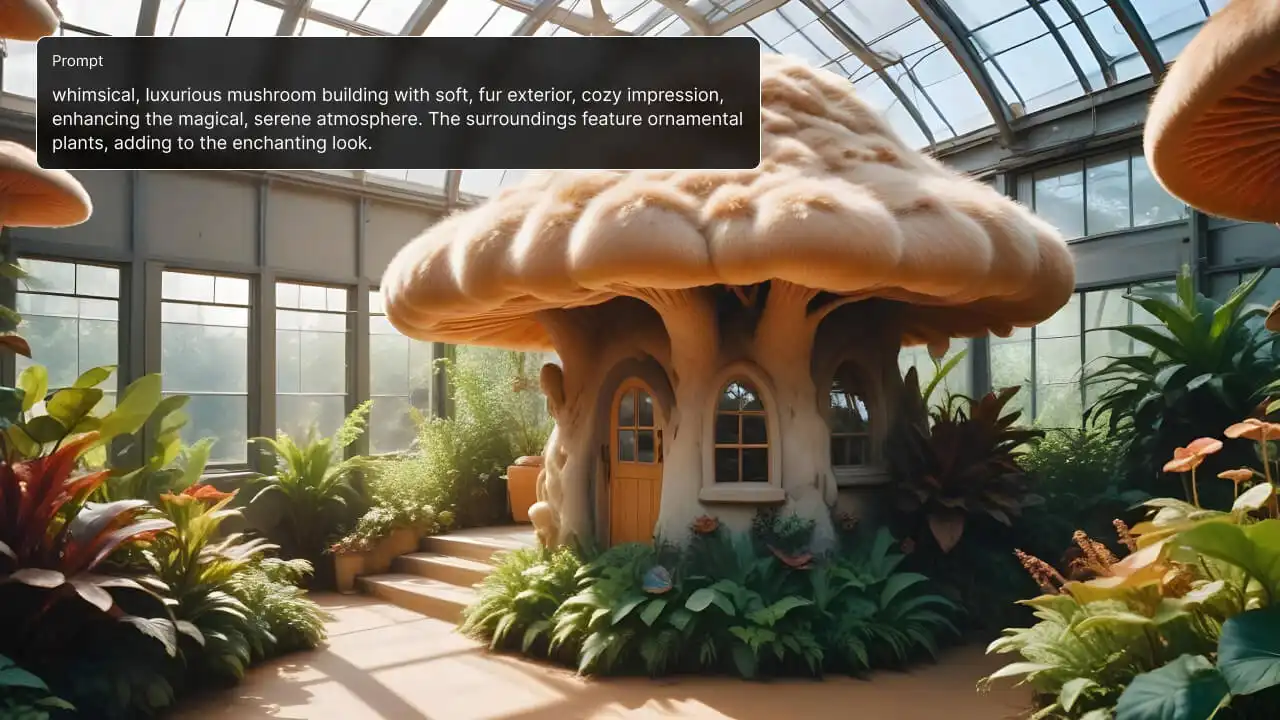There are multiple domains of AI in real estate that contribute to various sectors of this industry. Today, AI is used for property valuation, legal compliance, marketing data & insights, and much more.
This blog will focus on AI image editing to create or modify property photos, which caters the “real estate marketing” sector.
And here’s the thing, there’s a lot more to property photo editing than just furniture staging.
Who is this blog for?
Generative AI in real estate photo editing can be used by:
1. Home staging companies with limited access to furniture or decor options.
2. Interior designers who have difficulty presenting their design ideas visually to clients.
3. Realtors and agents who struggle with presenting homes in the best light due to poor photos or clutter in property photos.
4. Developers and builders who have trouble selling under-construction or unfinished properties without clear visuals.
5. Photographers who face weather and lighting challenges during property photo shoots.
6. 3D rendering service providers who struggle with time constraints and the cost of post-production editing, while being expected to deliver creativity and detail in every image.
7. Even Homebuyers (especially first-time buyers) who find it difficult to imagine how an empty or cluttered house would look when decorated.
Fixing common real estate photography problems with AI
| Problem | AI solution | |
| Natural Phenomena | Bad weather conditions | Cloudy skies or rain can be replaced with blue, bright, sunny skies. |
| Seasonal changes | AI can adjust images to show different seasons, like adding greenery or snow. | |
| Limited natural lighting | AI enhances lighting in dark rooms, improving each element independently. This is different from simply increasing exposure or brightness as a whole. | |
| Technical Challenges | High costs of professional services | The cost of AI tools varies, but they are significantly lower than hiring professionals. |
| Time constraints/Post-processing delay | Editing photos takes time, but generating them using AI typically takes only a few seconds. | |
| Occupied properties | AI can virtually remove personal items or clutter from occupied spaces. | |
| Skill limitations | No skills are needed; only the input image is required, and AI does everything else automatically. | |
| Lack of staging resources | AI eliminates the need to physically stage a property with furniture and decor by virtually doing the job. These furnishings are realistic too. |
How high-quality real estate images give realtors a competitive edge
- According to the National Association of REALTORS, 97% of homebuyers use the internet in their home search.
- Listings with professional photographs receive up to 118% more online views compared to those with lower-quality images.
- Properties featuring high-quality images tend to sell 32% faster than those with lower-quality photos.
- Homes with professional photos often command higher prices. For instance, listings in the $200,000 to $1 million range with high-quality images can sell for $3,000 to $11,000 more than those with lower-quality photos.
After you enhance listings with AI, make it effortless for buyers to experience them. Use Calendly’s scheduling solutions to automate bookings for AI-powered property walkthroughs and virtual tours—sync calendars, handle time zones, send reminders, and eliminate back-and-forth emails. Add your booking link to listings, emails, or QR codes on flyers so prospects can self-schedule; use round-robin or routing forms to assign showings to the right agent instantly.
Key applications of real estate AI image editing
We’ve put together a list of ways AI can be used for real estate image editing. These should cover most of what’s needed in this field, and leveraging AI development services can help tailor these solutions to specific business requirements and workflows.
Note: These AI features are meant for ethical use only. Avoid creating fake or misleading images to maintain your client’s trust and transparency.
1) AI cleanup

It’s used to clean clutter or remove unwanted objects in photos. It is pretty straightforward; You’ll use a brush tool to glide over the object you want gone, the AI automatically eases objects and fills in the gaps accurately.
You can use it to:
1. Remove shadows, glares, or reflections in windows or mirrors.
2. Remove people to maintain privacy.
3. Remove trash cans, cars, cables, or cords.
4. Clean up blemishes from dirty walls.
5. Remove weeds or stray plants.
Note: Removing permanent elements like walls, buildings, etc. with AI is not considered ethical
2) Improving hues

People usually use basic editing for this like increasing brightness or saturation, but the problem with this is that dark objects will get bright, and already bright objects will appear brighter which looks unnatural.
Using AI to do that is different, as AI enhances the hue of each object individually therefore the results look natural.
Mostly used on:
1. Blue to make skies and waters more vibrant.
2. Green to refresh lawns, trees, and plants.
3. Yellow and Orange for improving sunset shots.
4. Others: To improve washed-out wall and flooring colors.
Note: Adjustments should improve photo quality, not misrepresent reality. For example: A green lawn should not appear lush and vibrant in photos if it is dried out or barren.
3) Perspective correction

It makes lines, structures, and proportions of the building straight in photos. Just upload your photo, and the AI detects tilted lines automatically. You can manually adjust them for precise corrections if needed.
Use this tool if:
1. Buildings or walls look tilted due to shooting from a low or high angle.
2. Door frames, windows, or furniture edges need straightening.
3. Curved lines caused by wide-angle lenses need correction.
4. You need to straighten lines in a floor plan.
4) Upscaling
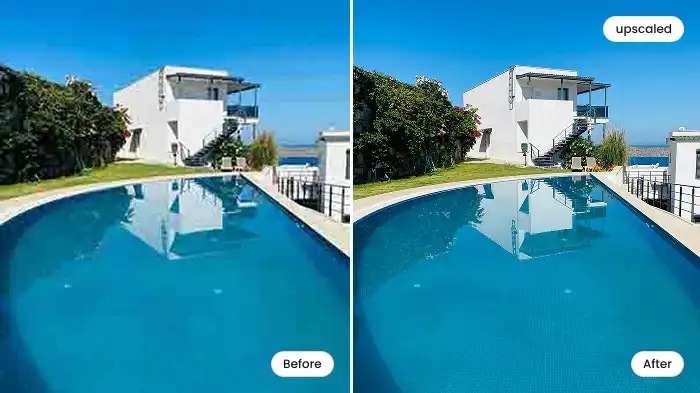
Upscaling improves the quality of low-resolution photos. It generates new pixels within your image, making them sharper. You just have to upload your low-quality image, choose the upscaling resolution like 2x or 4x, and you’re done!
Use this feature to:
1. Improve textures, colors, and edges.
2. Achieve professional real estate photo for billboards, brochures, etc.
3. Prepare images for real estate websites.
4. Turn images into 4K
5) Improving aesthetics
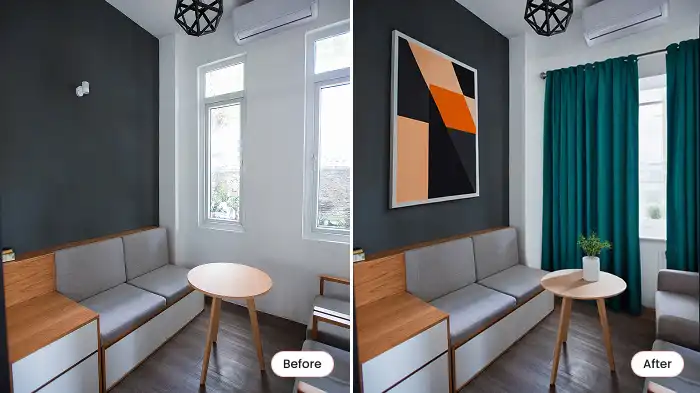
You’ll be surprised how much impact the smallest details can have.
When you add small elements to your property, it looks more inviting and homely. Simply use the brush tool to highlight the area, type the object you want in the prompt box, and the AI will add objects realistically.
You can add things like:
1. Flowers, pebbles, and pots in the Garden.
2. Photo frames and curtains inside the house.
3. Clouds and birds in the sky.
4. Image to a turned-off TV screen.
Note: Avoid adding permanent objects like trees, fences, or fireplaces, as it can be misleading to buyers.
6) Sky change

Another way to improve property aesthetics is by changing the sky behind residences. Simply upload your image, paint over the sky, and write in the prompt box—blue sky, dawn, sunset, cloudy dark sky, etc—and you’re done!
Use this tool if:
1. The weather wasn’t great when the photo was taken.
2. Make seasonal adjustments like winter sky, sunny sky, etc.
3. Create a consistency across multiple photos of the same property.
7) Expanding house areas beyond borders

The AI generates additional areas around your house. The tool works by uploading your photo, specifying which edges of the photo you want to extend (e.g., left, right, top, bottom, or all sides), describing what you want to be added in the prompt box, and done!
It’s great for:
1. Adding more sky or ground space in photos.
2. Turning vertical house images into wide-angle shots.
3. Adjusting aspect ratios without cropping for brochures, flyers, banners, etc.
4. Adding accidentally cropped-out key features like driveways, patios, or rooftops.
Note: Do not expand borders so much that the property looks bigger than it actually is.
8) Turning hand-drawn sketches into realistic images
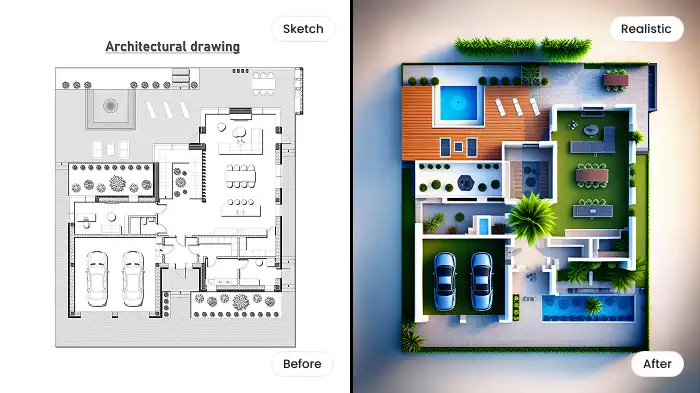
AI has significantly reduced the time and skill needed to create realistic renders from rough sketches.
Once you upload your sketch, AI instantly analyzes it and adds textures, lighting, and details to it.
You can choose the rendering style in advance, such as photorealistic, 3D, isometric, architectural blueprints, and more.
Here’s what you can do with it:
1. Turn a hand-drawn floor plan into professional-grade images for brochures or presentations.
2. Transform sketches of under-construction homes into fully developed houses.
3. Showcase neighborhoods, parks, or city layouts.
4. Experiment with different architectural styles and layouts.
9) Changing seasons

Since no agent waits all year to capture homes in different seasons, using this tool can give you a competitive edge in the market all year round.
AI changes seasons in photos by adding seasonal elements and adjusting natural lighting of each season.
All you have to do is upload a photo and select a season from the presets. Some tools also provide a prompt box where you can specify the elements you want or don’t want.
For example, adding “winter” will typically add snow, but you can prompt AI to reflect a milder winter with just an overcast sky, and cool lighting but no snow.
But it’s not just about showcasing landscapes all year—there’s much more to it. You can:
1. Show the property in its more appealing season, especially if the photos were taken in the wrong season.
2. Change the season to current season to make long-listed properties look like they were recently listed.
3. Create festive edits for holiday marketing, for Christmas or Halloween.
4. Highlight outdoor features, such as gardens, greenery, or snow-covered views.
5. Help buyers imagine how they’d enjoy the property throughout the year.
Note: Make sure the season you’re changing makes sense. For example: summer in some regions has lush greenery, while others endure dry heat with only hardy shrubs and sunbaked earth.
10) Add different light effects inside/ outside a house
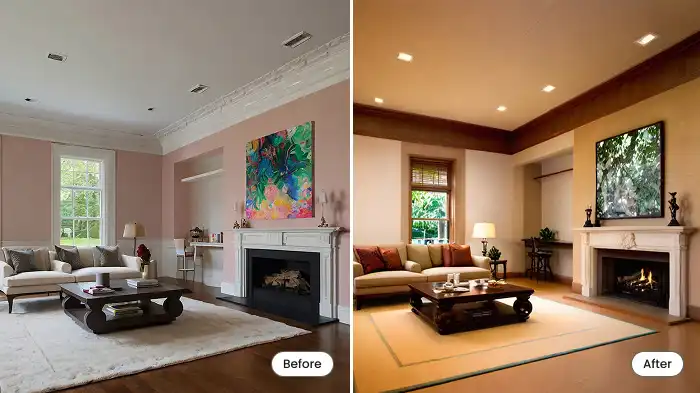
Showing houses in a different light (literally) is the surest way to create a lifestyle appeal. Simply brush over the area, enter a prompt, and AI will generate realistic shadows, highlights, and reflections based on the direction and intensity of the added light.
Here are some ideas you can use:
For indoors
1. Show a room with different lighting styles: warm, natural, and fluorescent.
2. Use cinematic spotlighting to highlight the best areas of the house.
3. Add soft reflections on floors and walls.
4. Create a realistic fire effect in a fire pit or fireplace.
5. Apply custom LED neon lights for a personalized touch.
6. Enhance natural light with virtual sunbeams through doors.
7. Install task lighting around mirrors or TVs.
For outdoors
1. Apply a golden hour glow to enhance the exterior.
2. Illuminate lanterns and outdoor lighting fixtures.
3. Add lighting effects to pools and water fountains.
4. Decorate with fairy lights and festive lighting for holiday themes.
5. Enhance street and driveway ambiance with subtle lighting.
6. Showcase a house in day vs. night as seen from outside the window.
11) Furniture staging
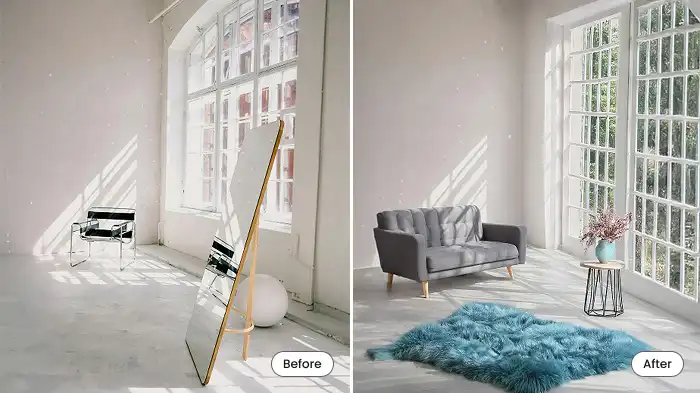
Saving the best for the last! 😉
One of the AI’s most demanded features is probably creating virtual furniture in photos. These tools mostly work with text prompts.
You swipe over the area with a brush tool to highlight where you want changes, then write a prompt describing the furniture or decor you want added or replaced, and done!
You can use this to:
1. Visualize furniture in your space or under-construction property.
2. Use different furniture styles to match each buyer’s preferences.
3. Replace old furniture with chic ones.
4. Show how one room can be used in multiple ways.
Note: Don’t stage furniture in ways that imply more space than is available. For example: adding a dining table for 8 in an area that can barely fit a table for 4.
Key takeaways
✔ AI image editing in real estate makes marketing faster, cost-effective, and accessible.
✔ Fixes common issues like poor lighting, clutter, and bad weather effortlessly.
✔ Ideal for realtors, photographers, and designers.
✔ Works for all properties—luxury, rentals, and commercial real estate.
✔ Perfect for listings, creating marketing materials (print & digital), pre-sale previews, and investor presentations.
✔ Use ethically—enhance images without misleading buyers.
FAQs
1. Does one should have AI skills and knowledge?
No, one doesn’t need prior AI skills or knowledge. Modern AI tools are easy to use and made for everyone. You just need to add your input, and the tool does the rest automatically.
2. Is it ethical to create real estate images with AI?
As long as AI is used to improve images and not create fake ones, it’s fine. For example, you can use AI to remove clutter or fix small issues, but you shouldn’t use it to add things that don’t exist, like a fireplace, windows, etc.
3. Can AI replace professional real estate photographers?
Artificial intelligence in real estate is unlikely to replace professional photographers anytime soon. AI is used to enhance the images taken by photographers. And since AI depends on the quality of input, it requires quality raw images to perform well. So yes, photographers are still needed.
4. What are the cons of having real estate images edited by AI?
While AI offers significant advantages in editing real estate images, it can mislead buyers. AI tools require good-quality raw images to produce effective results. Poorly taken photos can’t be entirely fixed by AI. AI tools may misinterpret certain scenes or fail to correct specific flaws
5. How will AI affect real estate in the future?
AI in real estate marketing might bring more cool features, like super-realistic 3D tours or letting buyers explore neighborhoods and check commute times online. It could even guess what kind of images or staging buyers like based on data. But honestly, a lot of this is already happening with some tools, so who knows how much further it’ll go. It’s just a guess, really!