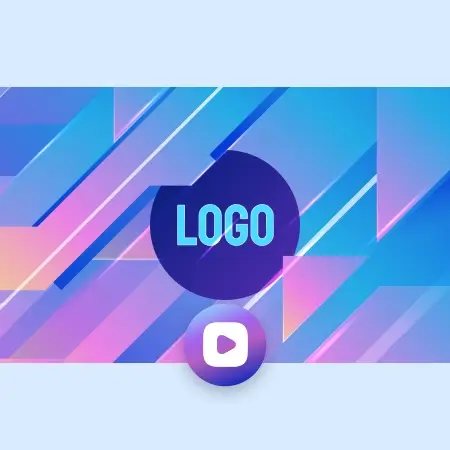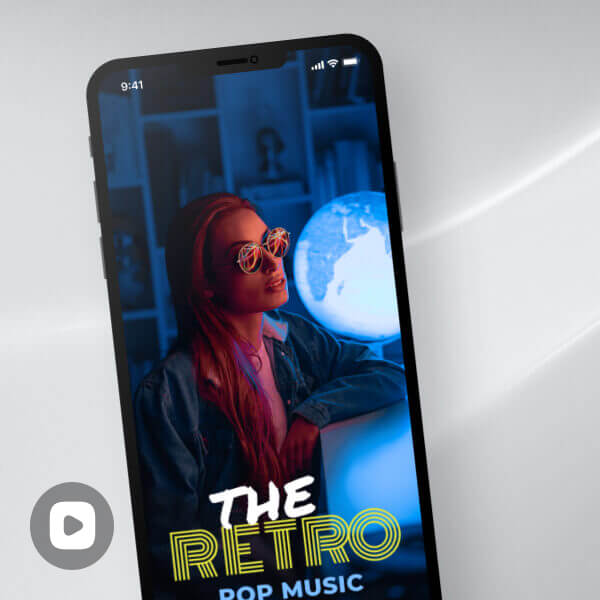How to make Instagram Post Video

Choose Templates or Blank Canvas
Begin your product/brand video creation process by selecting one of two options: utilizing our customizable pre-made templates or by clicking on “Create from Scratch” to get a blank canvas.
Add Images, Videos, Music, and Graphics
Add your product images and videos, set the desired mood with music from the tool's library or your own, and strategically place graphic elements like stickers and animations.
Download the Video as an MP4 File
Click on the "Download" button, and specify the desired resolution and quality settings for your video. The video rendering process will be completed in seconds. Once the video is ready, download it to your device for further use and distribution.
Maximize Engagement with LightX's Instagram Post Maker
Make people stop scrolling with your insta post with LightX's Instagram video maker which simplifies the content creation process, providing effortless usability and limitless creative possibilities. With its user-friendly selection and editing features, you can easily craft engaging video posts in various styles, including minimal, aesthetic, informative, or promotional, or any desired video post content that garners maximum likes, shares, comments, or saves.

Add image, text, background and Sticker on Instagram Post Video
LightX's Insta Reel maker offers a diverse range of high-quality backgrounds, including presets, stock images, solid colors, and the option to upload your own captivating photos. Enhance your Instagram video posts with text, and get aesthetic Instagram video posts. Explore the extensive library of dynamic Lotties and animated stickers to instantly elevate the impact of your Insta Reels.

Instagram Post Video for Brands and Influencers
The potential of IG video posts is unmatched when it comes to connecting with followers, amplifying reach, and driving engagement. Create Instagram post video curated to cater to influencers, brands, businesses, and individuals across diverse niches and for varied objectives. Enjoy templates with trendy Insta themes. Personalize as you imagined for engaging video posts and easily share.

Add Music to Instagram Video from LightX
With LightX, an Instagram video maker provides a user-friendly interface with essential features. Easily add music to your videos by selecting from various genres such as Jazzy, Happy, Classic, Techno, Piano, and many more in our Stock music library. You can also add your own song in just a few clicks from your device. Trim, loop, mute and adjust volume as needed. Say goodbye to complicated software LightX makes adding music to your Instagram videos a breeze!

Frequently Asked Questions
LightX Video Editor is a top choice for creating videos for Instagram. It offers a user-friendly interface and a variety of editing tools and effects to help you produce engaging videos for your Instagram feed.
Get access to dozens of professional templates
And start creating your project today