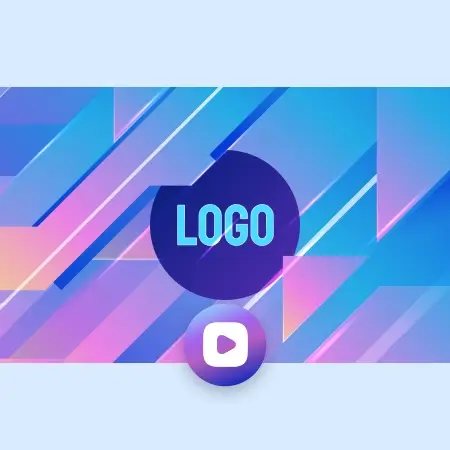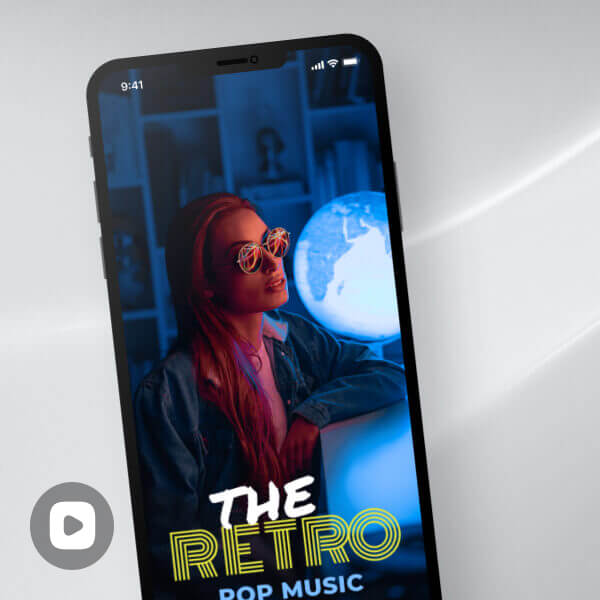How to Make Instagram Video Story

Choose Templates or Blank Canvas
Begin your product/brand video creation process by selecting one of two options: utilizing our customizable pre-made templates or by clicking on “Create from Scratch” to get a blank canvas.
Add Images, Videos, Music, and Graphics
Add your product images and videos, set the desired mood with music from the tool's library or your own, and strategically place graphic elements like stickers and animations.
Download the Video as an MP4 File
Click on the "Download" button, and specify the desired resolution and quality settings for your video. The video rendering process will be completed in seconds. Once the video is ready, download it to your device for further use and distribution.
Create Trendy Stories With LightX’s Instagram Story Maker
LightX's Instagram Video story maker offers a diverse range of options to enhance your content creation. Easily share brand updates, interactive clips, and more without requiring advanced editing skills. With its user-friendly interface and time-saving convenience, impress your followers and optimize your video stories for Instagram's recommended Portrait format.

Make HD Video With Music, Text, Images and More
Add aesthetic or minimal high-quality backgrounds from a selection of presets, Stock images, or your own photos. Add music on your Instagram story video forbest results and explore a vast library of dynamic illustrations and animated stickers to add impact and flair to your Instagram Story videos. Upload desired images from your device or pick from thousands of them in Stock. Customize the duration of every scene of your video story to fit your requirement.
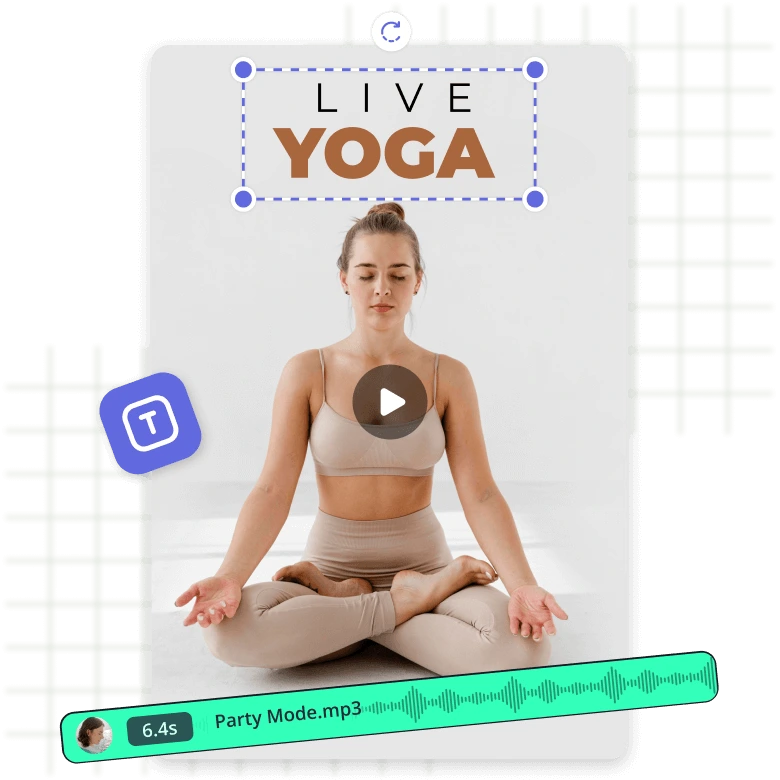
Design Instagram Story Videos for Influencers, Brands, or Individuals
The power of Insta video stories to connect with followers, expand your reach, and foster engagement is unparalleled. LightX provides an extensive collection of Instagram stories video for influencers, brands, and individuals, enjoy innumerable benefits, such as insta-famous themes, captivating designs, recommended sizes, mesmerizing transitions, and more. Personalize to align the content to your unique style perfectly. Share with your audience seamlessly on stories.

Frequently Asked Questions
LightX offers a wide array of professional graphic elements specifically tailored for Instagram Story videos. These elements span across various categories and genres, providing versatility and customization options. From customizable illustrations that can align with your brand colors to animated stickers and illustrations that add dynamic effects. When focusing on product-centric videos, elements like Icons and Symbols, Arrows and Callouts work well to highlight key features. However, if you desire an aesthetic Instagram story video, LightX allows you to explore decoration-oriented elements that harmonize with your product's aesthetics in your videos.
Get access to dozens of professional templates
And start creating your project today