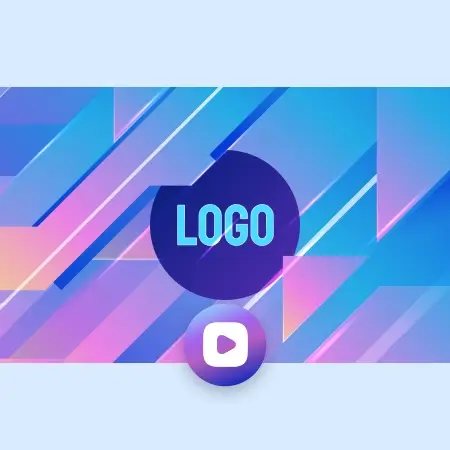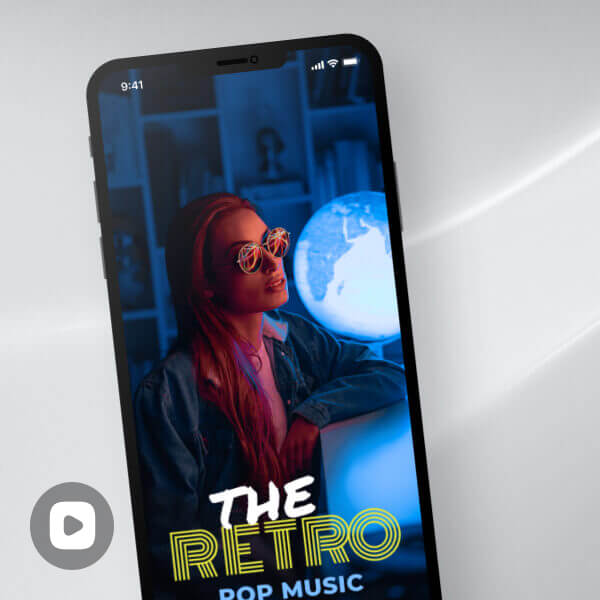Creating a Travel Video with LightX

Choose Templates or Blank Canvas
Begin your video creation process by selecting one of two options: utilizing our customizable pre-made templates or by clicking on “Create from Scratch” to get a blank canvas.
Add Images, Videos, Music, and Graphics
Add your own images and videos, set the desired mood with music from the tool's library or your own, and strategically place graphic elements like stickers and animations.
Download the Video as an MP4 File
Click on the "Download" button, and specify the desired resolution and quality settings for your video. The video rendering process will be completed in seconds. Once the video is ready, download it to your device for further use and distribution.
Make Your Own Travel Video for Instagram, YouTube, and More
Create exquisite videos for your vlogs, adventures, destination highlights, storytelling narratives, cultural exploration, solo experiences, road trips, luxury trips, or guides and tips for Instagram, Facebook, YouTube, Pinterest, Twitter, TikTok, and websites using LightX's Travel video maker. Craft your visual masterpieces swiftly and effortlessly without any need for editing skills or knowledge.

Add Self-Captured Travel Images & Videos with Transitions
Personalize your travel video template with your own images or captivating video clips of breathtaking landscapes, iconic landmarks, vibrant cityscapes, immersive culture, adventurous activities, or authentic moments of connection with locals for an awe-inspiring and engaging effect on viewers that entices them to embark on their own journeys. Enhance images with Adjustments and Filters. Improve video by trimming, looping, adjusting volume, scaling, rotating, and more.

Animated Title & Caption Presets by LightX's Travel Video Maker
Discover a vast collection of meticulously crafted dynamic and contemporary Title and caption presets by LightX's animated trip video maker. Seamlessly integrate them into your video to provide call-to-actions, highlight important information about featured locations, landmarks, or activities, convey a story or a specific message, and encourage viewer engagement by providing prompts for comments, questions, or discussions. Effortlessly modify font styles, sizes, hues, transparencies, and other attributes with a mere click.

Add Graphic Elements & Music or Sound Effects to Video
Graphic elements contribute significantly to a more engaging and immersive video. Make your own travel video with an extensive collection of APNGs, lotties, transparent stickers, and illustrations that you can easily customize by transforming, changing opacity, and synchronizing duration via the Timeline. Elevate the overall viewing experience, evoke emotions, and add depth to the video with music or sound effects. Pick music from LightX's library or upload your own music, sound effects, audio, or voiceover.

Frequently Asked Questions
If you want to make an exciting travel vlog, start by planning what you want to show. Use a good camera or smartphone to record clear and steady videos. Then, choose the best moments from your footage. Use LightX to edit your video by making it look better, adding cool effects, and telling an interesting story.
Get access to dozens of professional templates
And start creating your project today