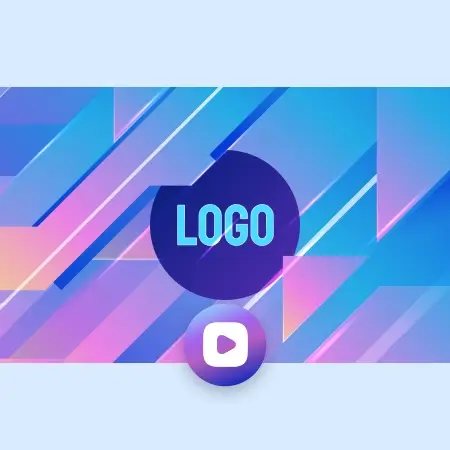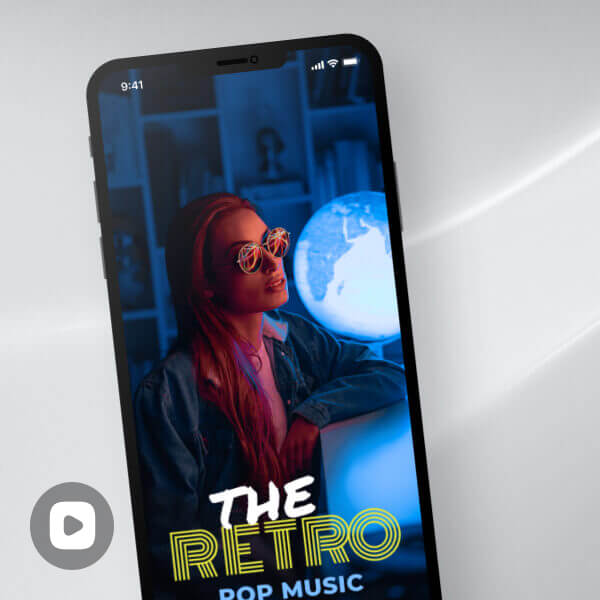Creating a Product/Brand Video with LightX

Choose Templates or Blank Canvas
Begin your product/brand video creation process by selecting one of two options: utilizing our customizable pre-made templates or by clicking on “Create from Scratch” to get a blank canvas.
Add Images, Videos, Music, and Graphics
Add your product images and videos, set the desired mood with music from the tool's library or your own, and strategically place graphic elements like stickers and animations.
Download the Video as an MP4 File
Click on the "Download" button, and specify the desired resolution and quality settings for your video. The video rendering process will be completed in seconds. Once the video is ready, download it to your device for further use and distribution.
Product Showcase Videos for Amazon, social media, WooCommerce, drop shipping, and marketing
Boost your online presence with a captivating product/brand video maker tool designed specifically for Amazon, Etsy, eBay, Shopify, Instagram, WooCommerce, drop shipping, and marketing campaigns. From showcasing your product's features to highlighting your brand's unique selling points with LightX Product Showcase Video Maker.

Streamlined Editing and Dynamic Transitions
LightX simplifies the editing and merging process of multiple images and videos to create engaging and dynamic product showcases. Add filters, change the background of your product images for a clean and seamless presentation, trim and edit your videos, and add smooth transitions between clips to create a seamless flow of your video.

Add from Hundreds of Dynamic Text Animations
Choose from a wide range of captivating animated texts to bring your product messaging to life in a visually stunning and impactful way. Highlight your product's features, showcase pricing details, or present key information in a visually striking way. Add text overlays and branding elements to customize your videos and create a consistent and impactful message.

Final Touches: Add Graphic Elements and Music
The addition of graphic elements and music to an already good video amplifies its impact and elevates its overall quality. Access LightX’s vast selection of stock music across various genres, allowing you to set the perfect mood for your video. Additionally, with a wide range of impactful graphic elements, including animated stickers and illustrations, suitable for both marketing and aesthetic purposes, making videos more memorable and impactful.

Frequently Asked Questions
With the help of LightX Video Editor, making video ads for social media is a breeze. With a range of Customizable Templates, Text and graphic Overlays, Music and Sound Effects, transitions, and effects, you can create a professional video ad for any product, service for free.
Get access to dozens of professional templates
And start creating your project today