Free Video Resizer for Your Videos
Resize your videos to fit specific dimensions, ideal for custom uploads and platform-specific requirements.


Steps to Resize a Video
Upload Video
Upload your video by selecting or dragging and dropping media
Use the Video Resizer Tool
Resize your video using the Video Resizer tool
Download Video
Your video is ready to download now
Resize Videos in Just a Few Moments!
Adjust Video Dimensions to Fit Anywhere
If you are having difficulty or unable to resize the video for a particular social media platform like Instagram, Youtube, Facebook, etc., LightX’s video resizing tool is for you. It is an aspect ratio converter that edits and resizes your videos perfectly. LightX’s Video Resizer tool gives you preset sizes for different platforms that save you a great amount of time and effort. You can change the size of videos for any platform in order to attain a suitable and desired fit. Give an enhanced look to your videos with proper size.
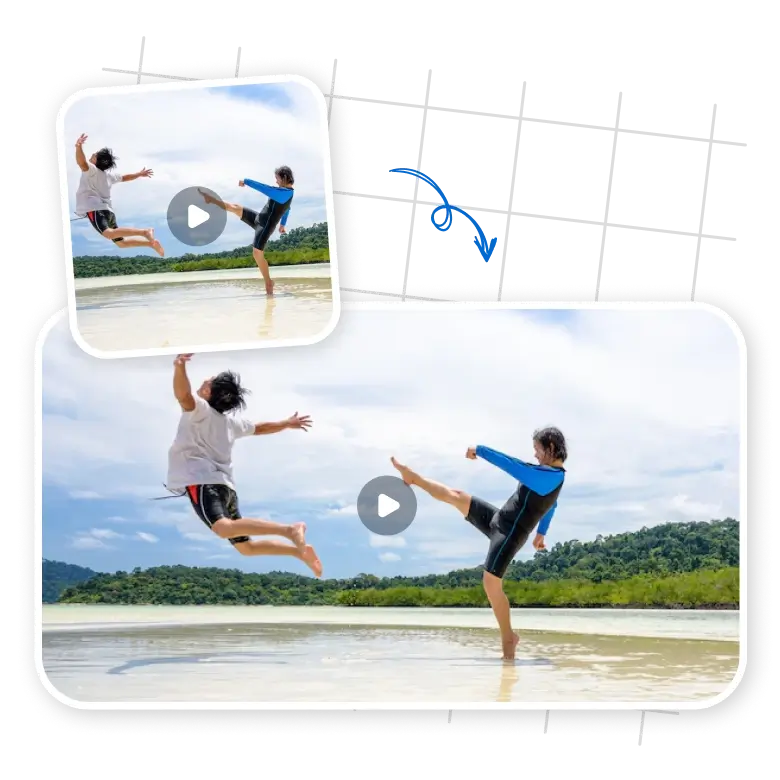
How to Resize a Video
You can resize the videos effortlessly, free of cost and in the best quality with LightX. With LightX’s tool for resizing videos, you can edit the dimensions of all your videos to any appropriate and suitable size. In order to reduce video size, visit the official site of LightX. Select the Video Resize tool and upload your desired video. You will be directed to the tool for video editing. Either select from multiple preset video sizes or add your custom video size. Once done with video resize, download the video and you are good to go.
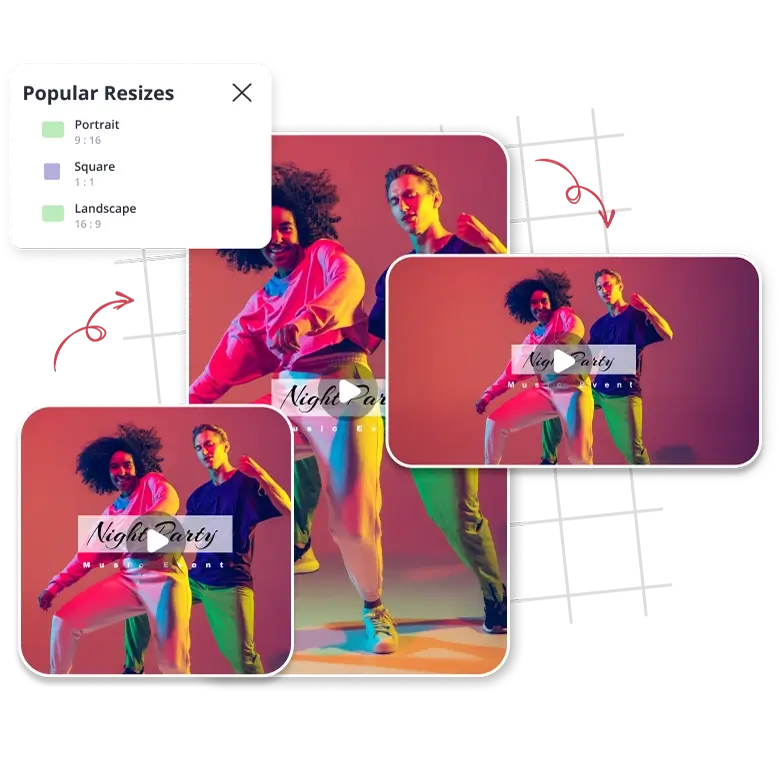
Customize the Video for More Appeal
LightX gives you a bunch of tools and features to edit your resized video to its best. You can add stickers, music, text, and more to your videos. Also, you can try LightX’s range of video editing tools to make your videos look polished. LightX provides distinct editable video templates in the Template Editor. Select any video template that you like and create an artwork. There’s so much that you can do with LightX!

Frequently Asked Questions
Using the video resizer tool in LightX, you change the size of any video with preset sizes or a custom size. Whatever may be the genre, type, etc., of your video, you can resize it in just a few clicks.


