Twitter Video Resizer
Adjust your videos to meet Twitter's specifications for seamless sharing and optimal display.


Steps to edit video for Twitter
Upload Video
Upload the video for Twitter that needs to be resized by selecting or dragging and dropping media
Use the Resize Tool
Resize video for Twitter using LightX’s Resize tool
Download Video
Your resized Twitter video is ready to be downloaded now
Resize Video for Twitter in Few Mouse Clicks
Resize video for Twitter using LightX
Twitter is one of the most popular social media platforms to share videos with your followers. And it is important to ensure that your videos are the right size and aspect ratio so that they look good and are easy to watch. LightX’s Twitter video editor is just what you need to make your videos elegant, watchable, and engaging. This is an important step to ensure that your followers get access to the best content you have. Look no further than LightX editor for the perfect Twitter video editor.
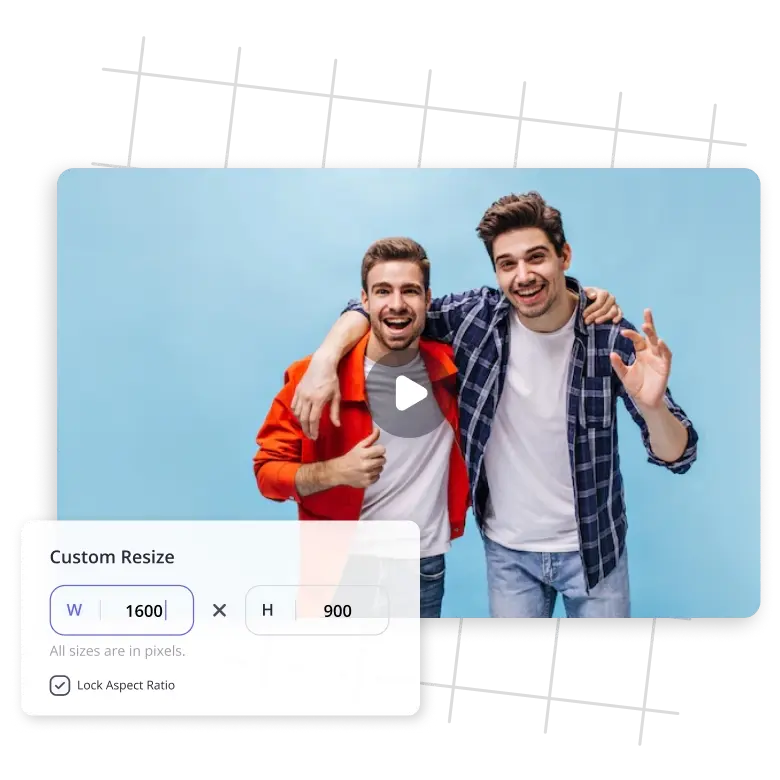
Use LightX’s Video Editor Twitter for Free
After you have used our Twitter video maker and edited your video to your satisfaction, it is ready to be shared on Twitter. Upload your Twitter edit video carefully designed using LightX. Twitter supports various formats like MP4 or MOV and you can export your videos in these formats. Enhance your content and add finishing touches with LightX’s Twitter video editor. Editing your Twitter video is an important step in ensuring a loyal audience for you since watchability is an important factor in growing an audience. Use LightX to excel in these parameters and expand your audience.

How to Resize Video for Twitter Using LightX
Twitter recommends using a video aspect ratio of 1:1 (square) or 16:9 (landscape). For square videos, the recommended resolution is 720 x 720 pixels, while for landscape videos, the recommended resolution is 1280 x 720 pixels. You can easily manipulate these settings for your videos on LightX. Even inexperienced editors can easily edit Twitter video with LightX. All you have to do is import the video, tap on the “resize” option, and choose a preferred ratio from our list of predefined aspect ratios.

Frequently Asked Questions
With LightX, you can easily edit video on Twitter without any hassle. Just import the video, add the desired ratio aspect, and export the video in a preferred format. And you are good to go!


