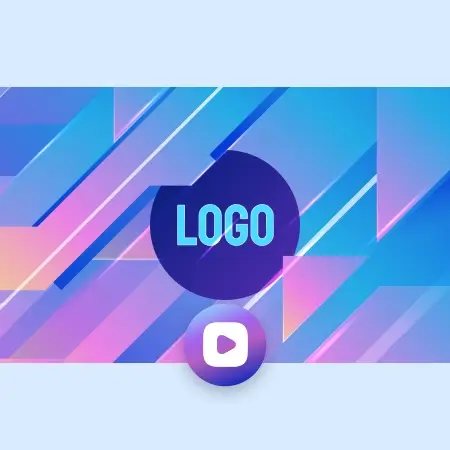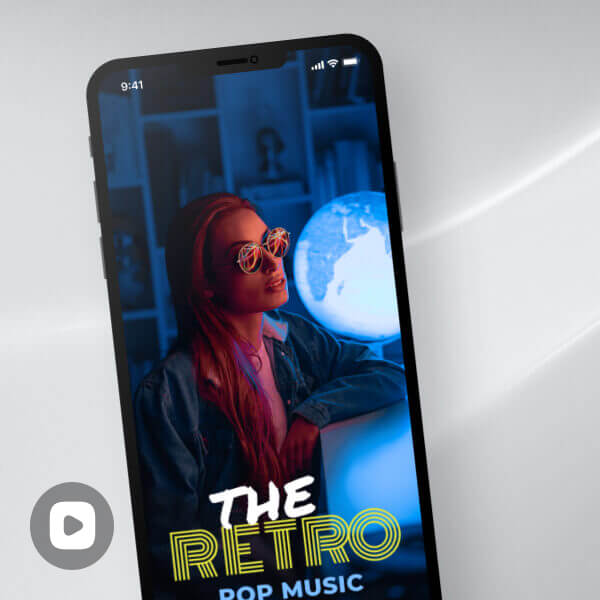Creating a Storytelling Video with LightX
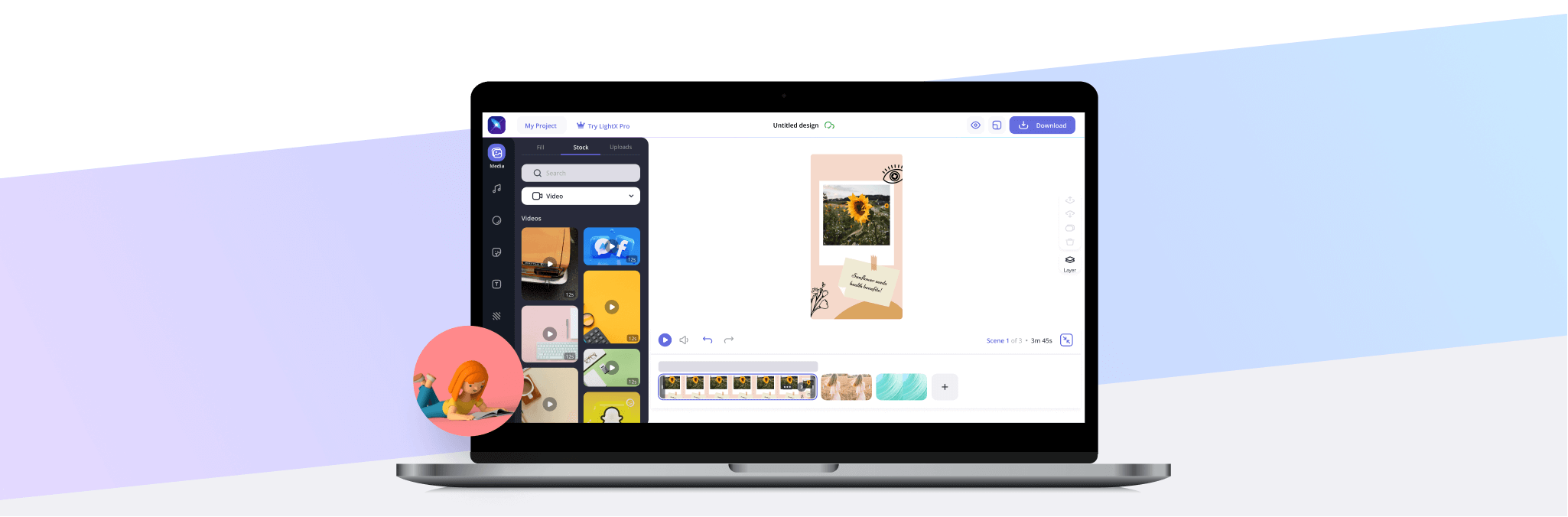
Choose Templates or Blank Canvas
Begin your storytelling video creation process by selecting one of two options: utilizing our customizable pre-made templates or clicking on “Create from Scratch” to get a blank canvas.
Add Images, Videos, Music, and Graphics
Add your product images and videos, set the desired mood with music from the tool's library or your own, and strategically place graphic elements like stickers and animations.
Download the Video as an MP4 File
Click on the "Download" button, and specify the desired resolution and quality settings for your video. The video rendering process will be completed in seconds. Once the video is ready, download it to your device for further use and distribution.
The Art of Storytelling on Social Media with LightX's Video Maker
In the ever-evolving landscape of social media, storytelling videos have taken center stage, capturing the hearts and minds of millions. The storytelling video maker tool is specially designed for YouTube, Facebook, Instagram, TikTok, WhatsApp, Twitter, and LinkedIn. Whether sharing personal experiences, promoting a brand, or delivering a social message, storytelling video makers deeply engage audiences.

Upload Voiceovers to your Videos and Images
Effortlessly create compelling storytelling videos using LightX. Add images and videos, and enhance your story by uploading voiceovers or music in any audio format. Immerse your audience in a captivating narrative experience that goes beyond visuals. Provide additional context, or deliver a personalized message, elevating your storytelling to new heights. Experience the power of storytelling and create engaging videos that leave a lasting impact.

Craft Unforgettable Stories with LightX's Powerful Graphic Elements
LightX empowers storytellers to add dynamic graphic elements to their narratives, breathing life into every frame. LightX provides intuitive tools to integrate visuals that enrich storytelling seamlessly. From striking illustrations to high-quality stock images, it serves as a versatile canvas for impactful ideas. Experience boundless creativity, transforming narratives into engaging masterpieces. Engage your audience with compelling stories that leave an indelible impression.

Frequently Asked Questions
A storytelling video is a special kind of video that serves a unique purpose: to narrate an intriguing story. It combines different elements like pictures, sounds, and sometimes words to grab your attention and make you feel something. With LightX, you can edit your visuals, add effects, and create a captivating narrative. With the assistance of LightX, is to share a message or an experience with you through a well-crafted story.
Get access to dozens of professional templates
And start creating your project today