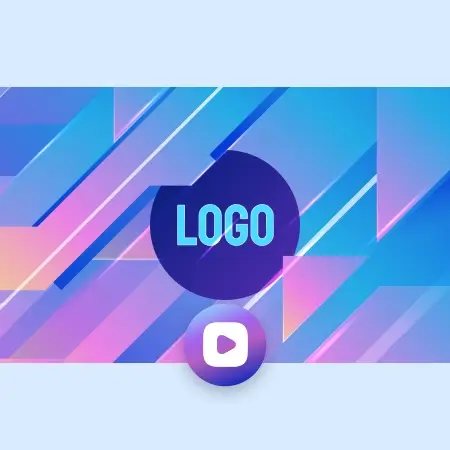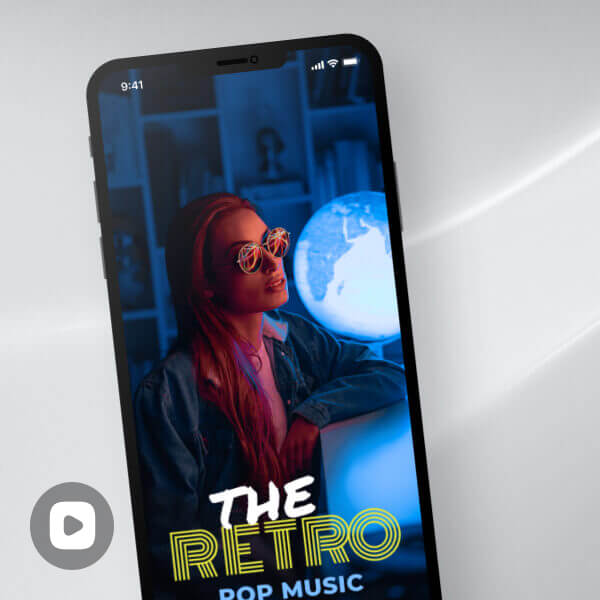Creating a Food Video with LightX

Choose Templates or Blank Canvas
Begin your food video creation process by selecting one of two options: utilizing our customizable pre-made templates or by clicking on “Create from Scratch” to get a blank canvas.
Add Images, Videos, Music, and Graphics
Add your product images and videos, set the desired mood with music from the tool's library or your own, and strategically place graphic elements like stickers and animations.
Download the Video as an MP4 File
Click on the "Download" button, and specify the desired resolution and quality settings for your video. The video rendering process will be completed in seconds. Once the video is ready, download it to your device for further use and distribution.
Taste the Excellence: Create Animated Food Videos
LightX's Food Video Maker: A game-changer for culinary professionals and food lovers, offering an intuitive platform to create visually striking food videos with mesmerizing transitions, captivating text, and customizable elements. Unlock your creativity, effortlessly craft engaging content, and enjoy free and quick creation in multiple sizes, including Square, Portrait, and Wide.

Add Backgrounds, stickers to Make Delightful Food Video
With LightX's food video maker, create irresistible and mouthwatering videos. Customize recipe intros and food promos with powerful tools. Choose captivating backgrounds from your own imagery or LightX's exclusive patterns and colors. Enhance appeal with preset text templates, animated elements, and images from Stock. Edit frame duration precisely for perfection.
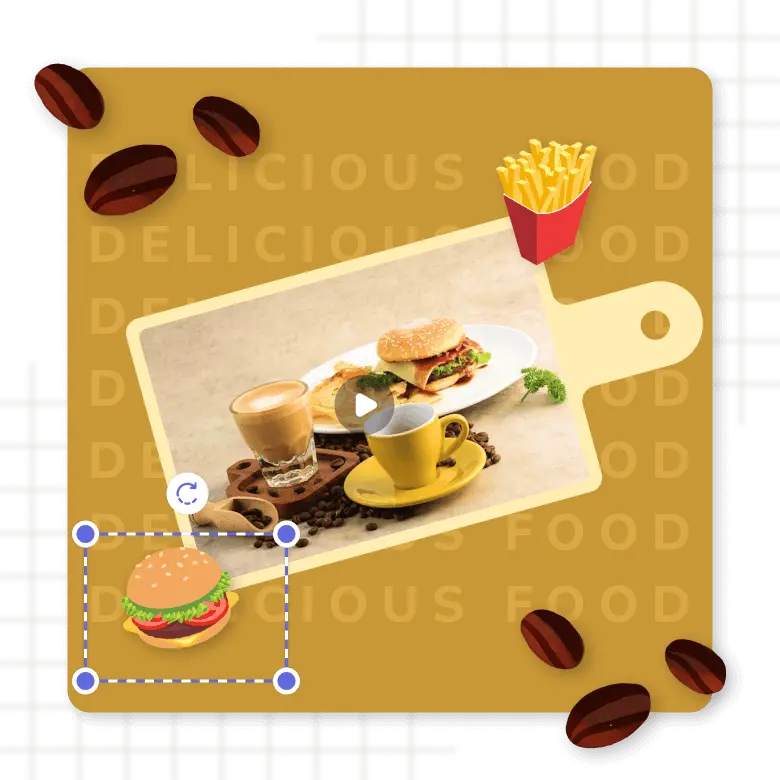
Make Sizzling Food Animation Videos for Marketing
Get ready to tantalize your viewers' taste buds using LightX's Food video maker. It's perfect for chefs, food enthusiasts, restaurants, cafes, and bloggers. Craft animated food videos with designs that showcase delicious clips, tempting elements, and captivating transitions. Engage your audience with compelling content for social posts and stories. Start creating mouthwatering content today!

Frequently Asked Questions
A good food vlog is not just about content but also seamless presentation. And LightX is the key to making sure that your food vlog retains your audience’s attention. Use our exemplary customization assets to make your food vlog alluring and attractive.
Get access to dozens of professional templates
And start creating your project today