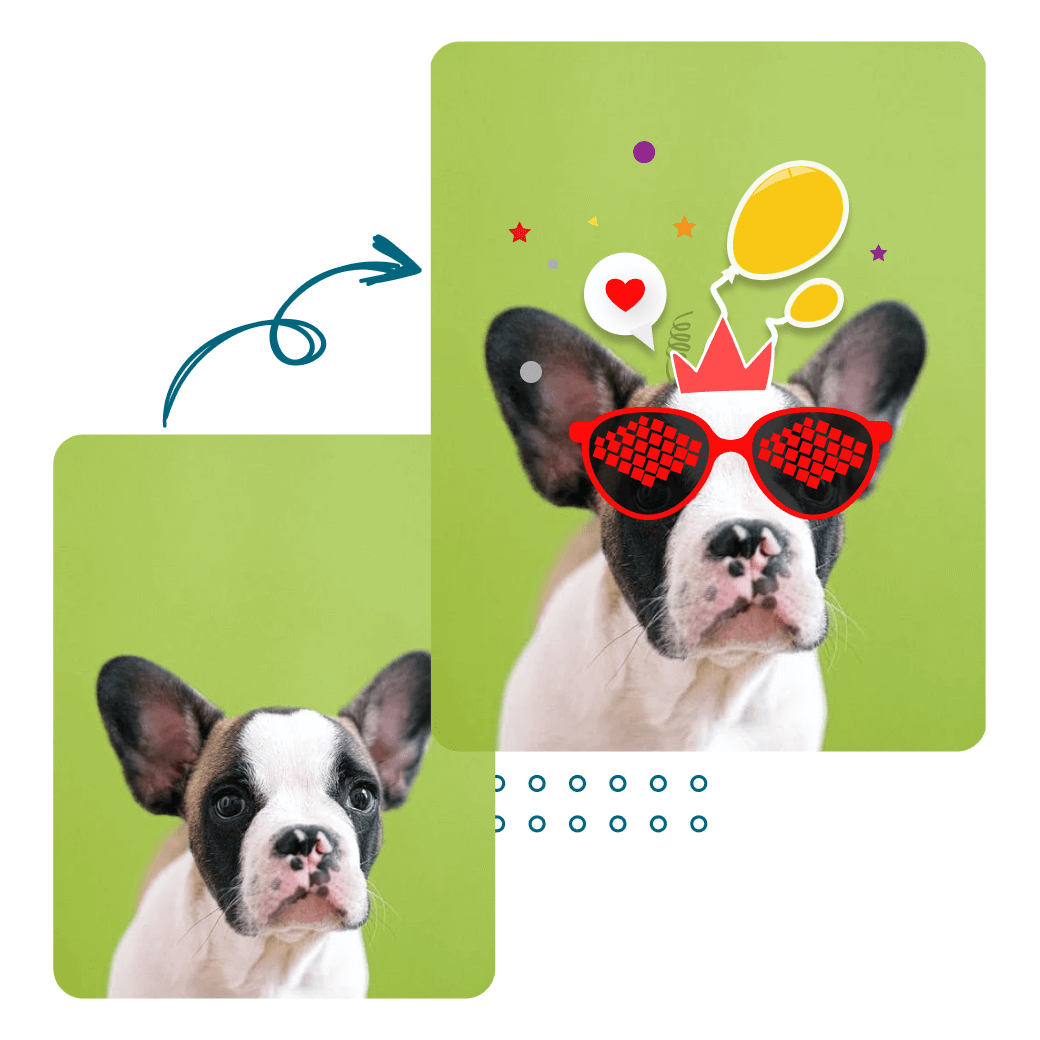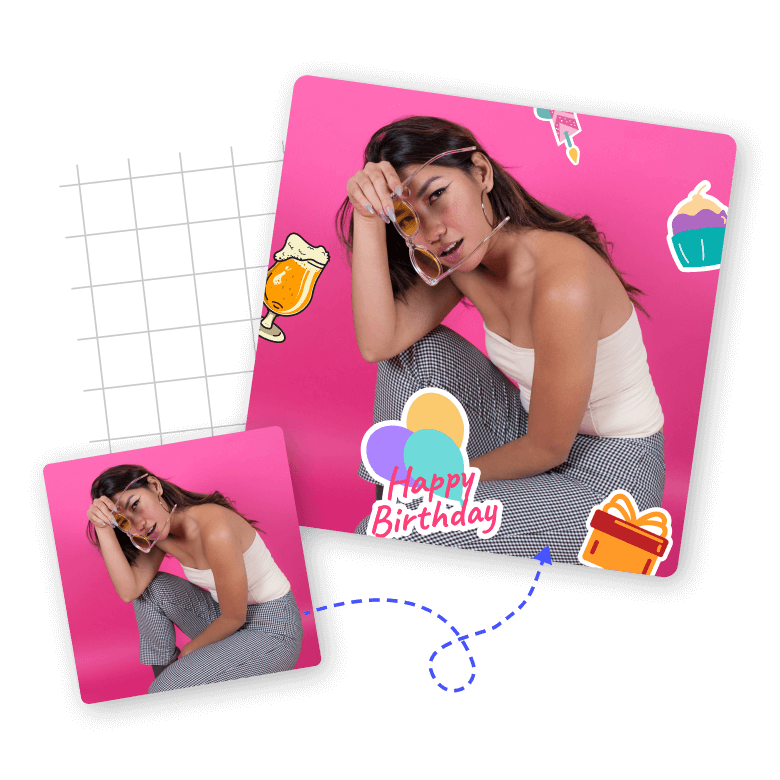Add Stickers to Photos Online
Stickers aren’t just for kids! Jazz up your photos with our digital stickers. From flaming unicorns to exploding stars, stick ‘em all over your pics for that extra pop. It’s like bedazzling, but without the mess.






Steps to Add Stickers to Your Images
Upload Image
Upload your image by selecting or dragging and dropping media
Use Sticker Tool
Add sticker to your image using the Sticker tool
Download Image
Your image is ready to download now
Amazing Stickers for Photos With Easy Editing Options
Choose From Dozens of Stickers
Want to make your photo more appealing and engaging? Or wish to say a lot through your picture without actually saying it? Try stickers! We have a range of impressive online stickers for you. Find common and popular sticker collections, such as Smiley, Numbers, Animals, Party, and many more. With a sticker that suits your picture and complements it, add extra flair and a catchy effect to it right away!

Add Stickers to Photos Effortlessly With Fun
Make stickers a part of your photo in nothing more than a few simple steps and minutes. LightX’s easy and user-friendly Sticker tool makes the process utterly smooth, seamless, and enjoyable. Once you have found a fitting sticker for your picture, just tap on it to add it. Play around with as many stickers as you want on your image. Craft creative artwork with stickers to share with your friends or on different digital platforms!

Customize Added Stickers as Per Your Need
Who doesn’t love customized stickers? With LightX’s comprehensive Sticker tool, you can not only add stickers to your image but, personalize them, as well, according to your need and liking. You can scale, rotate, and flip your added stickers with a tap. You can also change stickers’ opacity, arrange them according to other elements and even position them at 6 different places across the image. If required, you can replace the existing sticker with a new one, too!

Put Stickers on Photos for Social Media, Holidays, & More
Make your photos for social media, clicks from holidays, captured moments of your pets, selfies, etc., more captivating and interesting with stickers. Our Sticker tool offers you the ability to add and edit stickers on all your images without any special graphic designing skill or experience. You can navigate to our library of stickers and pick any. To add more dimension to your picture, try pairing stickers with shapes or illustrations.

Frequently Asked Questions
LightX’s Sticker tool lets you choose from a wide range of stickers that you can add to your photos. In just a few steps, you can add numerous stickers to your pictures in a customized manner. You can also add other elements, such as illustration, text, etc. All this together makes LightX an incredible platform to add stickers to your photos.