Add Music to Photo Online for Free
Bring your photos to life by adding music. Perfect for storytelling, branding, creating musical photos, and slideshows for sharing on social media. Enhance the emotional appeal of any photo—watermark-free!




How to add music to your image?
Upload image
On your desktop, go to the Add Music to Photo tool. Next, upload or drag the image file you wish to use for adding music. The supported formats are JPG and PNG.
Add music
Once tool's editing screen appears, you can either select a song from LightX's music library or upload any of your choice. Supported formats for music is MP3.
Customize or download
Customize by trimming the length of the added music or adjusting the volume according to your requirement. When all's done, download in MP4 format.
Add Music to Photo Instantly
Every picture has a story to it. But do you know what makes that story more interesting? It's music! Music added to any picture makes that picture even more worth watching and it's story worth listening to! Grab the attention of your audience by adding music to your pictures. LightX's Add Music to Photo tool lets you put music to your pictures quickly. You can apply any suitable music to pictures without any hassle. Enjoy a smooth, seamless and fun process of enhancing your images with music.

Helps businesses stand out online
This tool is great for businesses because it can boost social media engagement and help more people notice your brand.
Creating full videos can take a lot of time and money—and they can slow down your website. But with this tool, you can turn a photo into a quick and catchy audio post.
You can also add several photos to make a fun stop-motion style video.
It works really well for things like product demos, behind-the-scenes content, event recaps, or even fashion posts.
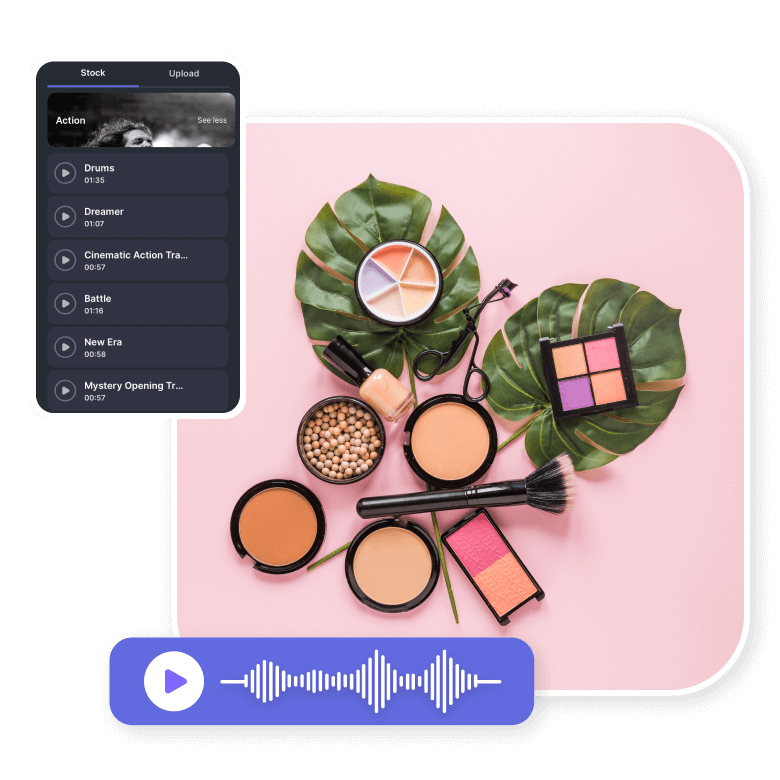
Solo artists can easily share their music with this tool
YouTube and other platforms typically require artists to upload a video—but not everyone has one ready.
With this tool, artists can upload a photo (or multiple photos), add their music, and turn it into a simple video. No need to shoot or edit a full video.
They can also add text, effects, or animations to the photo to create a video with their music without actually having a video. It’s an easy way to make a clean, professional-looking video to share their music.
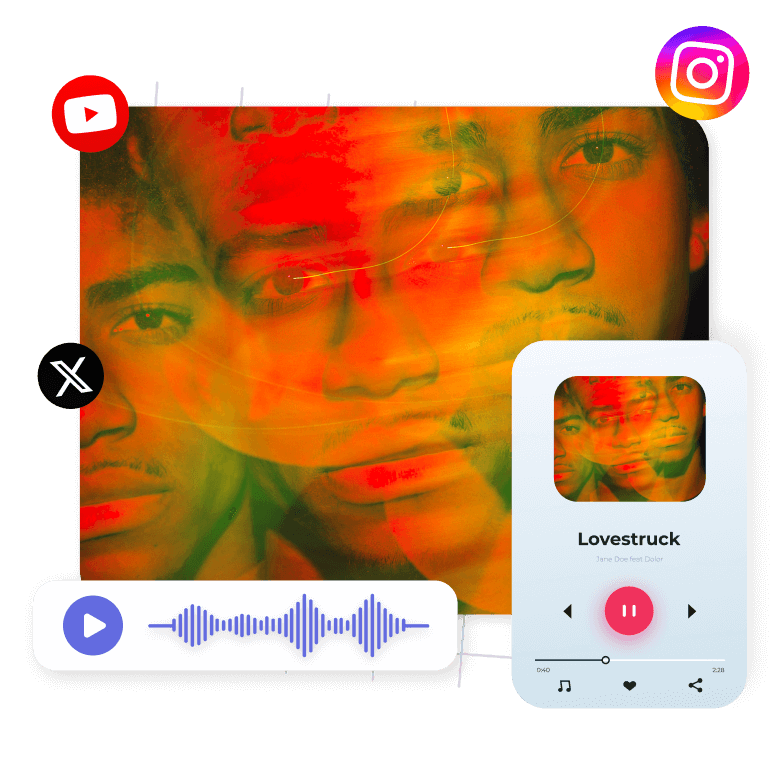
Use cases of adding audio to images
1. Birthday wishes: Add a fun birthday song to a photo of your friend to post on Instagram or WhatsApp stories.
2. Wedding memories: Pair a romantic track with a wedding photo to create a heartfelt moment.
3. Travel reels: Use chill or upbeat music with a scenic travel photo to make a mini reel or slideshow.
4. Pet videos or photos: Add playful music to a cute photo of your dog or cat—instant smile material!
5. Baby milestones: Combine lullabies or soft tunes with baby photos for keepsakes or family updates.
6. Workout highlights: Add a hype song to a photo from a game or gym session to show your energy.
7. Festival and holiday posts: Use music that fits the vibe (like Christmas tunes, Diwali beats, or Halloween sounds) with your festive photos.
8. Invitations or announcements: A photo with background music becomes a creative save-the-date, invite, or baby announcement.

Customize With Different Editing Tools
Add extra flair to your music photo with customization. Not only can you combine picture and music online, but you can also access professional tools for editing. You can firstly personalize your photo by changing colors, adding stickers, trim video, applying filters, and more. Using the LightX website or the app for Android and iOS, you can give a new look to your music image in no time.
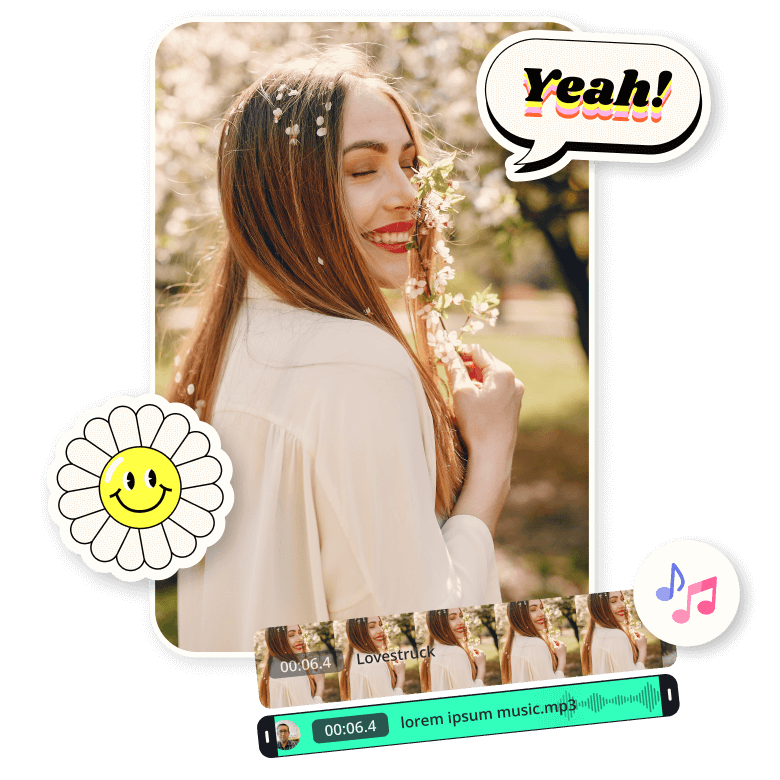
Frequently Asked Questions
When you add music to a picture, i.e., add MP3 file to your JPEG file, it automatically turns into a video. The file format changes to MP4. You can then download your photo with music as a video in the MP4 format. If you need the same in any different file format, you can change it using LightX's Video Converter.

