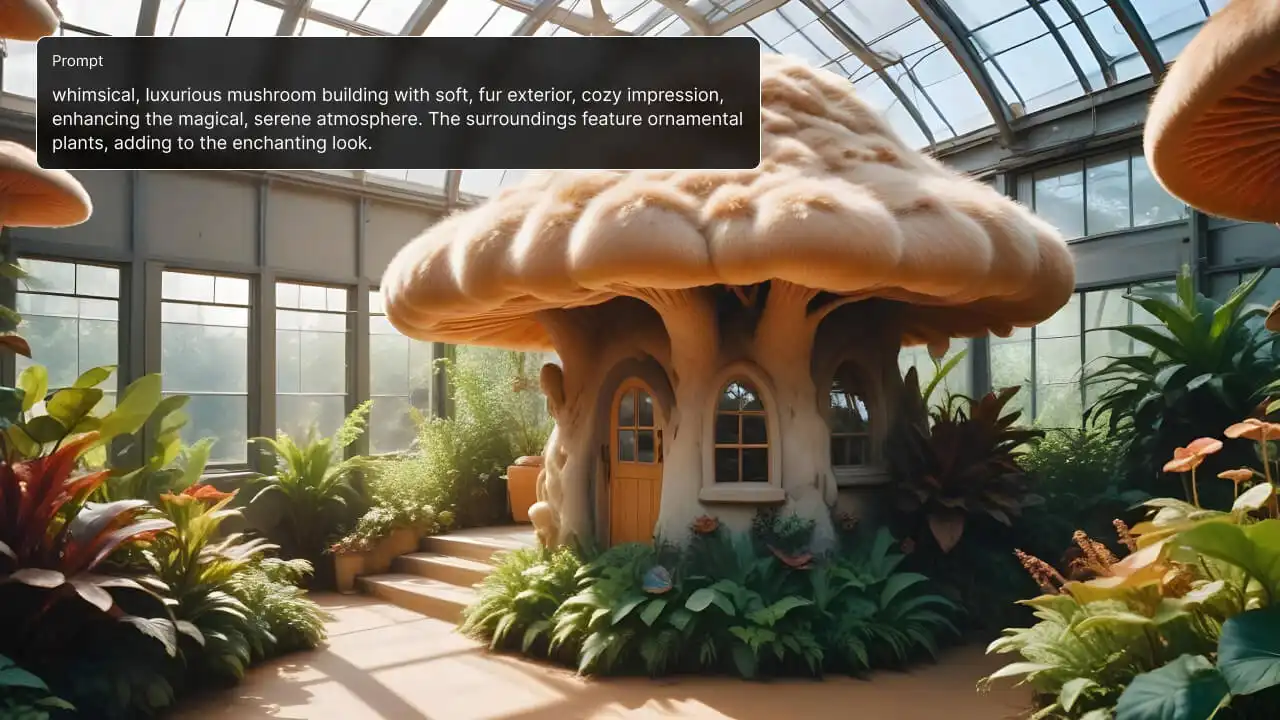Hey there!
Have you noticed how AI is becoming a part of almost everything these days?
From chatbots answering to your questions to spot-on Netflix recommendations, you name it!
But one that’s really making the waves is AI for content creation.
We are talking about blogs, photos, videos, social media posts, and even full-on marketing campaigns using AI.
It’s helping writers, creators, brands—literally everyone—to work smarter, faster, and even better.
In this blog, We are going to tell you about all I just said above but in more detail.
Let’s learn about AI and content creation in depth.
What is AI in content creation?
First and foremost, let us understand what exactly AI is in content creation.
In the simple terms, it is when you make use of AI-powered tools to create different content stuff like blogs, social media posts, videos, and more.
These tools, being trained on a vast dataset, including language, images, and patterns, can actually generate content on their own or can assist you in doing it a lot faster.
Here’s an example:
Let’s say you want to write a blog post. Now, instead of staring at a blank screen and wondering where to start, you can use an AI writing tool or an AI email copywriter.. It can help you with brainstorming ideas, suggest a good headline, and write the first draft.
Just imagine how helpful it is when you are short on time and stuck in a creative block!
Here’s another example:
AI can also generate images and videos for you. You can create them by just providing a text prompt in a few words. Create a thumbnail for your YouTube video, an Instagram post design, and whatnot!
All in all, AI is like a smart assistant for you.
Now, with the basics covered, let’s talk about the uses of AI in content creation.
How to use AI for content creation?
Put the hype aside for a moment, but AI is genuinely beneficial for creators like you and me. From streamlining content creation to enhancing how we learn and share knowledge, AI solutions for education and creative work are reshaping entire industries.
Take a look at some of its uses ahead:
1. Content writing and editing
AI tools can type blog posts, emails, or social media captions for you in the blink of an eye.
All you have to do is provide the topic, like “Top 5 Healthy Snacks,” and it will suggest ideas or draft entire content.
AI can also work on grammar or tone to make your writing stand out.
To ensure AI-generated content stand out and feel natural and reader friendly it’s essential to Humanize AI text before publishing. This helps improve tone, clarity, and readability, making blog posts and emails sound natural rather than automated
2. Creating images
AI tools can create images or designs for you with simple text prompts.
For instance, you just type “A cozy coffee shop,” and the AI will generate a custom picture.
You can also tweak it using the available parameters or the prompt, saving hours and hours of design time.
Related post: Best AI image generators
3. Generating videos
Have you seen those talking AI avatar videos?
That’s AI behind them!
You can create one talking your script by simply providing a text prompt and picking a virtual avatar — or even use the same process to create AI Tiktoks in seconds.
It’s that easy, and you have gotten yourself a video without a camera or a videographer!
4. Personalized content
There are AI tools that can analyze your audience for what they like and produce content just for them.
For example, you can derive the blog topics that your readers are likely to click on based on their interests.
In our opinion, AI for content personalization is like knowing exactly what your audience would want before they even do. To achieve this level of precision, the best genai fine-tuning tools can help tailor models to your specific audience data, ensuring highly relevant and engaging content.
5. Ideation
Experiencing a creative block?
Worry not, AI tools can provide you ideas for blog posts, social media, podcast scripts—everything.
You give a keyword, such as “Travel Tips,” and it will generate a list of ideas, some of which may not have crossed your mind earlier.
So, AI is making the content creation smoother and more creative for you. For creators looking to fully leverage the power of AI, mastering its underlying technology is key. Taking an advanced machine learning course can equip you with valuable knowledge to innovate further.
This reminds us, have you tried any AI tools yet?
Well, good if you have, and not a problem if you haven’t.
Let us tell you about our top 3 picks for the AI tools for perfect content creation.
Top 4 AI tools for content creation
No more spending hours or creating from scratch.
AI tools are your lifesaver.
Whether you need a visual, writing, or marketing insights, there’s an AI tool out there to help you out.
Here are our top 4 picks:
1. LightX: For AI images, designs, and videos
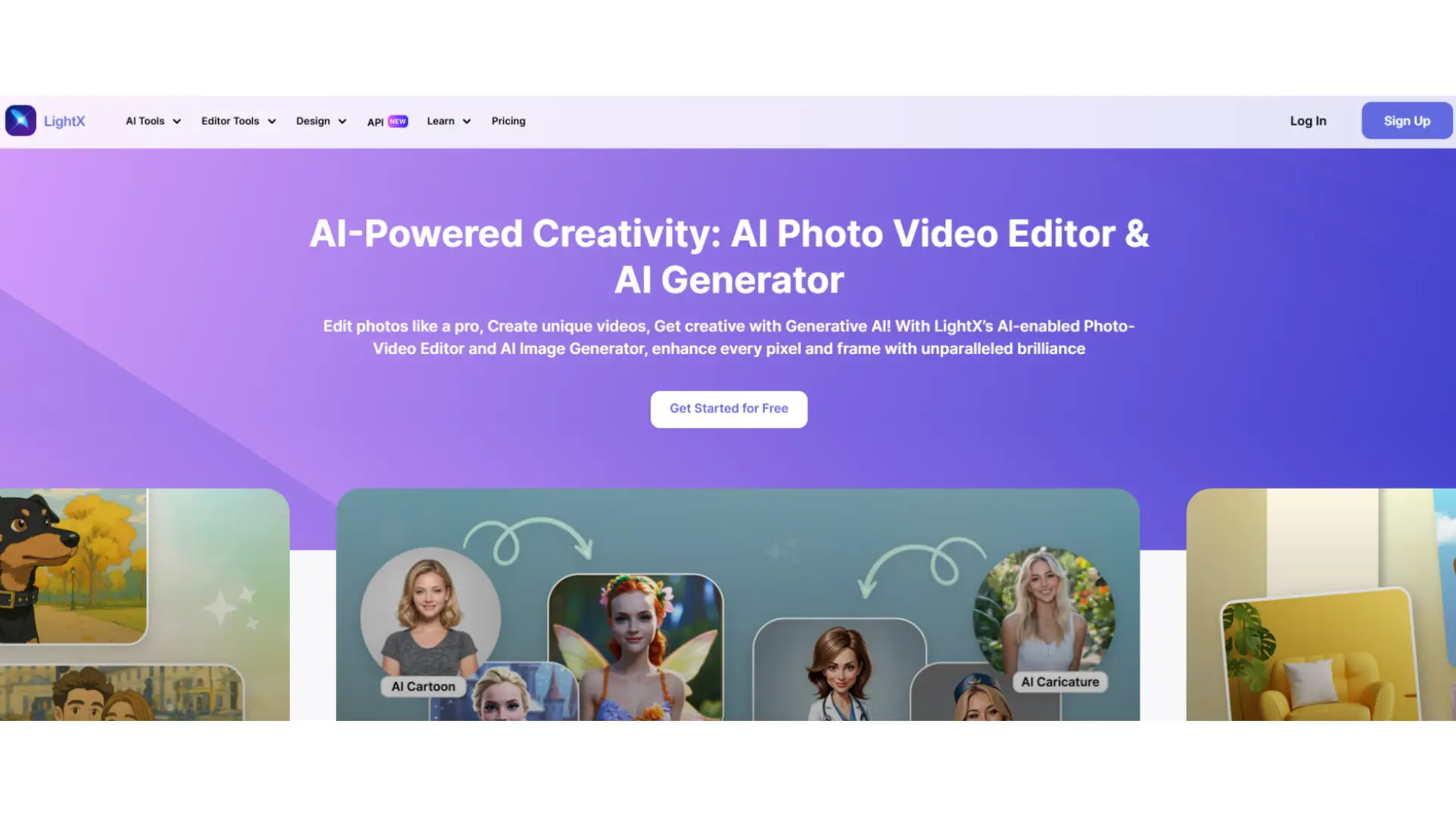
Oh, LightX, where do we even start?
It’s an AI gem!
Create AI images, designs, and videos without breaking a sweat.
Related post: Best AI photo editors
It is like having a professional AI generator or editor by your side 24/7.
It’s perfect for individuals of all skill levels, from beginners to pros. Even ideal for businesses of all sizes.
If you want scroll-stopping content, trust me, LightX is a must-have!
Best for: Photo or video generation and editing, AI-generated designs for social media, cards, and more, eCommerce product visuals, and marketing graphics.
Key features:
- AI-powered image generation from text, image, or sketch.
- AI photo editing tools like with background remover, image upscaler, etc.
- AI video generation from text prompt or image.
- AI photoshoot for eCommerce products and people.
- Create designs for logos, marketing, advertising, etc., with AI.
Pricing: The Free plan provides you with 5 daily AI credits. The Pro plans start at $4.99/month.
2. Paragraph Generator – Quick AI content drafting
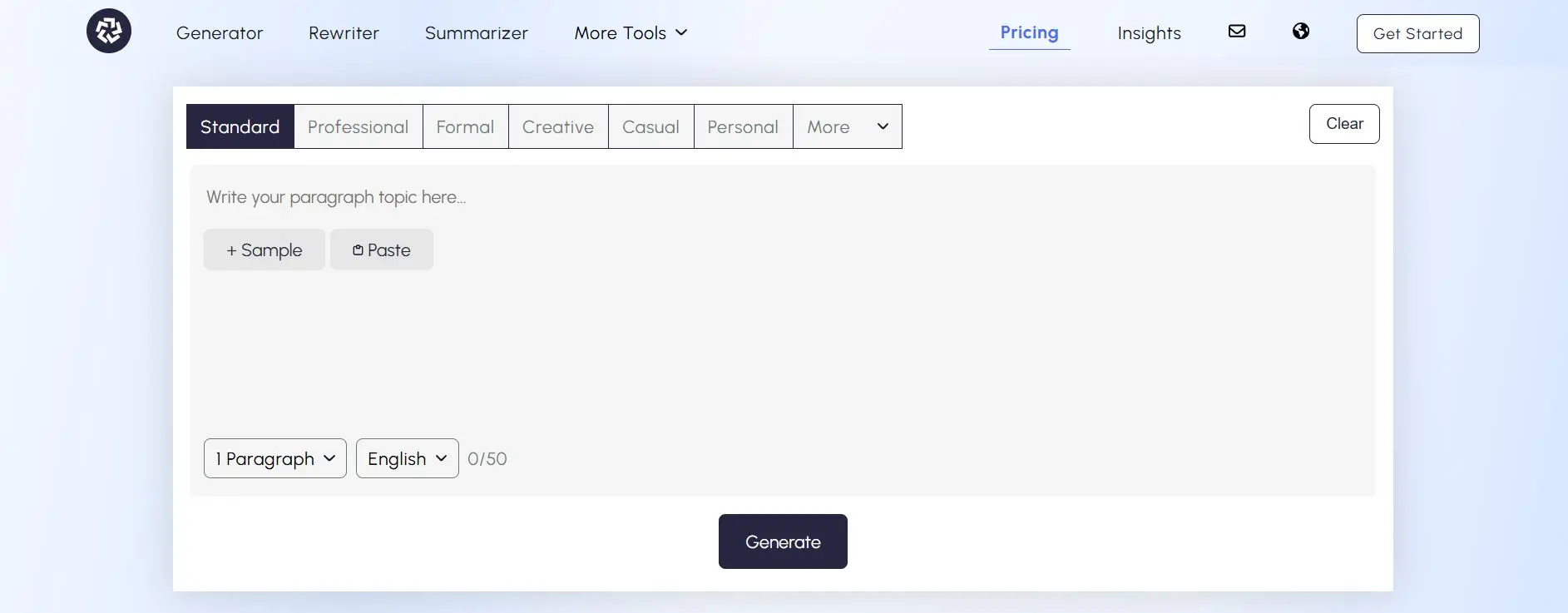
The best tool for quickly generating quality paragraphs is this AI Writing Generator.
You see, it’s like having a writing assistant by your side.
You can use it to create blog paragraphs, social media content, or any piece of writing fast. Just give it a topic or a few keywords, and it will provide a ready paragraph you can tweak.
A real help when you are stuck or short on time, isn’t it?
If you are a student, blogger, or content creator, it can help you keep your writing flowing and save hours of brainstorming.
Best for: Drafting paragraphs for blogs, social media posts, or any written content.
Key features:
Generate structured paragraphs from a topic or keywords.
Quick and easy to use with minimal effort.
Pricing: You can use paragraph-generator.com weekly for $4.99, go for the monthly plan at $8.97 to save 58%, or choose the annual plan for $79.57 and save 69%.
3. Jasper: For AI writing
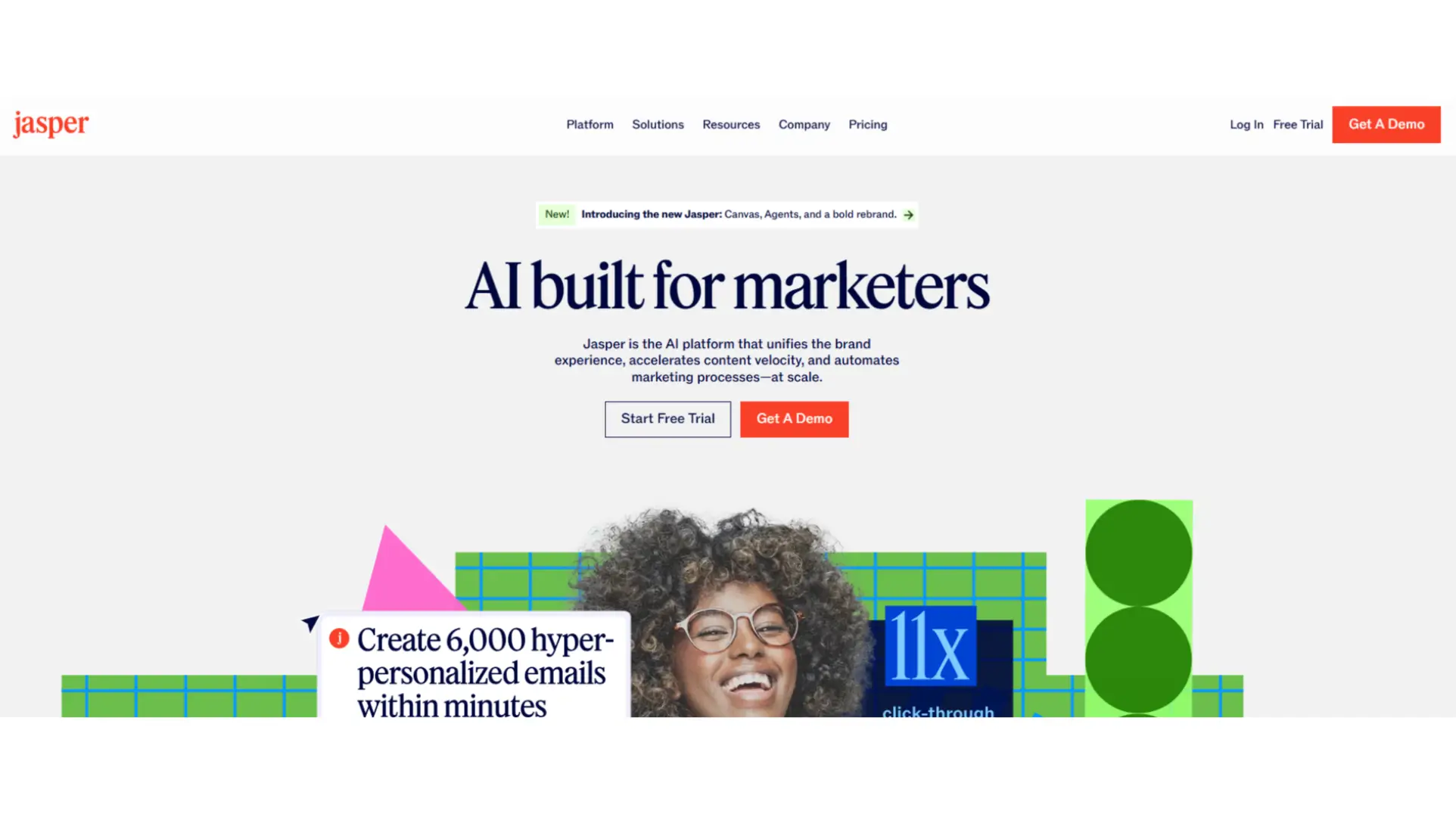
The best AI for content creation when it comes to writing is Jasper.
You see, it’s like a wordsmith for you.
You can get it to write blogs, social media captions, or ad copy for you fast. It understands your brand voice and provides polished drafts.
What a savior from writer’s block, isn’t it?
If you are a blogger or a marketer, you can scale your content with top-notch quality.
Best for: Blogs, social media captions, ad copy, and email marketing.
Key features:
- A wide range of templates for blogs, product descriptions, and social posts.
- Maintain a consistent tone with the brand voice customization.
- SEO optimization suggestions that help you boost visibility.
- A multi-language support for global content.
Pricing: Starts at $39/month for individuals. The team plan costs $59/month.
4. DomoAI: For AI videos
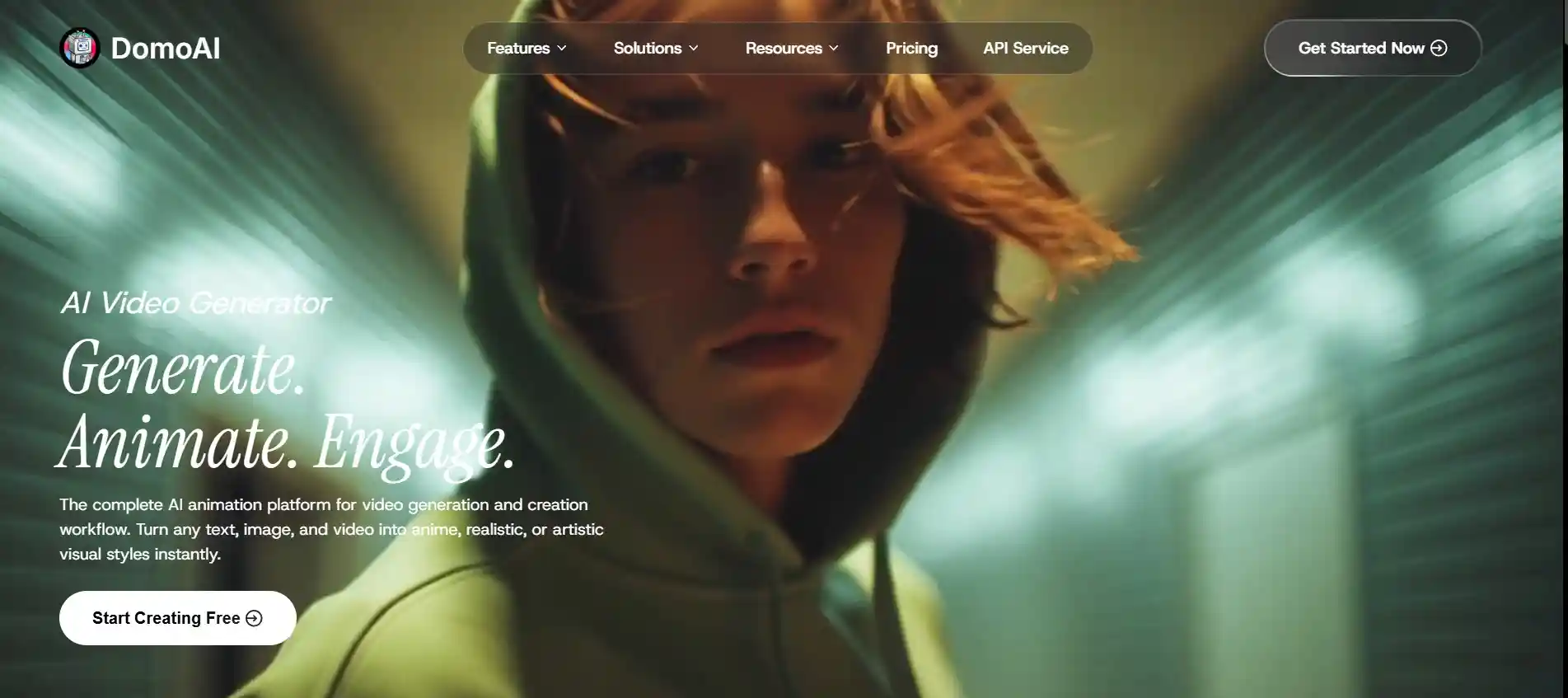
What is it?
DomoAI is the only all-in-one AI animation studio you need, combining video generation, image animation, talking avatars, style transfer, AI image editing, and 4K upscaling in a single platform.
Instead of juggling subscriptions across five different tools, creators handle their entire workflow in one place.
Its library of viral motion templates like AI Kiss and AI Hug lets you create trending content in seconds or upload any motion video to make any character perform the same movements.
Best for: All-in-one platform replaces multiple subscriptions. Offers unlimited generations. Upload custom motion videos
Key Features:
- Viral image-to-video templates like AI Kiss, AI Hug, and trending dance moves
- Frames to Video: upload 2-8 keyframes and generate smooth video with AI-created transitions
- Multiple video-to-video styles including Japanese anime, Ghibli, and realistic cinematic looks
- Complete creative suite: generate, animate, talk, style transfer, and upscale
- 4K upscaling for high-resolution output
Pricing: Free tier available with limited credits. Paid plans start at $9.99/month and include Relax Mode for unlimited generations—no need to purchase extra credits.
Related post: Best AI video editing tools
And there you go! These were our top 3 picks of generative AI for content creation.
Now that we know about the tools, too, it’s time to learn about the best practices for using AI for your content creation.
Keep scrolling to know.
Best practices for using AI for your content creation
AI is awesome! There’s no doubt about that.
But, like any tool, how you use it is what really matters.
To make sure you’re getting the most out of it, let us tell you about some of the best practices we swear by:
1. Keep it unique
AI can give details, but it’s your unique touch that makes it stand out.
Especially in the case of writing, generate ideas or rough drafts and then add your personality to them.
Always make sure to edit to match your tone!
2. Use AI as a starting point, not finish line
AI is like your creative sidekick.
Of course, you generate with AI; it would lay the foundation. Customization, however, provides that last seal.
For example, you generated a product photo; now adjust the lighting and add your logo to make it yours.
Generate, refine, and shine—that’s the mantra, whether you are a blogger, influencer, content marketer, or someone using AI for personal projects.
3. Fact-check AI outputs
AI is really smart.
But, but, remember that it is not perfect.
There may be times when it may give outdated or incorrect info. It is always better to double-check. If you want to know how AI-generated content is identified, check out how do AI detectors work and the key signs these tools detect. If you want to know how AI-generated content is identified, check out how do AI detectors work and the key signs these tools detect.
For instance, if you are asking AI to write about “2025 marketing trends,” verify those stats with reliable sources.
Or, if you are using a tool to get grammar checked, ensure the accuracy yourself, as well.
4. Try out multiple tools
Do not stick to just one tool—mix it up!
LightX is incredible for photos, videos, and social media content creation. Synthesia rocks when it comes to AI videos. And Jasper? It has got covered for ad copies, blogs, etc.
Related post: Best AI background generators
So, try out different platforms to see what exactly fits your workflow or requirement.
5. Keep learning and updating
Last but not the least, AI tools evolve quite fast, so make sure to stay in the loop.
Follow their pages on X or Instagram, or subscribe to newsletters to catch up on their new features.
Keep experimenting, learning, and adapting to keep your content fresh.
And that’s it!
Simple yet so effective!
Now, just like a coin has two sides, AI also shares some pros as well as cons.
Let’s discover them ahead.
Pros and cons of using AI for creating content
It’s not always sunshine and rainbows.
While AI can save your time and spark ideas, it does come with some quirks.
To help you weigh it out, we’ve put together a simple table of pros and cons of making use of AI for creating content.
Let’s see what’s awesome and what’s… Well, not so much.
| Pros | Cons |
| Saves time: AI can generate content in just minutes. | Lack of originality: AI outputs can feel generic. At times, it requires heavy editing to stand out. |
| Boosts creativity: AI tools offer ideas for blogs, captions, and more, breaking through creative blocks. | Risk of errors: AI may give outdated or wrong info at times. You’ll need to fact-check, especially for stats or niche topics. |
| Cost-effective: Free or affordable plans give you access to pro-level tools without needing to hire designers or writers. | Learning curve: Some tools can be tricky to learn. This may eat up some of your time if you are not tech-savvy. |
| Scales content: AI helps you come up with tons of content quickly. It’s perfect for schedules or bulk blog posting. | Ethical concerns: Overusing AI without transparency may turn off the audience. There is also a risk of unintentional plagiarism. |
| Personalization: AI provides content tailored to your requirements or audience’s preferences, making it more engaging. | Dependency risk: Relying too much on AI may dull your own creative skills or make content feel less authentic over time. |
So, AI is unquestionably powerful.
But it’s not a one-size-fits-all.
Use it to improve your work, not replace your unique touch.
Final thoughts
Whether you are using AI for content marketing, blogging, or personal projects, it can make the whole process a lot more rewarding and a lot less overwhelming.
But, the thing to remember is that the best outputs come from the fusion of AI with your human touch.
So, use these advanced free AI tools that we shared with you in this blog to support your ideas and witness a masterpiece come to life!
Frequently asked questions
1. Is it legal to use AI-generated content for commercial purposes?
Yes, it is legal to use AI-generated content for commercial purposes as long as you follow a platform’s terms of use and avoid generating content that infringes on copyrights.
2. How can I ensure that the content AI generates is original?
To ensure the generation of an original content, use specific prompts. Take inspiration but avoid directly copying known articles, blogs, designs, images, videos, etc.
3. Can AI content replace a human writer or designer?
No, AI can support and speed up the creative process, but it can’t fully replace human writers or designers. They bring originality, emotions, and specific insights that AI still lacks.