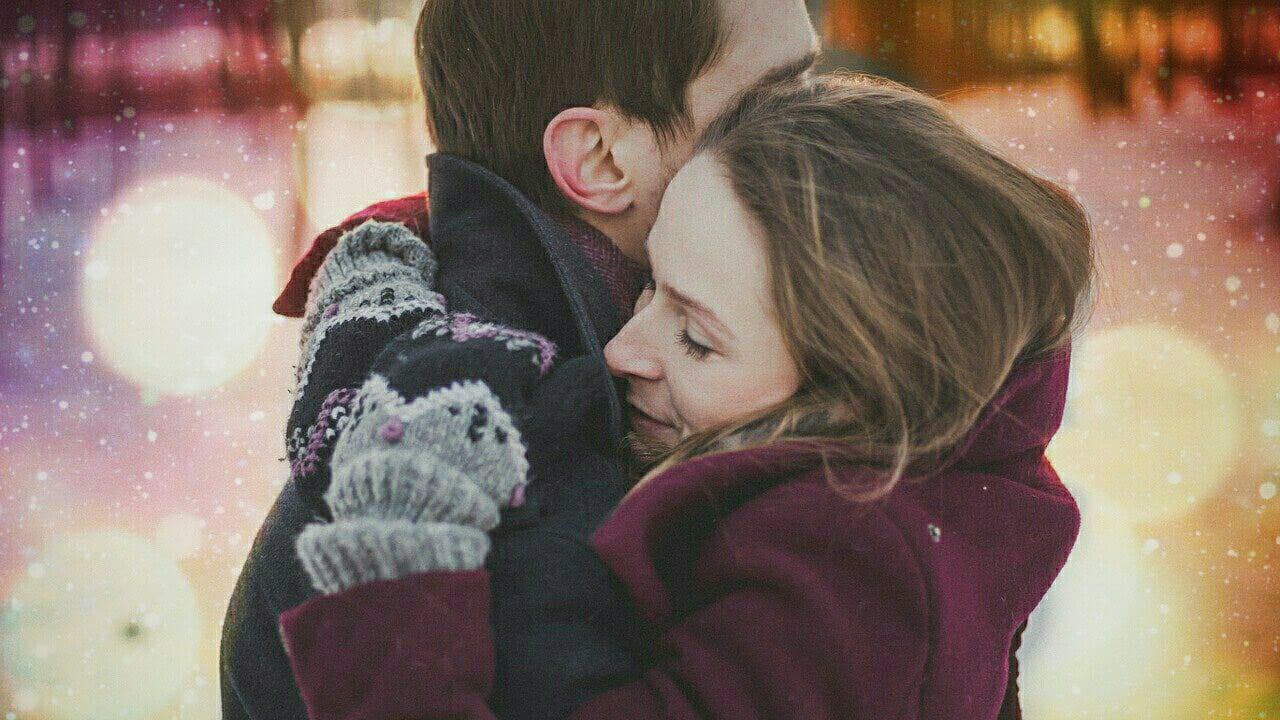What is grunge aesthetic in photos: grunge photo filter
3 min readPublished on: Jun 1, 2021
Edit Now
If you care for aesthetics and spend too much time on Instagram and Pinterest, you must have come across grunge aesthetic pictures. Do you know precisely what is grunge aesthetic and how to take grunge aesthetic pictures? In this blog, we’ll tell you all about the grunge effect and the grunge photo filter.

Grunge photography is a photographic technique in which the finished image seems dusty, damaged, or distorted. A photographer utilizes in-camera techniques and edgy post-processing to produce grunge images.

Heavy words and terms? Worry not! LightX mobile photo editor is the answer to your questions! It has an array of grunge photo filters and grunge overlay effects. So stop wondering how to take grunge aesthetic pictures because you can simply convert any picture into a grunge picture.
What is grunge aesthetic: the grunge photo filter
Here is how you can simply apply the grunge photo filter to your pictures:
- Open LightX mobile photo editor
- Select the picture you want to edit
- Select ‘Filters’ from the ‘Instant’ category
- Swipe down to the ‘Grunge’ option
- Select the type of grunge photo filter you want to apply to your photo
- In the next step, set the strength, style, and amount of grunge with the given sliders.
- When you are satisfied, save the picture to your device.

Now we know what is grunge aesthetic and how to use the grunge photo filter. Alternatively, you can also select grunge from ‘Effects.’
Grunge overlay effects
- Select ‘Effects’ from the ‘Mixing’ category
- Scroll down to the grunge overlay effects
- Select the type of grunge you want for your photo
- In the next step, you can customize the effect. Select the type of blend you want for your photo. If you want, you can erase the effect, too, from places where you don’t want it.
- When you are satisfied with the look, save the picture.
These are the two ways in which you can make your photos have the grunge aesthetic effect.
Pro Tip #1: Grunge photo filter looks even more impressive on a bit of desaturated and black and white pictures. Have a look here:

We now know what is grunge aesthetic and how to make your pictures look aesthetic! You can use these effects and filters and edit your pictures seamlessly with the LightX mobile photo editor.
Pro Tip #2: Save this picture on your device, and then use the ‘Focus’ tool to make the whole picture blur and save that too.
Open the edited photo and click on the ‘Freestyle’ option
Click on Background Image and select the blurred photo
So now we have the edited photo placed on a blurred background
This is an amazing way to display your pictures in a creative way without losing focus from them.
Edit Now