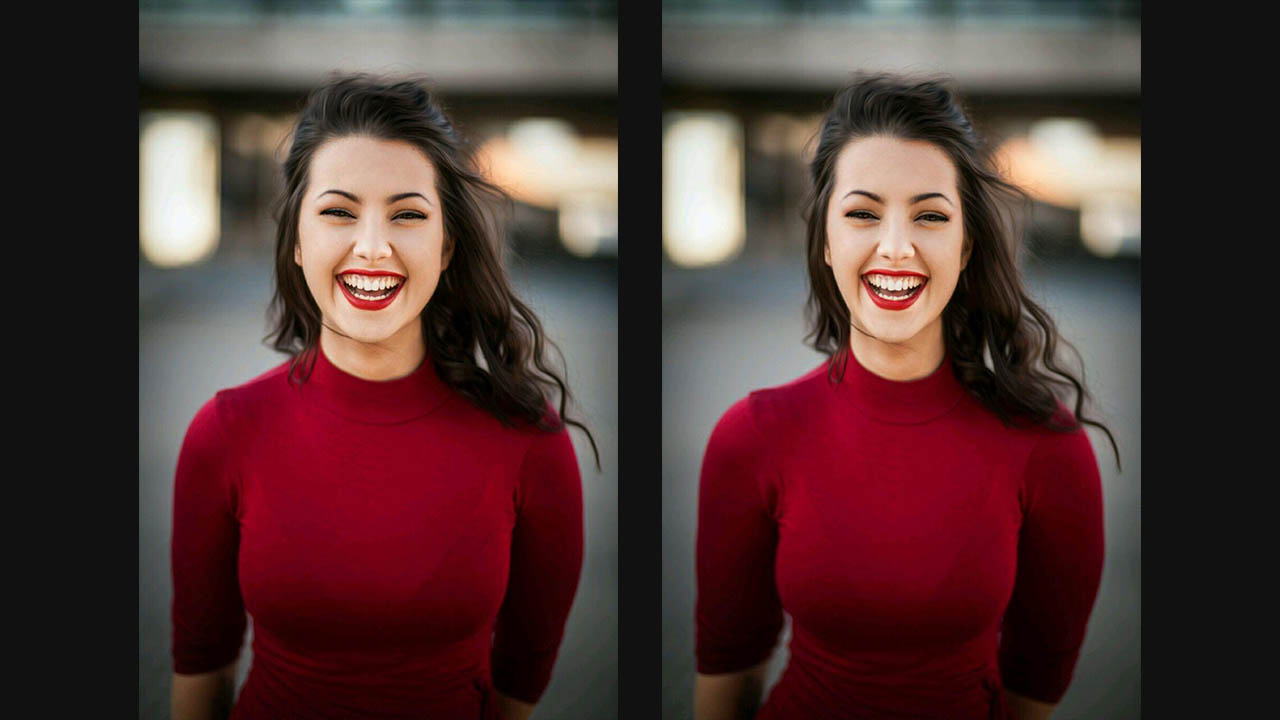Reshape face tool in LightX App to retouch your photo
3 min readPublished on: Jul 8, 2020
Edit Now
For all those who take their photography very seriously, LightX offers a variety of tools for editing. There are basic ones as well as advanced ones. But what’s the harm in going silly sometimes? Distorting reality? Having fun with the photos? There’s no harm. We have created the Refine and Reshape face Tool in LightX App to retouch your photos. It helps you to distort your photos beyond reality. Use it to slim down those extra kilos on your body or face, if you want to, increase the size of your eyes or turn yourself into a cartoon character. The Refine and Reshape photo editor is here to make your days fun!
Reshape face tool
The Refine and Reshape Tool in LightX App lets you slim down or expand your face/ body as you want. Slim down your body frame in a few clicks using the Reshape face tool which is just so easy to use. Select ‘Refine’ from the ‘Shape’ category and using the symmetry slider, increase or decrease the size as required. The ‘Point’ option besides symmetry is used to make fine changes, maybe in the volume of hair or the length of hair. Just swipe it in the direction in which you want the change to apply and voila! You’re done.
Quickly get rid of kilos from your body in the photo with LightX App’s reshape photo editor. LightX can trim around the edges and also manipulate your photo until your vision ultimately comes into being. Try it for yourself because with LightX, your perfect image is just a few clicks away.

Big beautiful eyes with reshape tool
Like you can decrease the size of the object in the frame, likewise you can increase the size too. Want bigger eyes? Or want to make a cartoon caricature of yourself? Then the Refine and Reshape tools are your best friends! Head on to the symmetry slider and slide it to increase the size of your eyes. With the Reshape tool, you can make fun cartoon caricatures out of your face and have a laugh with your friends! You can perform this function for any part of the body you want- big beautiful eyes, plump lips, slimmer nose- you name it, we have it!
One of LightX App’s most versatile and amazing touch-up tools is the Reshape face tool, which is easy peesy for anyone to use and retouch your photos into exactly what you want them to be! You’ll be able to easily pick it up and master the tool in no time to reshape your face or body in the picture into whatever you imagined. This is the reshape photo editor you need to use now!

Play around with the tool
A pinch here and a swipe there, can turn your photo into a distorted version of reality or a cartoon caricature. The reshape photo editor in LightX is the only tool you need to have all the fun. Head on to the ‘Shape’ category and with the Refine and Reshape tool in LightX App, go as much beyond reality as you want!
Edit Now