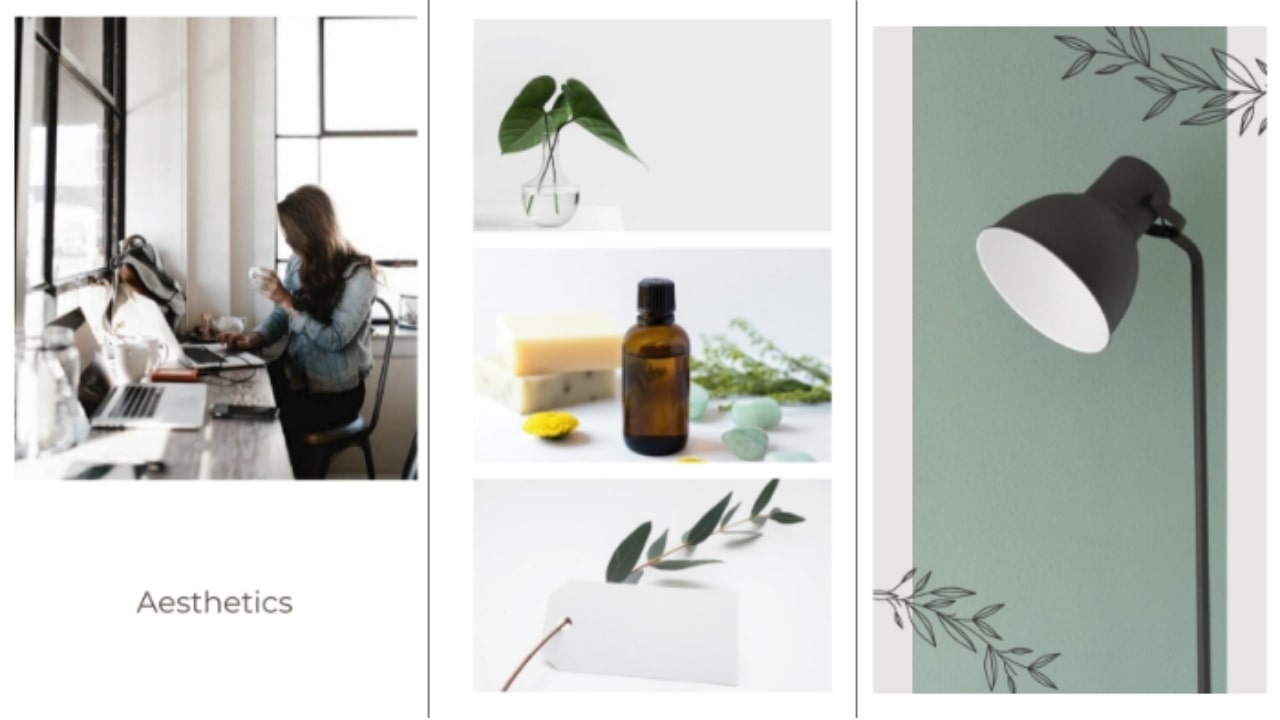Make engaging social media posts with new LightX templates
3 min readPublished on: Mar 5, 2021
Edit Now
Social media is the backbone of most businesses nowadays. Getting the word out about your brand, your work, and engaging people is the start of a good business. Before buying any product or service, users usually browse online and look for social media presence, the reviews and then go ahead to make a decision. So it is important that you make engaging social media posts that catch the attention of the user and retain it till the end.
Now, these posts can be photos, videos(both short-form and long-form), stories. So how exactly can you make these posts and videos? Do you need to hire a graphic designer or learn how to design yourself? Absolutely not! You just need one thing- The LightX mobile photo editor.
This app has everything you want to create mind-blowing posts. Take a look at how LightX App can transform an idea into a post.
How LightX helps to make engaging social media posts
Editable templates
To make engaging social posts, you need to have consistent templates to work with. LightX mobile photo editor has pre-designed editable social media templates for every category! Whether you want to make a branding post, promote a sale, announce an event, or even send out invitations, you can do it all!

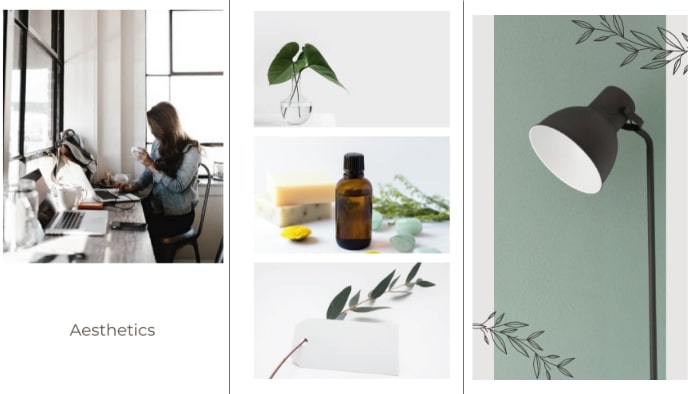
There are templates for Invitations, Events, Celebrations, Lifestyle, Minimal, Quotes, and many more. So for every occasion, we have a template for you!
Unique Font Styles
With hundreds of amazing fonts, you have an option to make engaging social media posts with titles, subtitles, captions, and call to action. There are numerous font styles, font sizes, and colors to choose from!
Moreover, you can use the pre-designed Text Templates to display the text. You can edit the text, change the font, and even change the colors according to your color scheme.
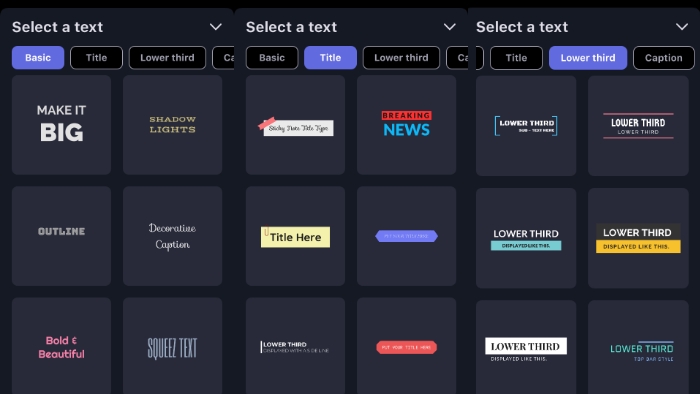
Graphics and Illustrations
While the templates do come with elements and illustrations, you can totally change them if you want! You can customize the existing elements or add new ones! You can add geometric shapes, arrows, lines, stickers, and illustrations to your posts to make them catchy and fun!
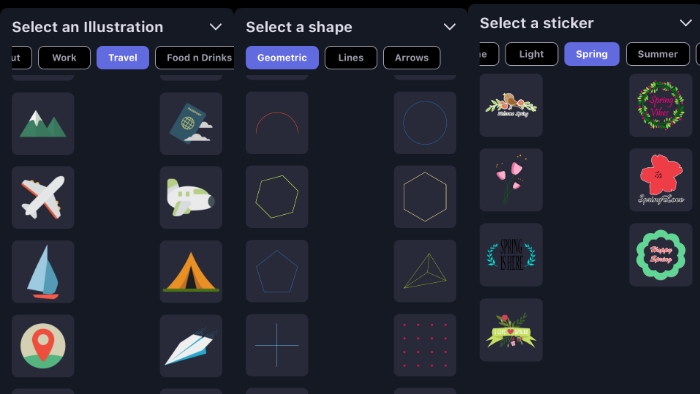
You can even customize the new graphics according to your wants! You can create your stickers and graphics in the LightX mobile photo editor and save them to your device for future use!
Resize the templates
The posts that you make for one platform might not be suitable for another platform. Hence there is a need to resize the templates. You can resize them for different social media platforms or simply input the custom size if you happen to know it!
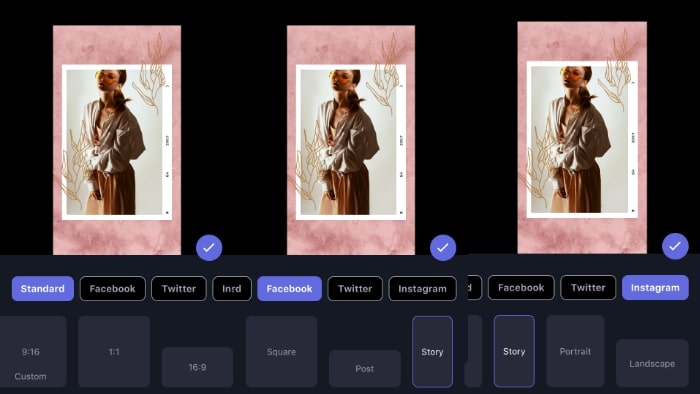
That is how you can make engaging social media posts on your iOS device with great ease! They will be attention-grabbing, catchy, and optimized for all platforms.