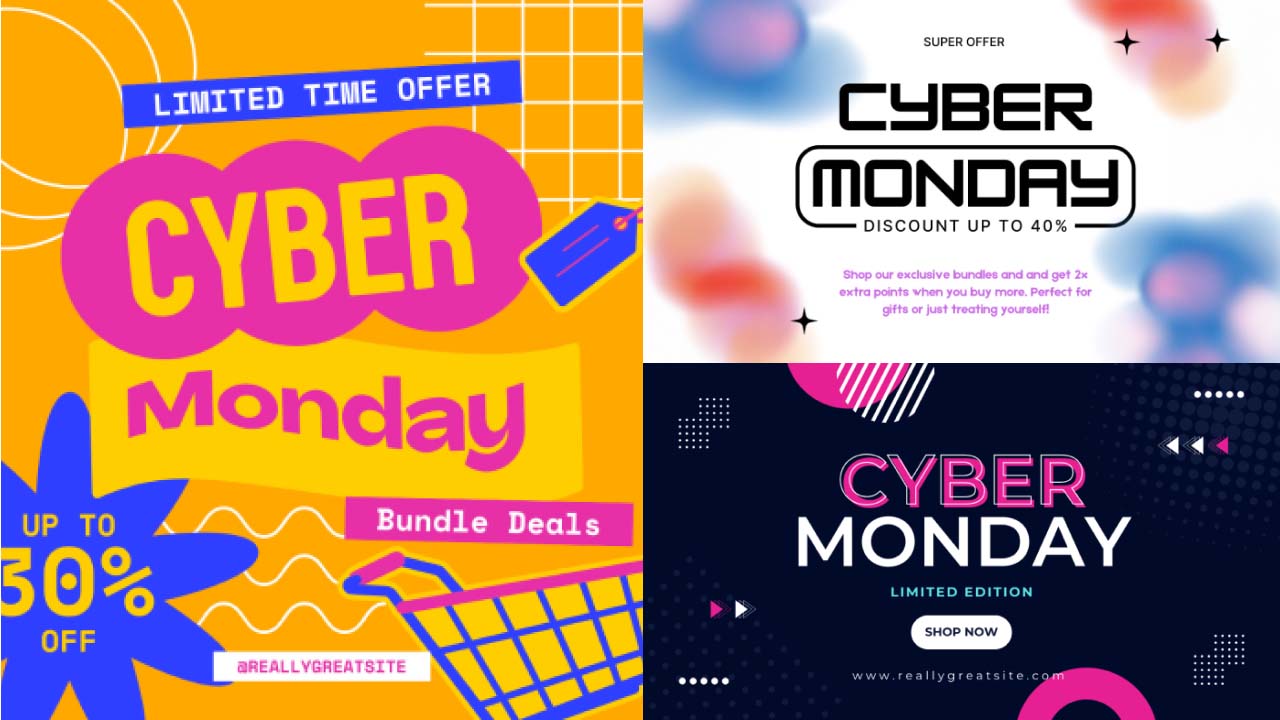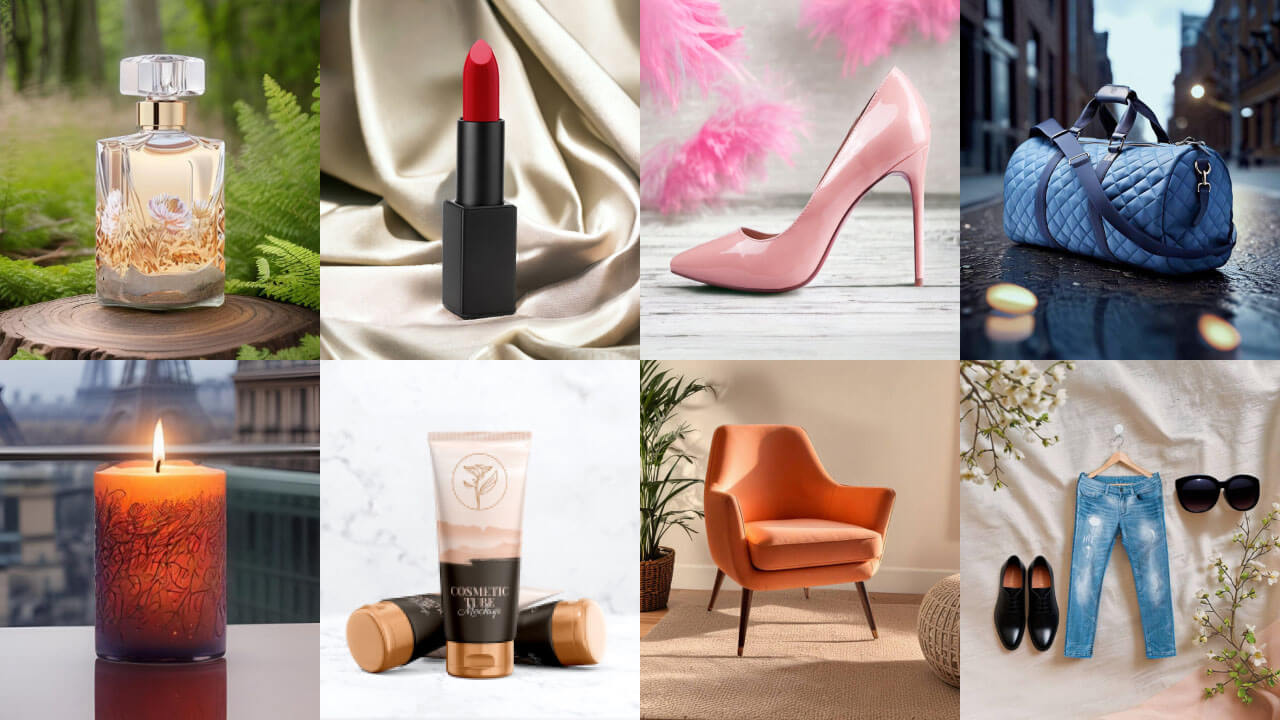Top 40 Black Friday Marketing Ideas in 2024
15 min readPublished on: 2 months ago
Ready to turn this Black Friday 2024 into a profit powerhouse? You will find the best 40 Black Friday marketing ideas here!
According to Tidio, the Black Friday sales market is expected to grow to a value of about $278.645 billion in 2024.
That’s big! And, you must not miss!
This year, Black Friday is calling for creativity and strategy that sticks.
In this blog post, we’ll dive into unique, highly effective marketing ideas that pull in those shoppers and drive sales to new levels.
We’re further delivering all the must-haves for your 2024 Black Friday marketing game plan—from the best strategies to AI-powered Black Friday graphics generation.
So, let’s get right into it!
40 best Black Friday marketing ideas of 2024: boost sales like never before!
Alright, now that we’ve set the stage, let’s get to the main event—ideas for Black Friday marketing.
Whether you’re just starting out or already own a renowned name, these ideas are sure to make shoppers hit “buy.”
All set to check them out? Here we go!
1. Early access discounts

Give your shoppers early access to your Black Friday discounts!
Think of it as handing them a golden ticket to deals. It’s a win-win: they feel valued, and you get early sales.
From our perspective, it’s a surefire way to reward and excite your potential customers.
2. Buy one, get one free (BOGO)
BOGO deals are Black Friday’s best friend!
Customers love the double value of “buy one, get one free.” Believe it or not, this tactic draws multiple purchases by doubling up on value.
The more, the merrier, especially on Black Friday!
3. Tiered discounts based on spending

Encourage bigger orders with tiered discounts.
Offer 10% off on $50, 20% off on $100 purchases, and so on. This lets shoppers save as they spend, making those bigger buys irresistible.
This “More you buy, the more you save” Black Friday vibe is loved by all!
4. Offer mystery deals
This is one of the most thrilling Black Friday ideas.
Add a touch of mystery to your Black Friday 2024!
Surprise discounts only revealed at checkout make each sale exciting. The thrill keeps shoppers engaged till the last click.
In our view, mystery deals are perfect for adding that extra dash of suspense.
5. Free shipping for orders over a certain amount

We can’t deny that the free shipping can really seal the deal!
Offer it on orders over a specific amount. By setting a minimum spend, customers feel encouraged to add those extra items to hit that sweet spot—and get free delivery as a cherry on top.
They receive free shipping on a few more items, and you make a lot of money!
6. Introduce special sales for exclusive shoppers
Try introducing a special sale, open only to your best customers.
This gives them exclusive access to those can’t-miss deals. This also builds a “members-only” feel that sparks loyalty!
You see, this move shows a genuine appreciation. It creates an exceptional experience that deepens loyalty in the best possible way.
7. Limited-time flash sales

Flash sales on Black Friday are all about urgency.
Limited-time deals encourage quick decisions and keep shoppers engaged. These lightning deals pop up every few hours, creating that need-to-buy-now feeling.
It’s a Black Friday classic with serious pull!
8. Countdown to Black Friday
Start the countdown!
Add a countdown to your site with daily sneak peeks to build the Black Friday buzz. It’s like revealing a bit more each day, keeping everyone tuned in.
Tease the deals, set the stage, and amp up excitement!
9. Present bundle deals

Bundling is pure Black Friday gold!
Group complementary products together for a deal shoppers can’t resist. Not only does this boost cart values, but it also helps customers discover more of your range.
Your ultimate win-win on Black Friday!
10. Provide a gift with purchase
Everyone loves a little something extra, don’t they?
Offer a small bonus item with each purchase, like a sample or exclusive product. It’s a small touch that adds big value.
It makes customers feel like they’re getting an extra Black Friday treat.
11. App-only discounts

Shoppers find mobile shopping extremely, extremely convenient. Take its advantage by offering app-only deals!
Exclusive discounts for app users encourage downloads. Plus, they reach shoppers right where they are.
12. Social media giveaways
Make Black Friday extra social with a giveaway!
Encourage followers to tag friends, like posts, and spread the word.
It’s a fun way to drive engagement, build your brand’s reach, and keep the excitement rolling on every platform.
13. Early bird coupons

Reward those early birds!
Offer exclusive Black Friday coupons to subscribers who shop before the big day. It’s a smart way to drive interest and prevent those website traffic spikes.
In our opinion, this early access works wonders. It is one of the best Black Friday ideas for small businesses and enterprises.
14. Give bigger discounts on multiple items
Another “buy more, save more” idea that the customers won’t be able to resist!
Offer bigger discounts for multiple items. For example, 10% off on two items, 20% off on three items, and so on.
This increases average order value and makes customers feel like they’re getting the best value for their money.
15. Provide personalized recommendations

Show shoppers exactly what they’re looking for!
Using purchase history to suggest products they’ll love will make them enjoy a personalized shopping experience. Give them the perfect match.
Honestly, it’s a Black Friday must-do to boost your conversion rates.
16. Share interactive quizzes
Add some fun with a Black Friday-themed quiz!
Create a quiz that guides customers to products they’ll love.
In our view, quizzes are a win for engagement and help customers find exactly what they’re after.
17. Create FOMO with limited stock alerts

“Only X items left!” – it is the classic FOMO magic.
Limited stock alerts create urgency and drive shoppers to buy fast. After all, nobody wants to miss out on that perfect Black Friday deal!
Use it to keep carts full and moving.
18. Conduct influencer collaborations
Make use of influencer collaborations to increase your Black Friday reach.
Influencers’ followers trust their recommendations. So, this approach builds brand credibility and visibility.
It’s one smart way to introduce your deals to a whole new audience.
19. Offer “Spin to win” interactive pop-ups

Engage shoppers with a “Spin to win” pop-up!
This fun, gamified experience lets customers spin a digital wheel for discounts or freebies.
Adding this interactive element keeps them entertained while giving them a reason to convert.
20. Run social media countdown campaigns
When it comes to Black Friday campaign ideas, this one is a must!
Use a social media countdown to build anticipation!
Daily posts with sneak peeks, mini-deals, or behind-the-scenes stories make Black Friday feel like an event.
Keep followers engaged and counting down with you until the big day.
21. Give gifts based on spending
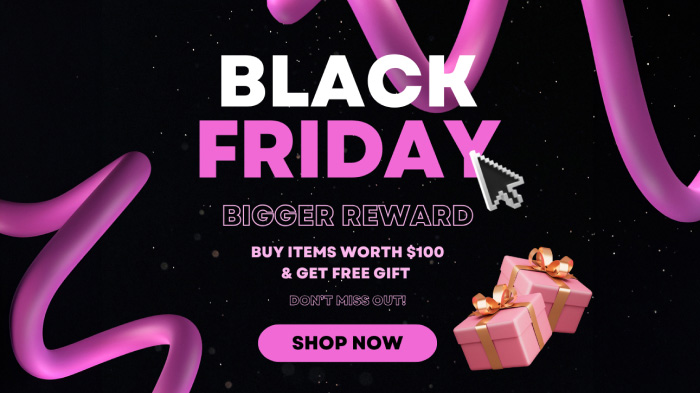
Reward bigger spenders with gifts.
For example, spend $100 and get one gift; spend $200 and get an upgraded gift, and so forth.
This simple strategy adds value and gives customers a reason to boost their order total.
22. Introduce a live shopping event
Bring Black Friday to life with a live shopping event!
Showcase products, answer questions, and offer exclusive deals in real-time.
This interactive experience adds entertainment to shopping, giving customers a reason to engage.
23. Provide “Surprise discount” scratch cards

Everyone loves a surprise, and digital scratch cards add a playful element.
These scratch cards to reveal discounts keep things exciting and give customers an extra reward to complete their purchase.
24. Announce exclusive collections for Black Friday only
Create buzz with a limited-edition Black Friday collection.
Launch exclusive products or bundles that are only available on this special day.
It’s a surefire way to generate urgency and make customers feel like they’re scoring a one-time deal.
25. Provide unexpectedly wonderful post-purchase rewards

Make the Black Friday magic last with post-purchase rewards!
Send a mystery discount or a small bonus after checkout.
This unexpectedly amazing touch encourages customers to come back for more or share their experience with friends.
26. A pop-up store experience
A Black Friday pop-up shop creates a unique in-person experience.
If feasible, setting one up adds a tangible touchpoint that online shoppers love.
It’s a great way to make your brand memorable and give customers something they can interact with.
27. Deliver referral bonuses for Black Friday

Drive referrals with Black Friday bonuses for both the referrer and the new customer.
This approach broadens your reach and rewards loyal customers.
It’s a double-win that gets your brand in front of new audiences.
28. Showcase interactive product demos
Show products in action with interactive demos.
Video or live demos let customers see your items up close. They get answers to their questions and feel confident in their purchase decisions.
29. Promote a “Buy now, pay later” deal

Offer flexible payment options with a “Buy now, pay later” promotion.
This is one of those Black Friday promo ideas that make larger purchases more manageable. It helps customers go for those big-ticket items without worry.
It’s a smooth way to boost cart values on Black Friday.
30. Offer limited-edition gift cards
Launch Black Friday-exclusive gift cards!
These limited-edition cards make perfect gifts, encourage sales, and add a sense of urgency.
It’s a little extra something that feels seasonal and makes gifting easy.
31. Give the opportunity to choose own discount

Let customers choose their discount, whether it’s a percentage off, a dollar amount, or free shipping.
This personalization lets them pick the deal that matters most. It’s a great way to add choice to the Black Friday experience.
32. Propose a pre-order option for upcoming products
Offer exclusive pre-orders on Black Friday for a future product release.
This creates buzz for what’s next while boosting early sales.
From our view, it’s a great way to gauge interest and build excitement for what’s coming.
33. Curate a range of the best sellers

Simplify shopping with a best sellers range that highlights popular items.
These curated lists guide customers toward items they’ll love, making Black Friday shopping easier.
It’s like a quick-start guide to the hottest deals.
34. Run live Polls and Surveys
Use live polls or surveys to engage customers on Black Friday.
Ask about their shopping habits, product preferences, or deal wishes.
It’s a fun way to make them feel heard and gather valuable feedback in real time.
35. Provide reward points for social shares

Encourage social sharing with reward points or discounts for Black Friday posts.
Every share boosts your brand’s reach while engaging customers. It’s a little more motivation to get them talking about your brand.
36. Present email-exclusive discounts
Keep things exclusive with email-only deals for Black Friday.
This is one of the smartest Black Friday sale ideas—you get to send special offers directly to subscribers to reward loyalty and build excitement.
It’s an easy way to connect with top customers and make them feel important.
37. Send cart abandonment emails

Don’t let abandoned carts go to waste.
Send reminder emails to bring back customers who left items in their carts, possibly with a little reward to seal the deal.
It’s a gentle nudge to recapture those almost-sales.
38. Share SMS exclusive deals
For that instant connection, send exclusive Black Friday offers via SMS.
Texts are read fast, making SMS the perfect channel for limited-time deals. It’s a direct way to create urgency and drive instant action.
39. Use customer reviews in ads

Build credibility by featuring customer reviews in your ads.
These testimonials offer social proof and help new customers trust your brand.
From our perspective, there’s no better way to say, “Others love us, and so will you.”
40. Partner with different businesses
Partner with businesses to create unique bundles or reciprocal discounts.
It’s a great way to reach new audiences, strengthen community ties, and add something fresh and unexpected to Black Friday shopping.
And, that’s it to our top 40 Black Friday marketing ideas.
Read more: The best Cyber Monday marketing ideas.
Now, with the ideas sorted, it’s time for the next key part—Black Friday marketing strategies.
In our opinion, a successful Black Friday isn’t just about the offers; it’s how you present them.
Let’s dive into the strategies for nailing your Black Friday marketing!
Strategies to ensure the success of your Black Friday promotion ideas
So, Black Friday is almost here!
The energy is building, the deals are under planning, and we’re ready to help you crush it this season!
To us, Black Friday success isn’t just luck—it’s strategy. With a few smart moves, you’ll be unstoppable.
Let’s get right into them.
Plan early and win big
In our view, early prep is everything.
We’ve noticed that brands with a head start always run smoother campaigns. It’s about testing ideas, setting logistics, and perfecting offers.
When Black Friday hits, everything flows.
No chaos, just seamless shopping!
Segment smart, sell better
Personalization is the key to unlocking sales gold.
From what we’ve seen, segmenting by shopping behavior and product preferences boosts engagement. Each audience segment gets deals they actually care about.
And honestly, this kind of targeted offer? It’s what drives conversions.
Use data to dominate
Data is your compass on Black Friday.
Track sales in real-time, adjust fast, and double down on winning tactics. We find that these quick pivots make all the difference.
These data-backed moves separate good campaigns from great ones.
Be as social as possible
Yes, you read it right! Social media is the pulse of Black Friday.
Platforms like Instagram, TikTok, and Facebook are where excitement happens. Countdown posts, teasers, and flash sale announcements work wonders here.
This is how you spark engagement and drive lots and lots of traffic.
Take mobile optimization into account
To be honest, mobile is where shoppers live now.
We’ve noticed that if your site isn’t mobile-ready, sales will slip. While, smooth checkouts, fast loading, and mobile-friendly pages? They’re non-negotiable!
In our view, this is where Black Friday campaigns either shine or sink.
So, all in all, when campaigns run this smoothly, it’s a win-win for everyone. And, with these strategies in place, nothing can stop you from making your Black Friday advertising ideas a genuine success.
Make this even more effortless, time-saving, and affordable with AI-powered Black Friday marketing graphics generation.
Let us learn more about it in depth.
Create Black Friday marketing graphics with AI
What’s the favorite part of a Black Friday marketing campaign?
We say, those scroll-stopping visuals!
During Black Friday, attention-grabbing graphics are more than a nice touch. They’re a must-have. Customers are scrolling through endless deals, and it’s up to your visuals to make them pause, notice, and click.
Bring your graphics to the next level with AI!
With today’s AI-powered generation, such as the one provided by LightX, getting sleek, polished visuals is easier than ever. AI has been a total game-changer!
This AI’s assistance saves your time and effort and delivers professional-like, high-quality visuals with more affordability. All this without needing any special skills. When compared to a manual process, you get to enjoy many more advantages.
Finally, share these customized AI-generated marketing graphics online or print them out.
Here’s a peek at what you can do for your Black Friday marketing with AI:
- Generate engaging AI Black Friday ads and use them across platforms, from Instagram to Google Ads, to create a consistent look and drive clicks. AI ads let you reach the right audience and make every impression count.
- Create AI Black Friday posters for an instant impact. They spotlight your best deals front and center.
- Make AI Black Friday flyers to hype exclusive items. Share them across social media or email to build excitement and point customers to your site.
- Craft AI Black Friday banners. They are seriously your brand’s best friend. Use on Instagram or within your email blasts to give customers a reason to click through to your site.
AI has all your Black Friday ideas for the marketing campaign covered!
Final thoughts on Black Friday marketing
With our creative ideas, smart strategies, and AI-driven generation, your Black Friday campaign can attract customers and drive sales to new heights.
Focus on engaging your audience, providing value, and keeping every detail in sync—it’s the recipe for success.
Here’s to making this holiday shopping season one to remember!
Frequently asked questions
- Why is Black Friday important?
Black Friday is the kick-off to the holiday season. It’s the moment for brands to boost sales, clear inventory, and bring in new customers. A successful Black Friday amplifies visibility and builds lasting loyalty.
- How does Black Friday impact consumers?
For consumers, Black Friday means great savings and tons of options. It’s a time to explore new brands, score deals on gifts, and find those must-have items.
- How do you attract customers on Black Friday?
To attract customers on Black Friday, create buzz with exciting deals and exclusive offers across platforms like social media, email, and your website. Use vibrant visuals, countdowns, and sneak peeks to build anticipation. Explore diverse marketing ideas for the desired results!
- How to boost sales on Black Friday?
Boost sales with compelling Black Friday marketing ideas, such as exclusive discounts, bundle deals, limited-time offers, and more. Free shipping or gifts with purchases also encourage larger buys.
- How to create a Black Friday campaign?
To create a Black Friday marketing campaign, you first need to define your campaign goals. Then, derive offers that will resonate, set up a marketing timeline, and use social media, email, and your website to share. Analyzing results will give you insights for any real-time improvements.