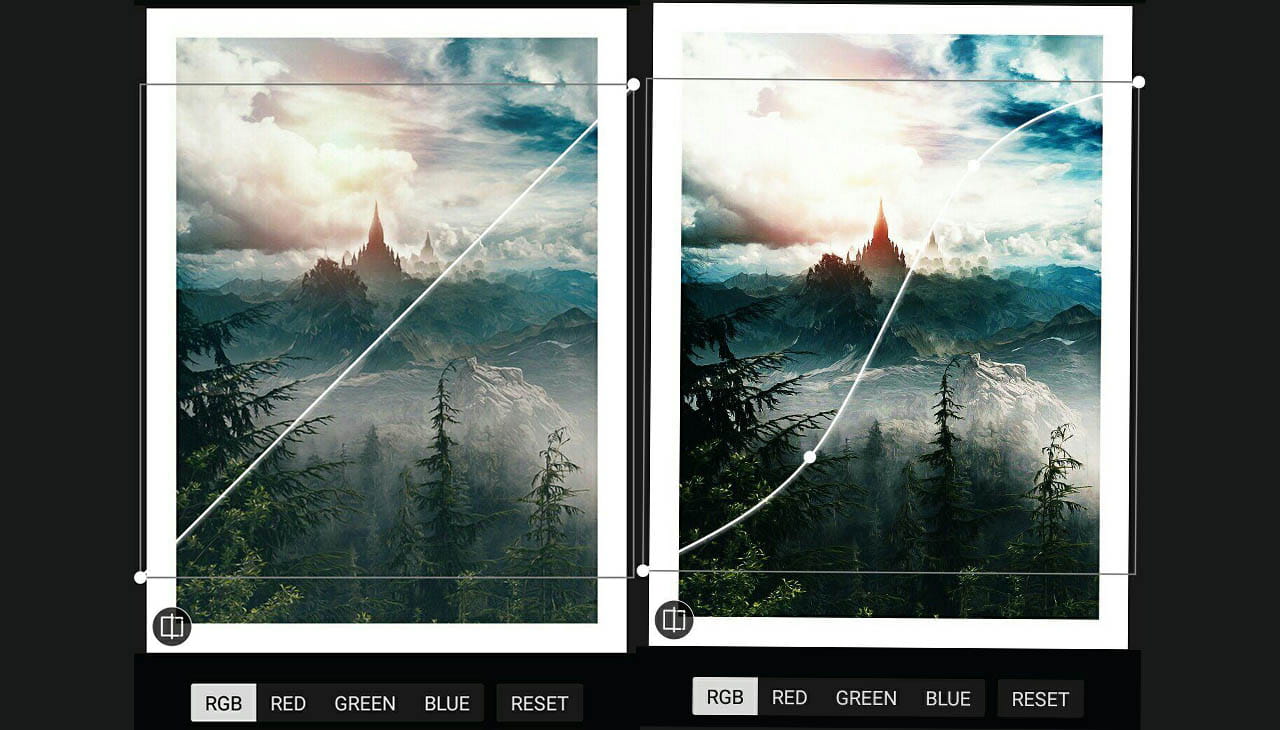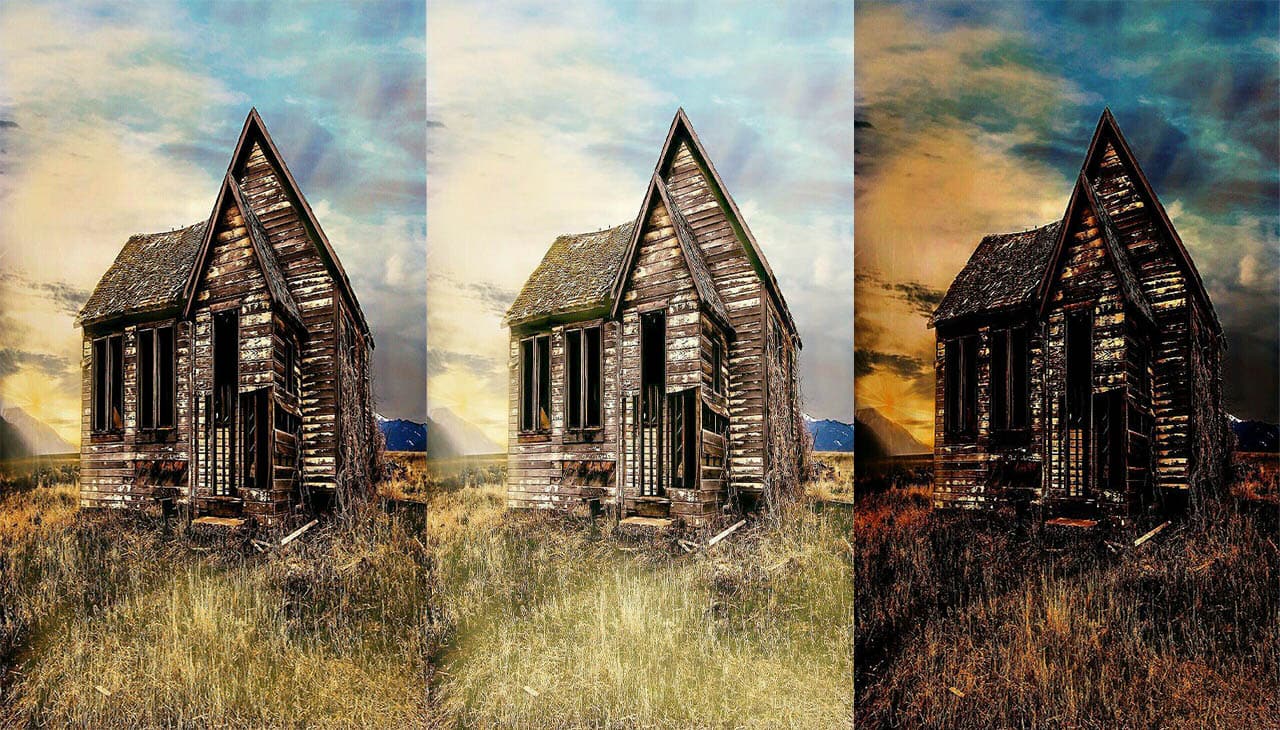Curves Tool in photo editing
2 min readPublished on: Apr 1, 2020
Edit Now
Learning is a never ending process when it comes to photo editing. To achieve that one perfect picture, there are hours of editing involved. When you click a picture, you might need to enhance it in the post processing stage, in terms of contrast, balance and color correction. And one major tool for color correction is the Curves Tool.
Curve Tool is similar to color balancing in many ways. With Curve you can apply specific tonal changes to the whole picture or a part of it. You can change the intensities of the primary colors too. When you first open the tool, you will find a diagonal line through the centre of the picture. This will be your guide throughout the process of adjusting the curves. It represents the brightness range of your picture. The bottom left end shows the shadows while the upper right end shows the brights or highlights.
To start making adjustments, click on any point on the diagonal line and drag it upwards or downwards as per your requirement. To increase the brightness, drag it upwards and likewise to darken the picture drag it downwards. For making precise adjustments, add anchors at multiple places on the diagonal line. That is how the line becomes a curve. When you drag the upper portion of the line further up and the bottom portion of the line further down, it forms an ‘S’ curve and creates a contrast in the picture. The highlights become lighter and the shadows become darker.

Curves Tool also helps you to modify the Primary Colors as well, with different curves available for different colors. Dragging the Red curve up will increase the intensity of Red while dragging it down will add Cyan. Dragging the Green curve up will increase the intensity of Green while dragging it down will add Magenta. And dragging the Blue curve up will increase the intensity of Blue while dragging it down will add Yellow.

The feature that gives the Curves tool leverage over other tools in color correction is that it offers multiple points of adjustment and modification. You can plot multiple points along the diagonal and adjust the exposure and intensities very precisely!
Edit Now