Free Online Twitter Image Cropper
Tailor your images perfectly for Twitter with our precision Image Cropper. Ensure your visuals always look their best on your feed, with no important details cut off. It’s the ultimate tool for social media enthusiasts and professionals alike!






Steps to Crop Image for Twitter
Upload Image
Upload your image by selecting or dragging and dropping media
Use the Crop Image Tool
Crop your image for Twitter using the Crop Image tool
Download Image
Your image is ready to download now
Crop Picture for Twitter With Ease
Online Twitter Photo Crop Tool
Looking for an easy and quick way to crop your images for Twitter? You can stop your search at LightX's Twitter photo crop tool! Its advanced image cropping technology allows you to crop your Twitter images without compromising their quality. Using a set of preset aspect ratios, you can crop image for Twitter to fit the post, banner, or profile picture requirements. And the best part is the free usability, along with a seamless experience. Get started today and take your Twitter game to the next level!
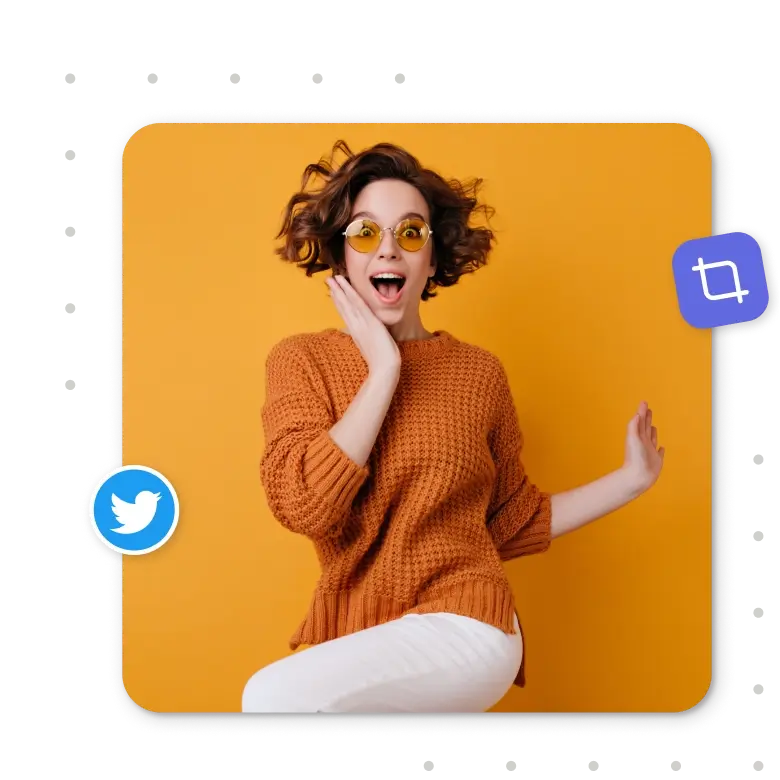
Customization Tools for Twitter Images
LightX's Crop Image tool lets you custom crop photo for Twitter and customize it further precisely and professionally. Using the Freeform option, you conduct crop picture for Twitter in Pixels with desired width and height. All you have to do is drag handles over the canvas, and your image for Twitter in the new size is all set. Lock or unlock the aspect ratio, as well, while cropping according to your need. Perform further customization with a variety of photo editing tools, including Cutout, Blur, and more.

Twitter Image Crop Tool for Post, Banner & More
LightX's Crop Image tool for Twitter offers perfect image cropping for Twitter posts and banners according to Twitter's recommended preset aspect ratios of 16:9 and 3:1, respectively. You can also crop Twitter picture for profile pictures, headers, ads, and more with a custom size option. Conduct flawless adjustments in dimensions and positioning while cropping. Whether you need to crop image for personal or professional use, LightX's Twitter photo crop tool is the go-to solution for all your image cropping needs.
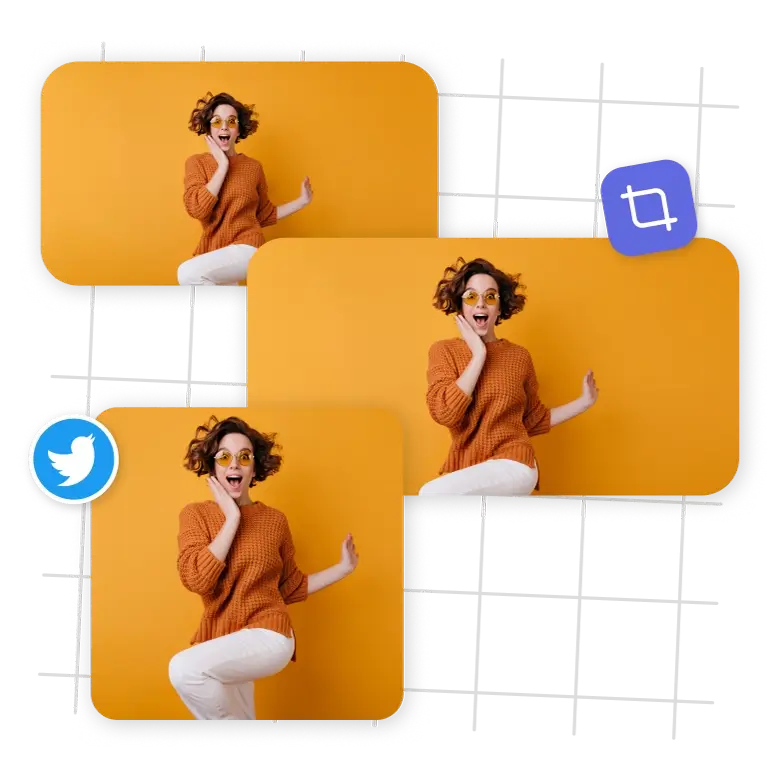
Frequently Asked Questions
Twitter supports various image formats such as JPG, PNG, or GIF, and BMP. LightX lets you crop photo for Twitter and save them in both JPG and PNG formats as per your requirement.

