JPG to PNG Transparent Image
Transform your JPG files into PNG with transparent backgrounds effortlessly. Our tool excels at creating logos, icons, and graphics that require a clean, professional look without any background clutter.






Steps to Convert JPG to a Transparent PNG
Upload Image
Upload your image by selecting or dragging and dropping media
Use the Cutout Tool
Turn your JPG into a transparent PNG using the Cutout tool
Download Image
Your image is ready to download now
Convert JPG to PNG Transparent Photo in a Snap
Transform Your Image Automatically With AI Technology
Looking for an effective way to turn JPG to PNG transparent image? Well, LightX’s AI-enabled Cutout tool for making transparent PNGs from JPGs has got you all covered. All you have to do is select the desired region on your image. Based on the same, the tool will automatically recognize the pixels in your JPG file and turn them transparent. And that’s how, in just a few clicks and seconds, you can have your JPG turned into a transparent PNG file! You don’t even need to have any advanced skills or prior experience. LightX ensures you a simple, smooth, and seamless editing experience!

Convert JPG to PNG Transparent Background for Everything
LightX’s modern Cutout tool lets you form transparent PNGs from JPGs for almost everything you want. You can make one for text, logo, or any else with the desired level of accuracy and precision. You can use numerous features, including Smart Select, Magic Brush, or Brush and Smart Erase, Magic Erase, or Erase to edit different parts of your JPG file until satisfied with the result. And once done, there you have your perfect transparent background PNG file. With such a smart set of features, you can have even the most complex JPGs, such as digital signatures, transformed into transparent PNGs flawlessly!

Customize the Transparent Background Right Away
For your multiple graphic requirements like product showcase, marketing, branding, and more, the suitable PNG file with a transparent background work wonders. With LightX’s powerful Cutout tool to form a transparent PNG from a JPG, you can not only conduct the conversion but customization, as well. From cropping, scaling, rotating, and flipping your transparent image to adding a solid color, stock image, or your own image as the background to it, you can do it all! Now, let your imagination and creative juices flow; derive the most amazing and engaging designs in no time!
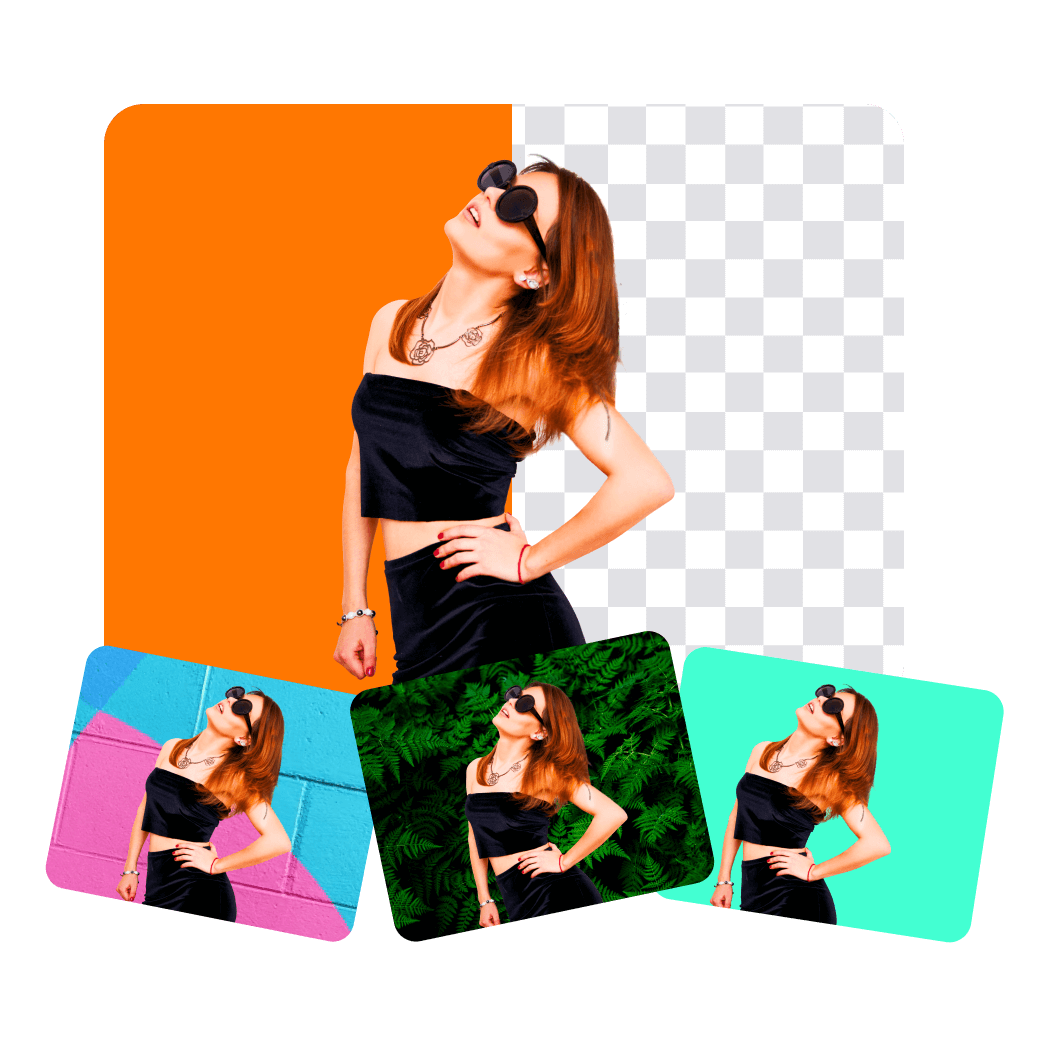
Frequently Asked Questions
A major and popular difference between JPG and PNG is their ability in terms of transparency. JPG images don’t support transparent backgrounds, while PNG images do. This makes transparent PNGs blend absolutely well with different backgrounds.

