Gamma correction in photo editing
0 min readColor Correction OnlineEdit Now
There is a difference in how the human eye processes the light and how the image capturing devices perceive the light. The latter work on a simple rule that if double the photons hit the sensor, then double the brightness will be produced. The human eye does not work in that way. We are more sensible towards detecting light. Also we are more sensitive to changes in dark tones than we are to changes in lighter tones.
The human eye perceives brightness according to the given scale. It looks correct to us since it is more consistent. The bottom scale displays the brightness levels as they actually are, e.g. this is the actual difference in brightness levels when the number of photons leaving the source are doubled. Gamma correction is basically mapping the physical brightness colors according to the top scale levels of brightness. Gamma correction in photo editing makes the picture look better.
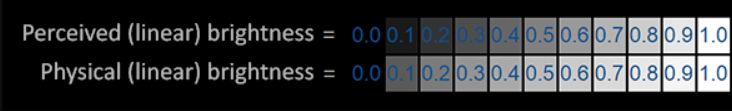
Role of Gamma Correction in photo editing
It helps us to adjust how a picture will be displayed on screen. If this is incorrect, the picture might either look too dark or washed out. It redistributes the tones in the picture to how we actually saw them. Gamma correction will keep the blacks and whites of the picture unaffected while affecting the mid-tones.
We measure the gamma value as an exponent. Photo editing softwares and apps keep the neutral gamma at 1. If we increase the gamma value by 2, it squares the brightness levels and if we decrease the value to 0.5 it darkens the picture by a half power.
Gamma is often used in combination with other adjustments like Brightness, Contrast and Color Balance to achieve the perfect picture as we saw them or even to dramatize them. Adjusting other light properties like Brightness will brighten or darken the whole picture. On the other hand, adjusting Contrast increases the difference between dark and light areas of the picture. But Gamma is one tool which adjusts the mid tones of the picture.
Color Correction OnlineEdit Now



