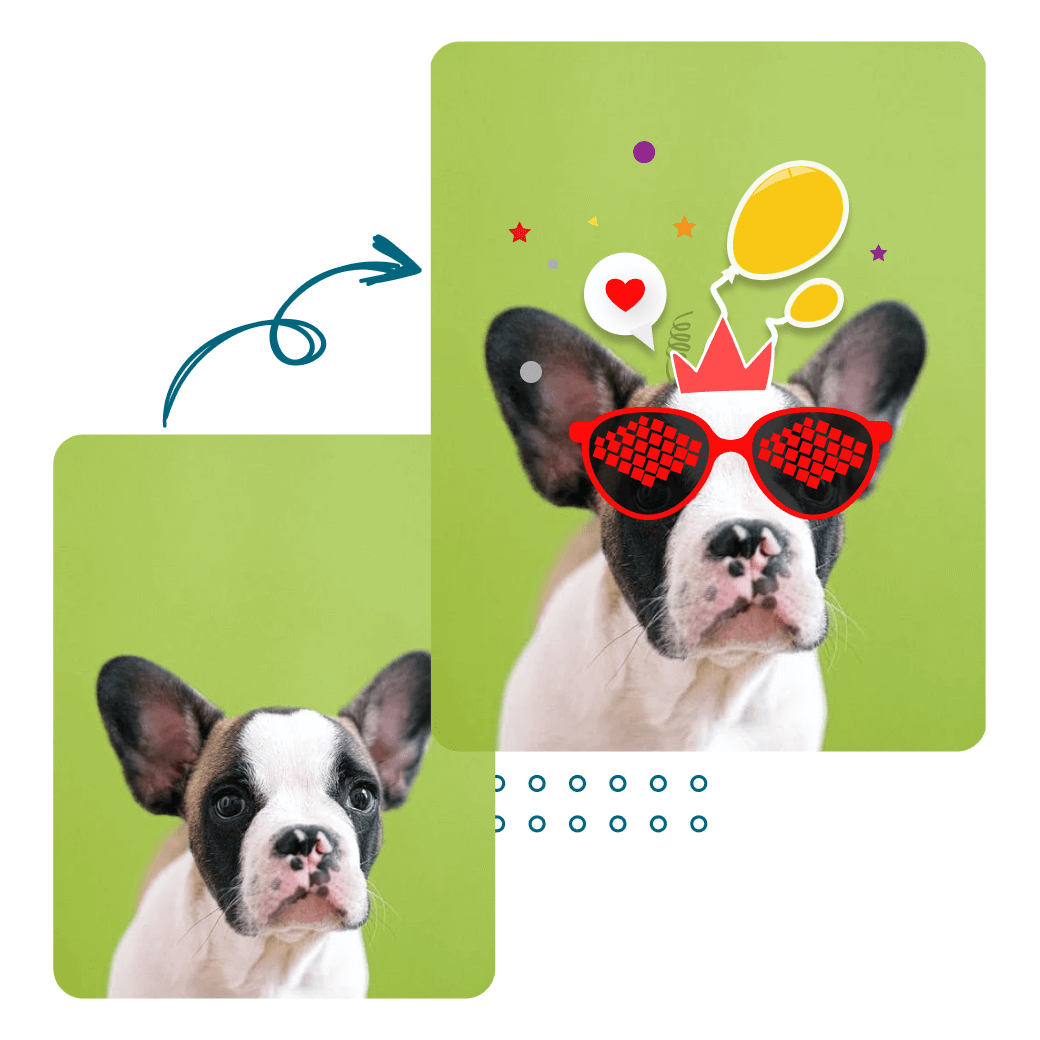Add stickers to photos online free
Edit photos with stickers in seconds. Updated weekly, explore hundreds of stickers for events, sales, holidays, and just-for-fun vibes. You can even create and add your own custom stickers easily.




How to add a sticker to a picture?
Upload Image
Drag and drop your photo onto the canvas, or click "Upload Photo" to choose an image from your device.
Browse Stickers
Browse through our gallery and choose the sticker you like. Once added, adjust its framing, scale, transparency, color, size, or placement to fit your image perfectly. Add more as per your requirements.
Download & Share
Click the download button to save the image to your device in JPEG or PNG format. Share it easily—watermark-free!
Add fun stickers for social media
Want to make your social media posts more appealing and engaging? Or wish to express more through your pictures without actually saying a word? Try stickers on photos! We offer a wide range of impressive online stickers for you to explore. Discover popular collections like birthday stickers, puns, funny memes, anniversaries, hats, animal faces, and many more. You can even find stickers that reflect local cultures and different languages to make your content more relatable. What’s more? To make your content even more fun, you can create a sticker using your own photos!

Stickers for brands, marketing, and e-commerce
LightX offers more than just decals you can place on your images. It provides editable illustrations that can be added to your marketing imagery, with customizable colors to match your brand theme.
Choose from a wide range of stickers designed for various sales events like Black Friday, Cyber Monday, Christmas, and more. These include interactive elements such as “50% OFF,” “Limited Time,” and “Flash Sale.”
Use these high-quality stickers on website banners, product images, digital flyers, ads, or even physical packaging and labels. They are resolution-independent, meaning they won’t pixelate when resized—perfect for both digital and print use.

Stickers for holidays and festivals
Celebrate holidays and festivals in style by adding festive stickers! Easily make your photos into holiday-themed profile pictures or personalized greeting cards—perfect for spreading seasonal cheer in just seconds. Our holiday sticker collection is always on trend. From Día de los Muertos to Diwali, we’ve got unique and updated stickers for every celebration. No more generic festive designs—LightX refreshes its sticker library every year for every major holiday.

Customize added stickers as per your need
Who doesn’t love customized stickers? With LightX’s comprehensive online photo sticker adder, you can not only scale, rotate, position, and flip your placed stickers but also change their colors to make them feel truly “yours.” We added this feature because we understand that not everyone wants the traditional red-and-green Christmas or bright-orange Halloween! With this, brands, influencers, and designers can refresh old stickers and make them look new and unique. So go ahead—start browsing for the stickers you want, or if you can’t find what you’re looking for, turn your ideas into stickers with the LightX AI Sticker generator tool.

Integrated with other editing tools for a full editing experience
Add text, edit backgrounds, apply overlays and effects, merge, resize photos, and create collages—all within LightX. It’s your all-in-one solution to get that post-worthy photo. These must-have and nice-to-have editing features pair perfectly with sticker editing. No more switching between apps—LightX, both as an app and on the web, is your single destination for creating scroll-stopping, viral content.

No Platform restrictions— Share anywhere!
LightX gives you the flexibility to add copyright-free stickers to your images and export your creations to any platform—WhatsApp, TikTok, Instagram, Pinterest, personal blogs, e-commerce sites, and more. No restrictions, no watermarks! You can use your edited images for YouTube thumbnails, Facebook profile pictures, Pinterest mood boards, or Instagram Stories with total creative freedom.