AI Facial Expression Changer
Turn awkward selfies into expressive images online with LightX’s free AI Face Expression Changer. Powered by advanced AI, it realistically transforms facial expressions in your photos after the photo is taken. No more reshoots, no more weird faces! Enjoy automatic editing, real-time results without complicated software.


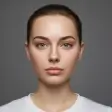

How to edit facial expressions in photo?
Upload Your Photo
Choose a clear JPEG or PNG image where your face is visible. This helps the AI detect features accurately.
Choose an Expression
Pick the facial area you want to change—mouth, eyes, or head. Choose an expression type (like “smile”, "blink", or "tilt") and move the slider to adjust intensity.
Save Your Image
Click ‘Apply’ to generate the changes, then hit ‘Download’ to save the edited photo to your device.
One face, infinite reactions
Apply dozens of moods on a single face with LightX. Get a realistic expression transformation even after the photo is taken—no need for a reshoot. Whether someone blinked, frowned, or just looked off, fix it in seconds. Make any photo natural and expressive with powerful, AI-driven editing.
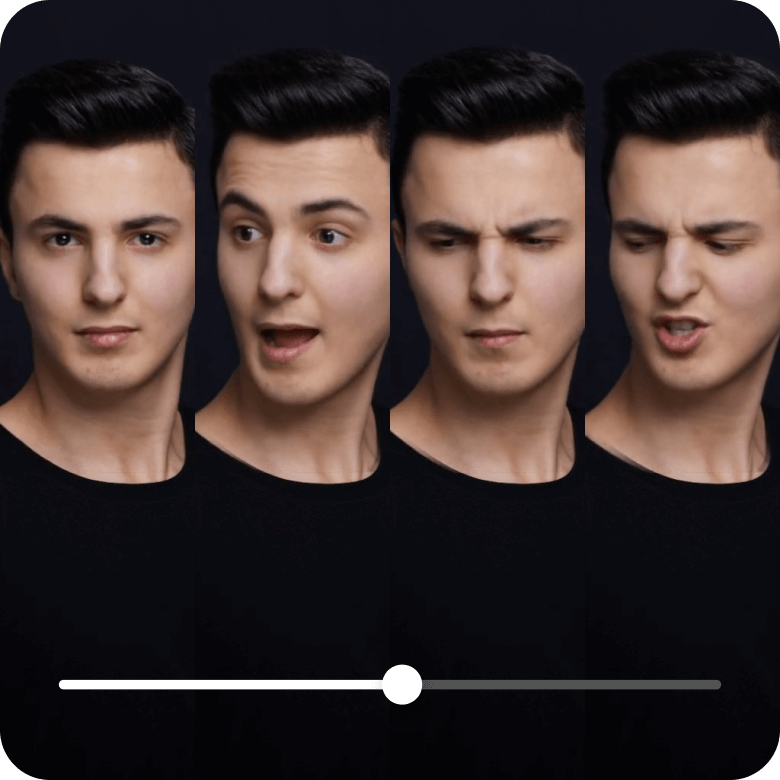
Change eye movements, mouth expressions, and head directions
Whether it's a subtle change or an exaggerated modification, you can tweak your reaction, from serious to hot; depending on the purpose of your photo. Use the sliders to adjust the intensity of each expression. Even the smallest features can be adjusted to perfection, like:
• Mouth: Adjust the shape to create open mouth sounds like "aaa," "eee," or "woo," or apply a smile. (Move each of the sliders to the left for the opposite expression.)
• Head: Tilt the head up, down, left, or right to adjust the angle and direction.
• Eyes: Make the face wink or blink, fix the gaze to look horizontally or vertically, or shift the eyebrows up and down.
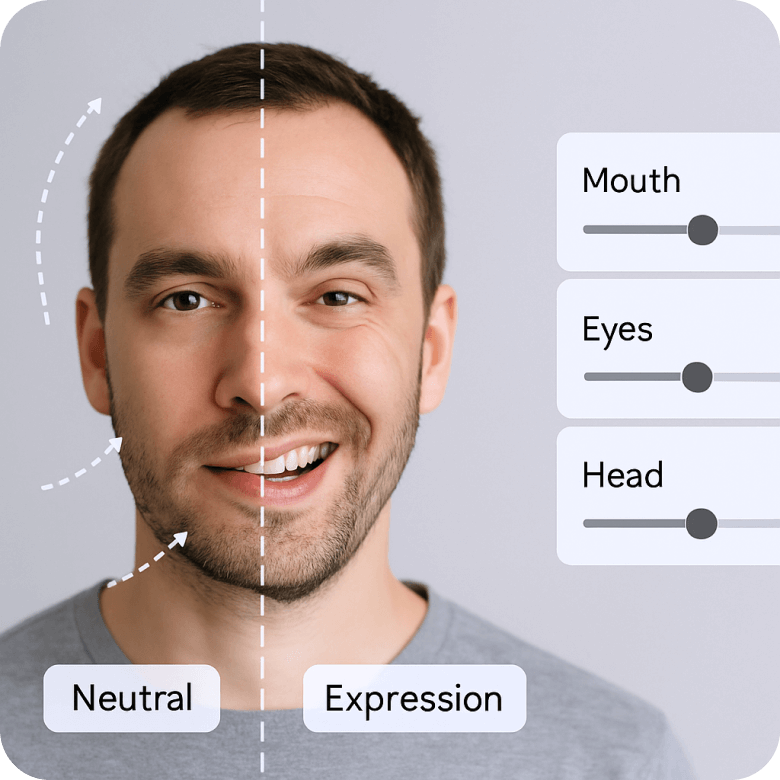
An Easy Interface Designed for Everyone
Anyone can use the tool—no editing skills or complex software required.
• Influencers can fix awkward expressions in selfies and group photos to make every shot look perfect.
• Content creators can exaggerate expressions for memes or thumbnails to add humor and personality.
• Photographers can quickly edit client photos to deliver a better emotional face.
• Professionals can change emotions on faces for professional-looking headshots for LinkedIn or corporate use.

Why use LightX
Designed for speed, control, and simplicity, experience hassle-free expression editing:
✔️ No masking or complex editing needed
✔️ AI precision: For realistic, high-quality outputs
✔️ Instant results: Generates face expressions in real-time
✔️ Easy sliders: You decide exactly how features move
✔️ No watermarks
✔️ Use online: No software downloads required
✔️ Edit on the go: With iOS and Android apps
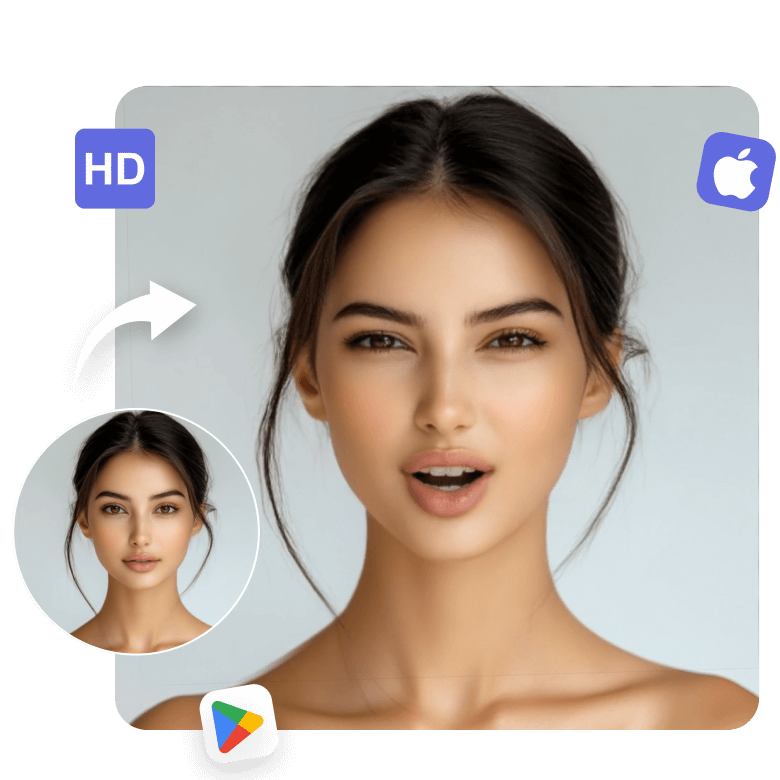
Edit further with more portrait-based tools
Explore LightX’s complete creative playground for face edits. Go beyond expressions with AI-powered retouch tools like lipstick application, teeth whitening, hair color change, eye color change, skin color change, blemish removal, and full AI makeovers, all designed to give your selfies the praise they deserve!

Frequently Asked Questions
Yes, you can edit a few photos for free. For more edits, upgrade to the Pro version.


