AI Logo Generator: Turn prompts into logos
LightX brings the ease of generating unique logo designs for your brand at your fingertips. Create as many customizable designs for your brand without any design skills. Just type in your prompt and generate!
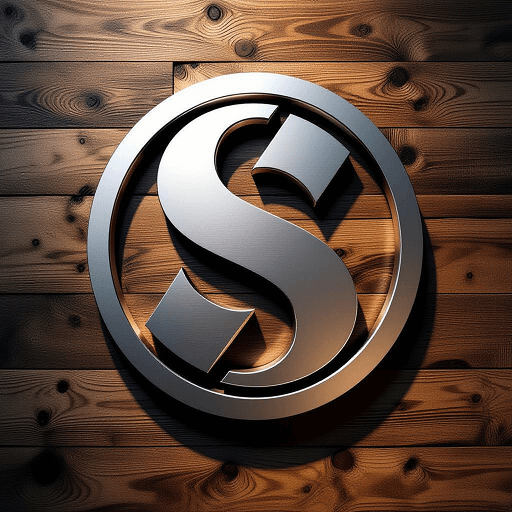
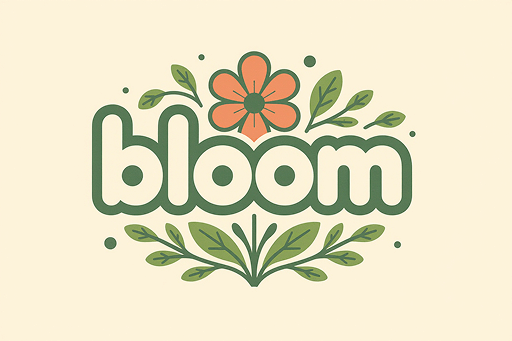






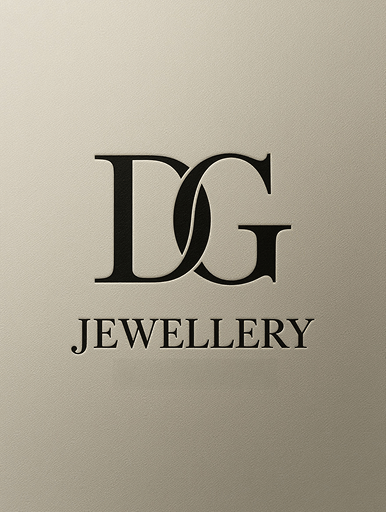



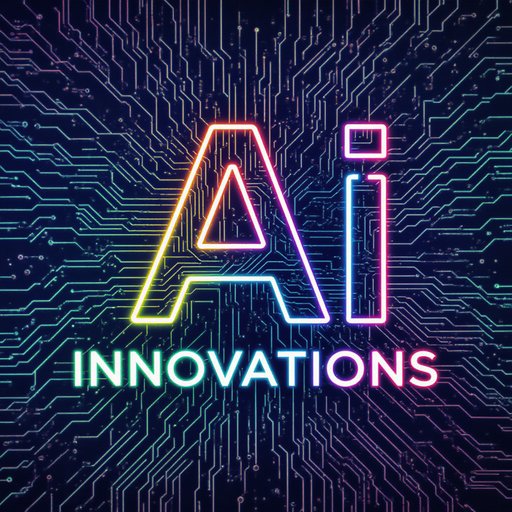

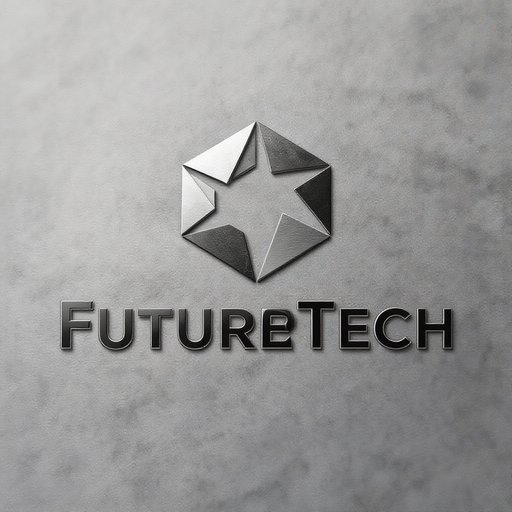
Design your unique logo with a prompt
Get to make your unique, personalized logo with AI through a text prompt. Simply describe the design, color, and the key elements you want.

Say goodbye to expensive designers and basic concepts
Use LightX’s AI-assisted logo design to generate hundreds of unique creations. This not only overcomes the limitations of generic templates but also saves you the effort of brainstorming ideas from scratch. No need to hire high-end designers or settle for limited designs. This tool will get the job done in seconds.
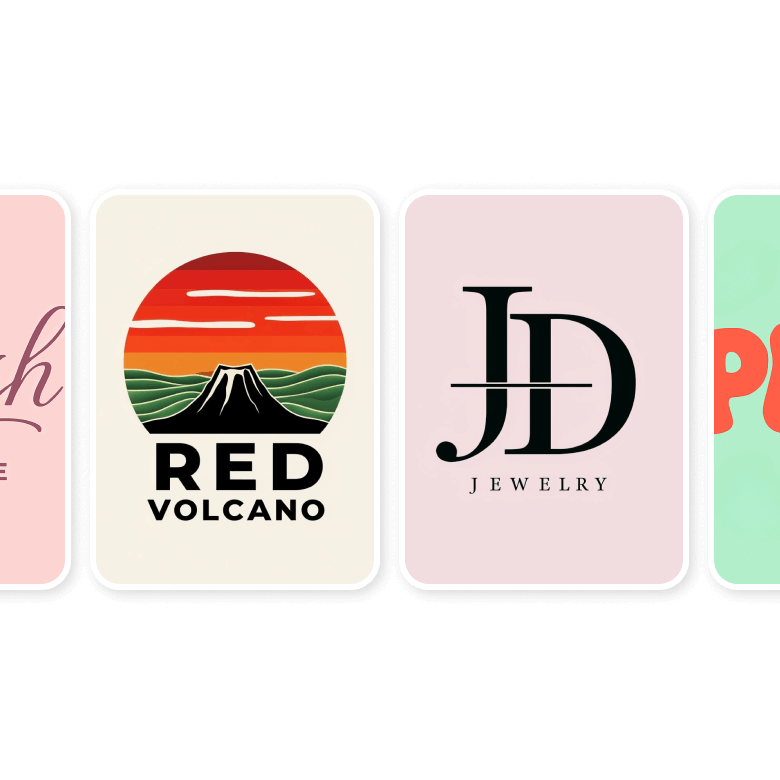
Can generate texts, icons, emblems, mascots, or monograms
Now, generating any type of logo is as easy as it should be! You don’t need to be a prompt expert—this tool is trained to turn words into an exclusively logo-style image. It can understand the context of your industry, intended use, and even your brand tone, and will give the most accurate representation of your brand in a logo form

Customize even the smallest detail with AI ease
No need to export your designs to other editing tools for customization. LightX AI gives granular customization control within its prompt box. If you want to tweak your logo slightly, just prompt the AI with the specific change, and it will adjust only that element while keeping everything else intact. Whether it’s the font, color, spelling, or text thickness, simply describe the modification you want and see the changes in real time.

Print-ready Logo designs for even billboards
Get outputs in the highest level of quality and precision, ensuring printing of any size! An integrated upscaling and resizing feature ensures that your logo remains free from pixelation, whether it’s printed on a large canvas like a billboard or on a small item like packaging. Print it on marketing materials, cover letters, merchandise, etc, or use it digitally on social media, ads, and other online platforms; it will always look on point.

How to generate logos with AI?
Describe your logo
In the prompt box, describe details like style, color, theme, aesthetic, etc. If you’d like fresh ideas from AI, simply mention your industry or what your brand does.
Choose style
Simplify the process by selecting a preset style, such as 3D, luxury, illustration, modern, hand-drawn, etc. If the style you’re looking for isn’t listed, just mention it in the prompt box.
Choose logo orientation
Select the size—portrait, square, or landscape—and choose the resolution. If you’re unsure, go with the standard square format that you can resize later.
Generate
Click “Generate” to get the result. “Generate More” to explore different variations.
Customize or download
To customize, tweak the prompts to refine any details of your generated logo. Or, download your favorite designs in JPEG or PNG format.

Trusted by brands, designers, and agencies
This tool not only solves brands’ problems by giving them easy access but is also a go-to for freelancers, agencies, e-commerce sellers, Shopify users, YouTubers, and startups. Logos can be created for sports teams, bands, events, products, services, and everything else. The interface of this tool is super easy to use and requires minimal effort to get stunning results.

Frequently Asked Questions
The generated logo will come with a background, but you can click on “Remove Background” within the editor, then download it in PNG format.



