LightX Discord image resizer: Perfectly sized images for every use
With LightX's Discord Image Resizer, resizing photos for banners, server icons, profile pictures, and other purposes is simple. Easily optimize your images with a few clicks.




How to resize images for Discord?
Upload Your Image
Begin by uploading the image you want to resize, supported in JPEG, PNG, or other common formats.
Select Discord-Friendly Size
Choose from preset dimensions optimized for Discord profile pictures, server icons, or banners, or enter custom size settings.
Resize & Download
Hit "Resize" to adjust your image, then download the perfectly resized version, ready to upload on Discord.
Optimize image dimensions for Discord avatars, banners & more
Discord picture resizer is good to go for gamers, streamers, server admins, content creators, and more. Resize Discord avatars and make images smaller to upload for Discord. LightX’s Discord Resizer converts PFPs (128 × 128 px template size). Banners (960 × 540 px min, 1920 × 1080 px recommended) crisp and properly sized. LightX’s image resizer tool gives professional-looking results quickly.
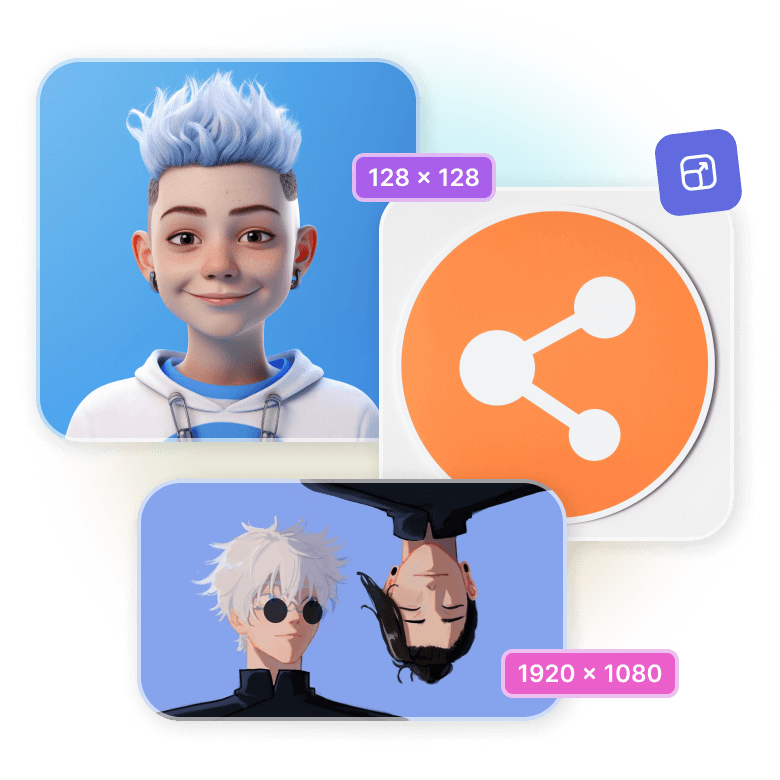
Quick & free processing with high-quality sharable output
The Discord image resizer is a fast, easy-to-use tool designed to resize and Compress images for Discord profile pictures, banners, emojis, and icons. Simply upload your image, select your preferred dimensions, and choose JPEG or PNG format for download. The resized image will be high-resolution, sharp, and perfectly scaled for Discord.

Get the Perfect Size for Discord Images
Discord images should not be uploaded without properly resizing them. It might have compression issues, and the image can look pixelated or blurry.
LightX Automatically reduces the size of large photos without compromising quality. It can:
✓ Resize banners, emojis, and profile photos for all devices.
✓ Fix picture compression and distortion problems using accurate scaling methods.
✓ Accessible on both desktop and mobile devices, iOS and Android.

Frequently Asked Questions
Yes! If you are using Discord to host an event, you will need a 1920 x 1080 px event banner. To prevent cropping or pixelation, the resizer helps make sure the banner fits correctly.




