Macramé idea prompts for pushing creative boundaries




How to Use the AI Macrame Pattern Generator
Describe your macramé vision
On your desktop or laptop, andorid web browser, open the tool and type a few words describing the kind of macramé design you're imagining—whether it's a wall hanging, plant hanger, or accessory. If you're on iOS, download the LightX app to begin.
Pick your style
Choose the vibe you're going for—boho, minimalist, geometric, organic, or textured. To start with, choose portrait, square, or landscape resolution.
Generate and create
Click “Generate” to see your custom macrame pattern. Download the design in JPEG and PNG file formats. Make any edits you like, and use it in your next art project, craft piece, or decor plan!
Free Macrame-inspired digital art
You can create dazzling macrame designs for gifts or home decor with the LightX AI Macrame Pattern Generator. Using patterns like spiral, square, lark's head, and half hitch gives clear and excellent results. LightX uses SDXL lightning to provide fast and high-quality results. You can also upload a style reference image to get more accurate designs or choose from various different preset style reference images.
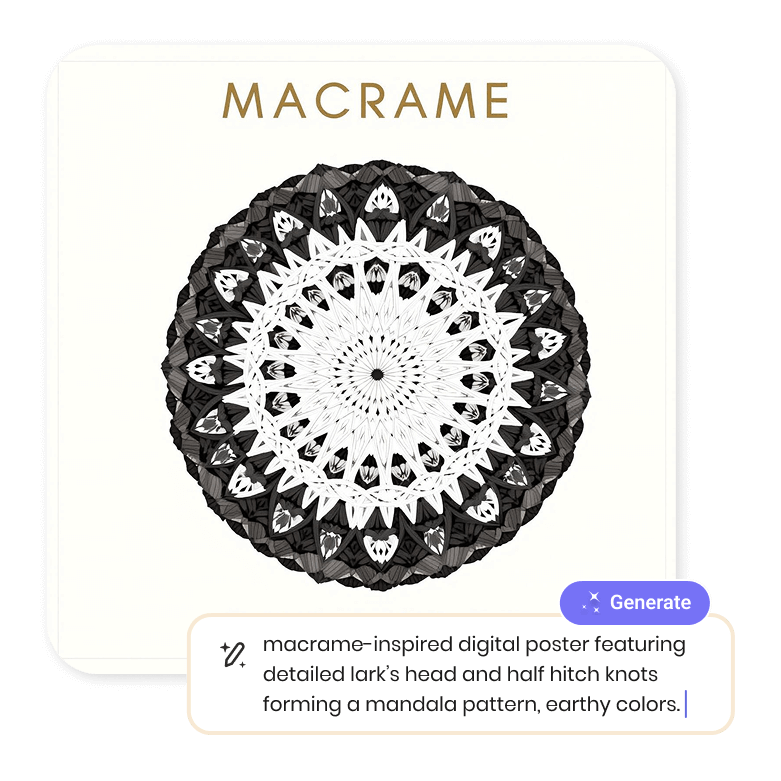
AI Macrame Pattern for multiple Uses
1. Macrame wall hangings ideas are good for meditation areas since they promote serenity and focus. Their balanced designs add to the relaxed, soothing ambiance.
2. Get ideas for modern Macrame art for home decor using AI, give prompts for wall art, wraps, or plant holders, which can add texture and character to your living area and is perfect for a homey, modern-boho style.
3. Get the best ideas using text prompts for a calming pastime that improves concentration and imagination. It's commonly used as a mindful crafting or textile meditation technique.
4. Personal crafts and macrame gift ideas, such as an AI Macrame art bag. It's simple to make your own macrame design patterns.
5. You can get ideas for decorations for events and parties, such as baby showers and weddings. These ideas for macrame decor add elegance and a touch of natural texture to any occasion.
6. AI can be used to create visually appealing and functional macrame hangers, hammocks, and shelves.

Use the Macrame art generator and share online
With LightX, you can use simple text prompts like "boho wall hanging with feathers" or "spiral plant holder in earthy tones" to generate custom macrame patterns. Simply describe your idea, and see it as art. Create breathtaking AI-generated macrame artwork to display on Pinterest and other social media platforms to virtually bring your ideas to life!
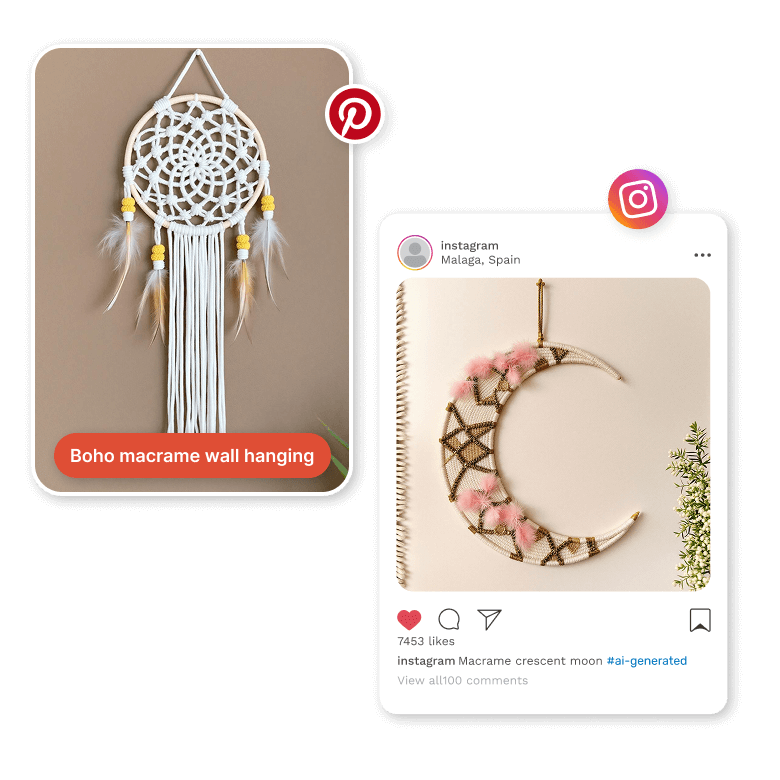
Frequently Asked Questions
Yes! You can use LightX to make pretty macrame designs just by typing what you want. It can make wall art, yarn art, and more. You can get the app on the App Store or Google Play Store!



