Apply free AI Lego filter on selfies
Use the AI Lego filter to convert your regular photos into digital Lego bricks instantly. Create colorful and block textures, and use text prompts to generate characters for interactive gameplay.
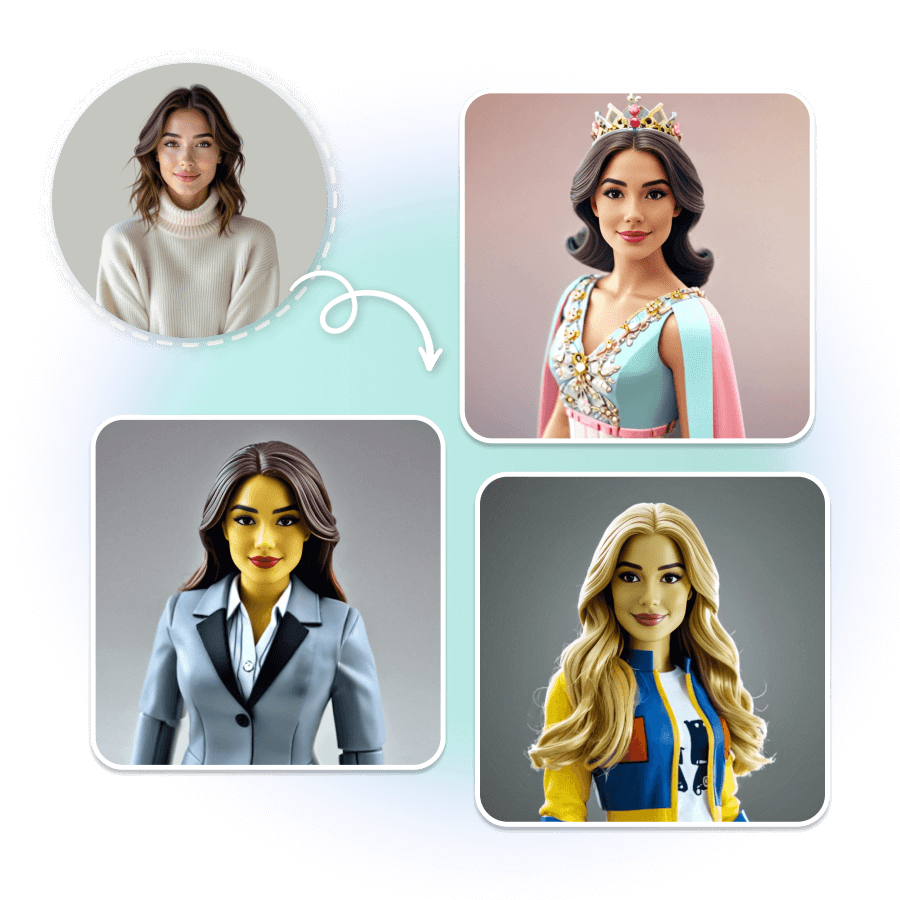
How to use the AI Lego filter
Upload your photo
Select or drag and drop the image to upload it in JPEG or PNG format.
Apply the Lego filter
Describe the style, brick size, using text prompts, and upload a reference lego image.
Download your image
Click ‘Generate’ to apply the Lego art. Edit further or simply download in JPEG or PNG format.
Find the best prompt ideas for Lego creation
Explore unique prompt ideas to get the best Lego results quickly.

Turn your photo into Lego art in one click!
Make yourself various Lego game characters from the Lego masterpieces, such as The Incredibles, Jurassic Park, Marvel Superheroes, City Undercover, Star Wars, The Skywalker Saga, and many more. Upload an image, Lego AI creator will turn your picture into a brick-style image in high resolution with ease.
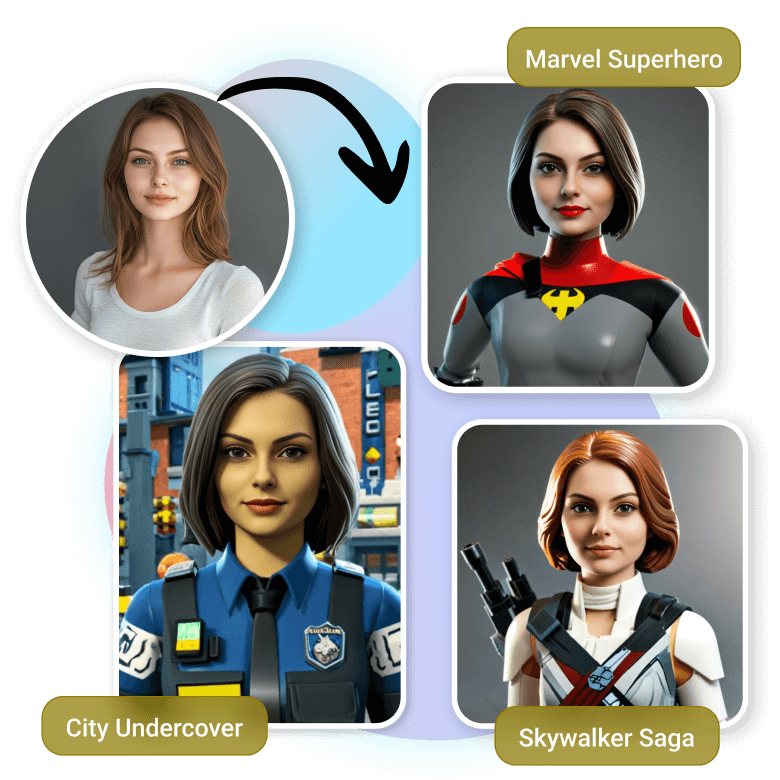
Create unique AI Lego-style Characters from Text
Create your own imaginative character in a Lego style instantly. You can generate a funny, brave, expressive face for Lego characters using text prompts. Describe important features such as accessories, pose, hair color, such as black, brown, blonde, etc.
• Give text prompts for hair, and specify even the color, such as black, brown, or blonde.
• Simple customization for the Lego character’s attire by mentioning tiny details.
• Get an idea for a Lego figurine and make AI Lego miniatures for yourself.
If you have any specific Lego picture and want a new Lego image in the same style, LightX gives you an easy option to upload your style reference image and copy the style, so the new image looks the same.
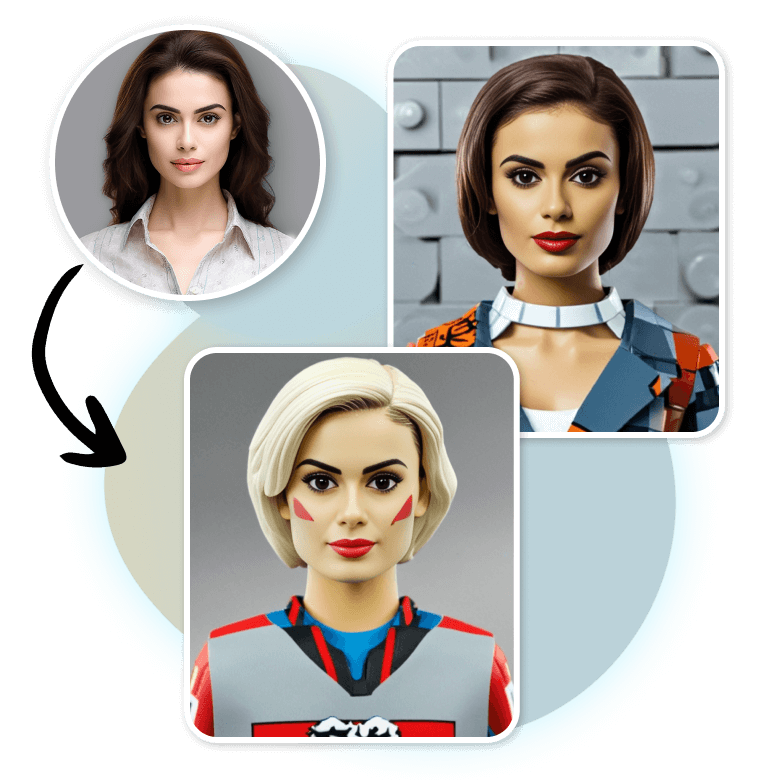
Share copyright-free AI Lego art on social media
Start a new Lego trend on social media, post on Instagram, TikTok, Facebook, Pinterest, and more. Make 3D style Lego out of your image and go viral on reels, or make a Lego profile picture with more views on the feed, which will be helpful to increase followers with a blocky pixel-like appeal. Make the Lego of your loved ones and share it with them online.
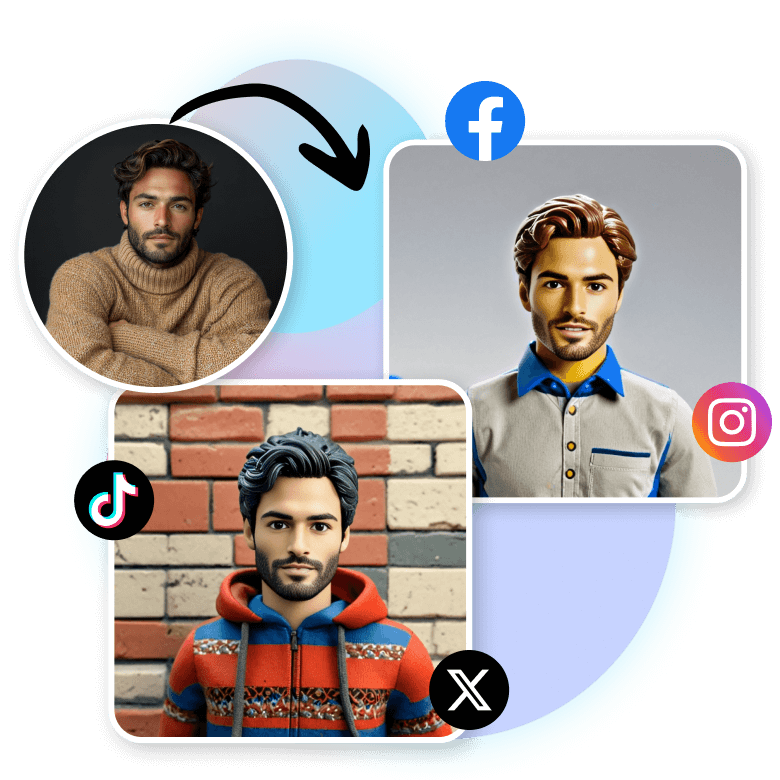
Further AI editing options anywhere, anytime
You are not carrying a laptop with you? Can still use the AI Lego photo editor as it can be used on the LightX mobile app. Use it on Android and iOS devices, which lets you generate AI Legos anywhere, anytime. You can explore many other tools for your editing, like changing the background, adding or replacing objects in any image. The LightX AI tool gives sharp results in less time.
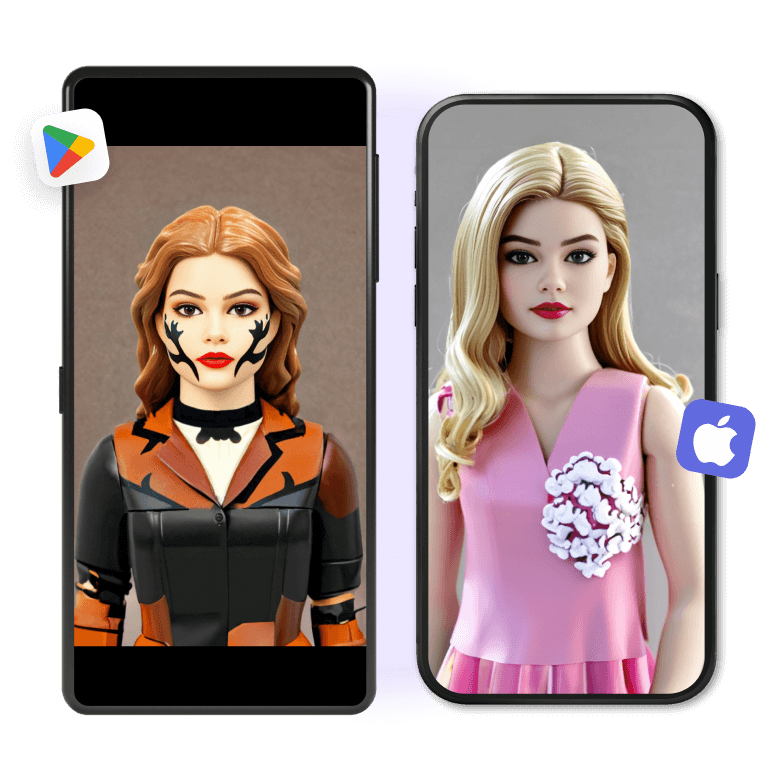
Frequently Asked Questions
AI Lego-generated images using LightX can be used for personal and commercial purposes, as there is no copyright issue. Enjoy AI tools and share freely.



