Create endless, unique City Maps with AI

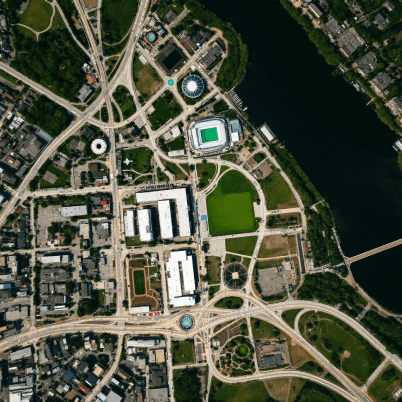

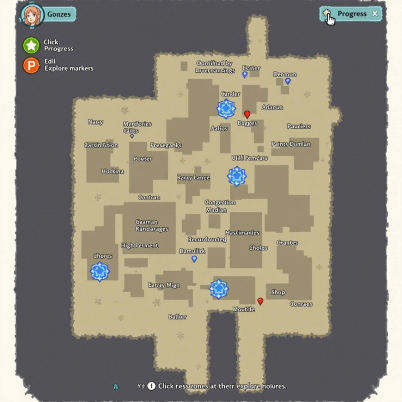
How to Use the AI City Map Generator
Describe your city map idea
On your desktop or laptop, open the tool and type a few words describing the type of city map you want to create. If you're using an iOS device, simply download the LightX app to get started.
Pick your style
Select your preferred aesthetic, like minimalist, detailed, colorful, monochrome, or futuristic. choose the resolution format: portrait, square, or landscape, depending on where you plan to use the map.
Generate and customize
Click “Generate” to create your custom city map. You can download it in JPEG or PNG formats, use it for design projects, wall art, branding, or creative storytelling.
Bring your world to life with AI city maps
Create a city map fast and accurately with AI to turn ideas into digital art. Make modern, fantasy, metropolis, island city, medieval, or future city maps along with towns, villages, or other locations. Generate images fast with SDXL lightning. Best for storytelling, creating a universe and high-resolution games.
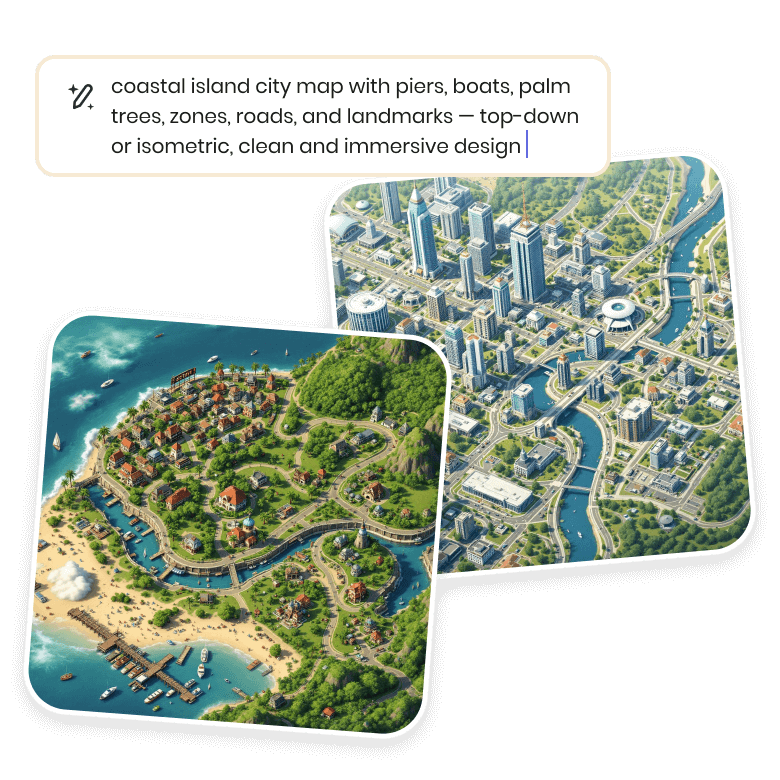
Useful features while generating city maps
LightX lets you upload a style reference image or describe your idea for a precise result. You can also choose preset reference images such as abstract, anime, art style, comic, illustration, and more. You can adjust the style strength to connect more the your theme. Make the other versions of your map, or keep the same if you like the results with the seed option.
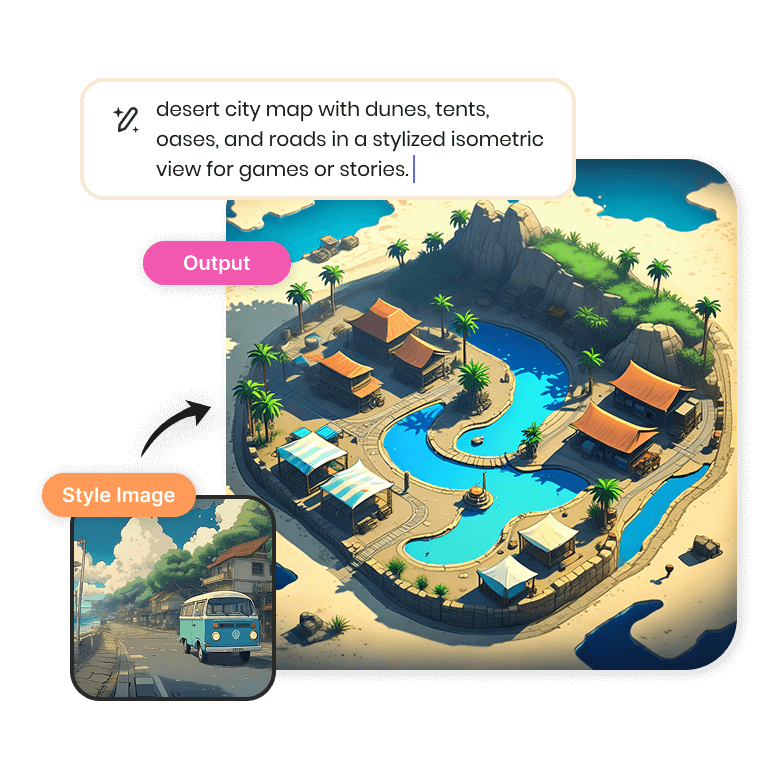
Use cases for City Map generator
Create beautiful layouts, park areas, and interactive digital content with the help of the 3D city map generator, which would be helpful for web designers and bloggers. Fantasy & sci-fi fans can use the fantasy amusement park generator and create medieval city maps to bring imagined settings to life. These generators are ideal for games, publications, and visual fun.
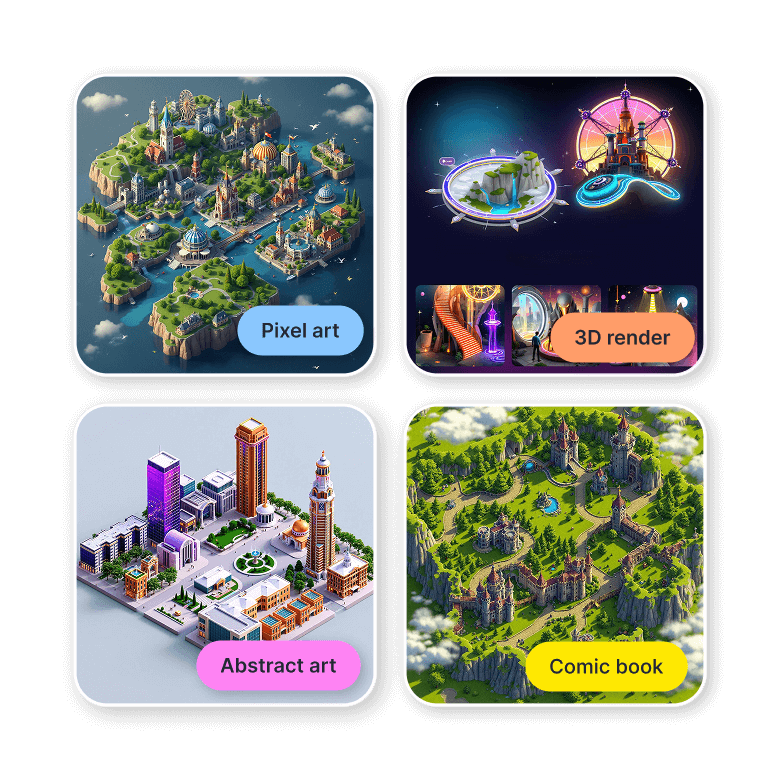
Turn text prompts into stunning City Maps with AI
With the help of text prompts, such as city maps, anyone can quickly generate amazing images in seconds. Just explain your idea, and it will eventually be created. For example, "cyberpunk city map at night with glowing streets" or "cozy European village map with cobblestone roads" are great places to start. Share the landscape using Map Prompt Magic on social media to let your creativity run free.
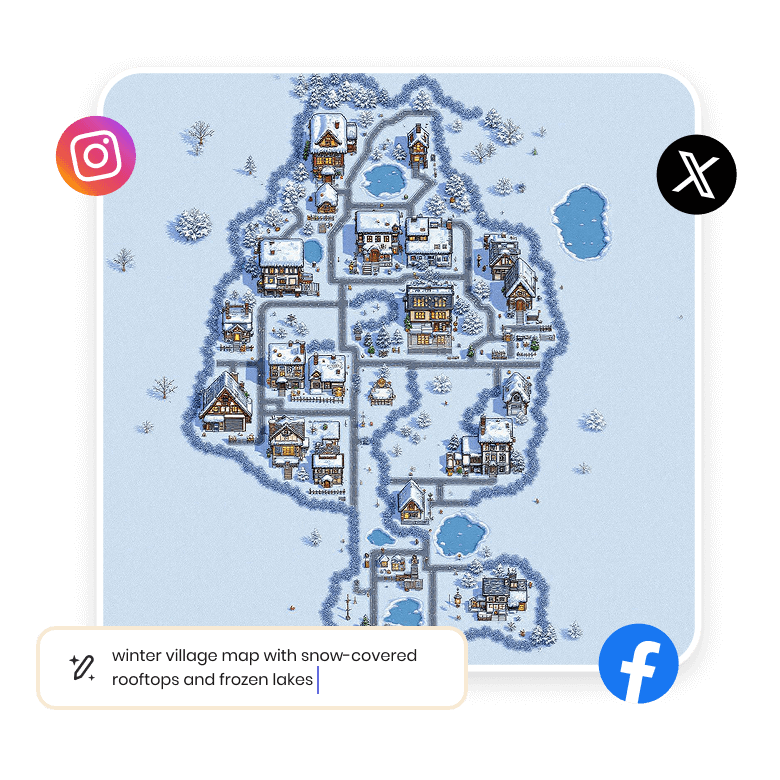
Frequently Asked Questions
Yes, you can use the AI City Map Generator on your phone using the LightX app, which is available on both iOS and Android.



