Turn Photo to Cartoon With AI Cartoon Filters
Cartoonify selfies, portraits, pet pictures, or landscapes with free photo to cartoon AI. Use a wide range of preset cartoon filters with just a click. Get detailed, high-quality results for social media, comic creation, and more.
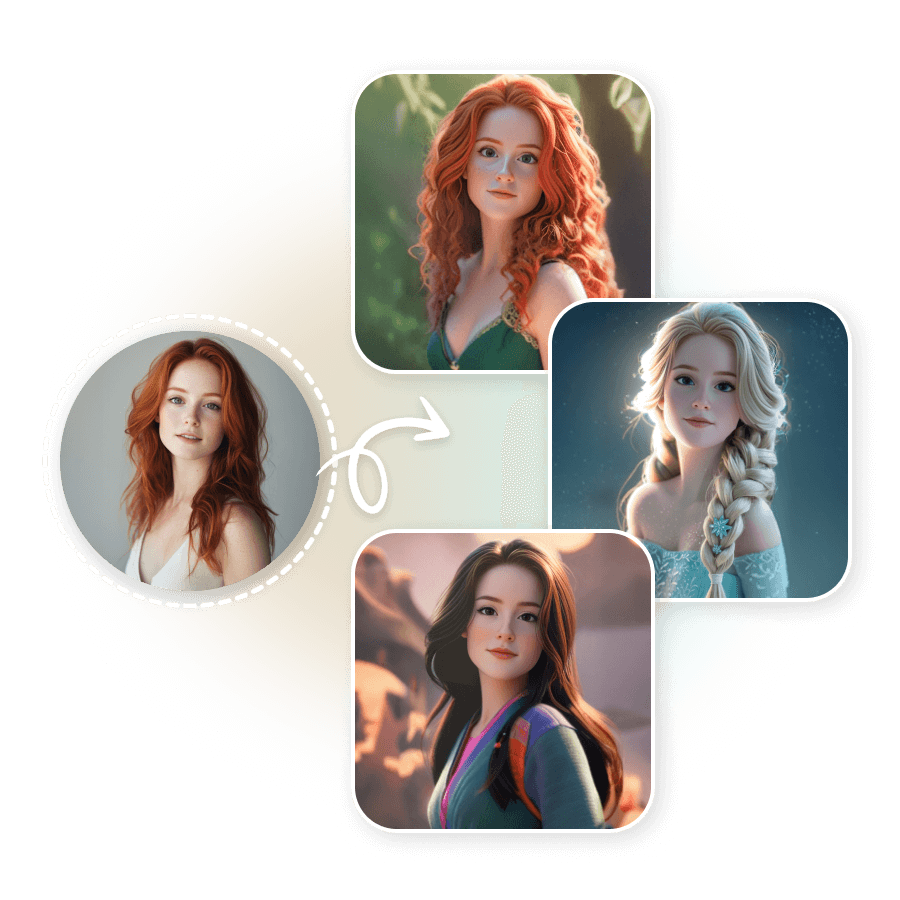
How to turn a picture into a cartoon?
Upload a Photo
Select and upload a clear picture of yourself, your pet, or a landscape in the JPEG or PNG format.
Choose a Filter
Select ‘Cartoon’ filters, browse, and choose any with a click. Or, write a text prompt to create your own filter.
Generate and Download
Click ‘Generate’ to apply the filter. Download the generated image in the JPEG format.
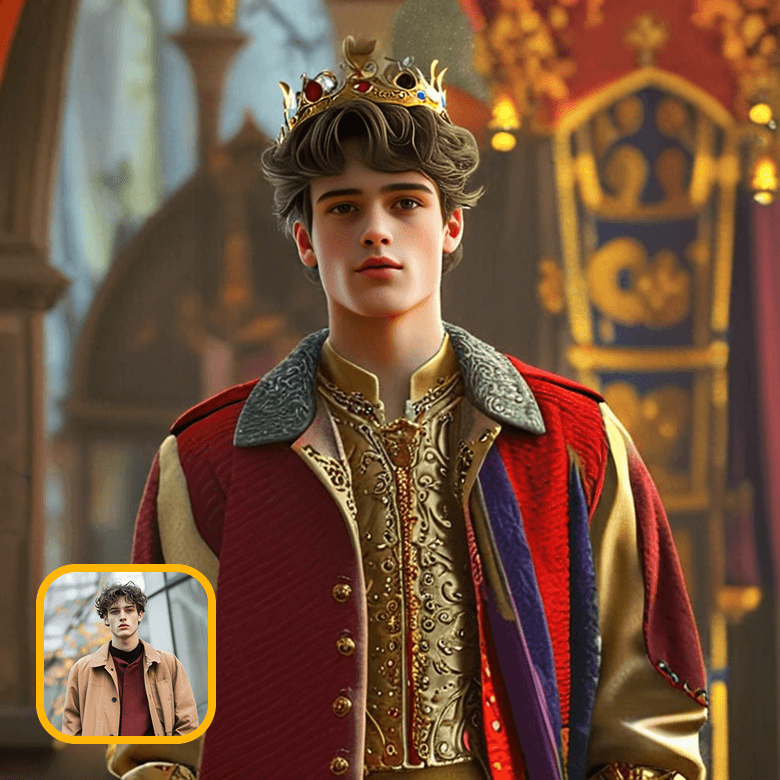



A vast collection of preset cartoon filters
Explore a wide array of trendy cartoon filters. Transform photos into Disney, Pixar, anime, manga, and many more cartoon effects.



Make a cartoon of yourself with AI
Transform your selfies or portraits into cartoons. With LightX’s AI cartoon photo maker, generate your cartoon versions of popular characters, superheroes, in 2D or 3D styles, and much more. Create a whimsical cartoon face of friends, family, or your couple photo for fun.

Cartoonize a picture of your pet
Explore an absolutely adorable transformation of your pet’s or animal photos into cartoons. Using AI cartoon filters or text prompts, turn your dog, cat, rabbit, birds, fish, or any else into a playful cartoon. Use these cute photos for cartoon memes—everyone would love them!

Cartoonify an image of a landscape
Make a cartoon from a picture of a landscape. Elevate their beauty even more with a cartoon-style transformation. They are perfect for wallpapers, backgrounds, and visuals for your blogs or presentations. You can also turn cityscapes, travel pictures, or nature photos into cartoons.

Generate cartoonized images for many uses
Convert a photo to a cartoon for a wide range of purposes:
• Social media: Create your cartoon profile picture for Instagram, Facebook, and more.
• Marketing: Generate a unique cartoon character from a photo for a campaign.
• Graphic design: Convert a picture into a cartoon for posters, covers, etc.
• Personalized gifts: Create cartoons from photos and print them on merchandise as gifts.
• Comic creation: Cartoonify a picture and use it for comics, whether printed or digital.
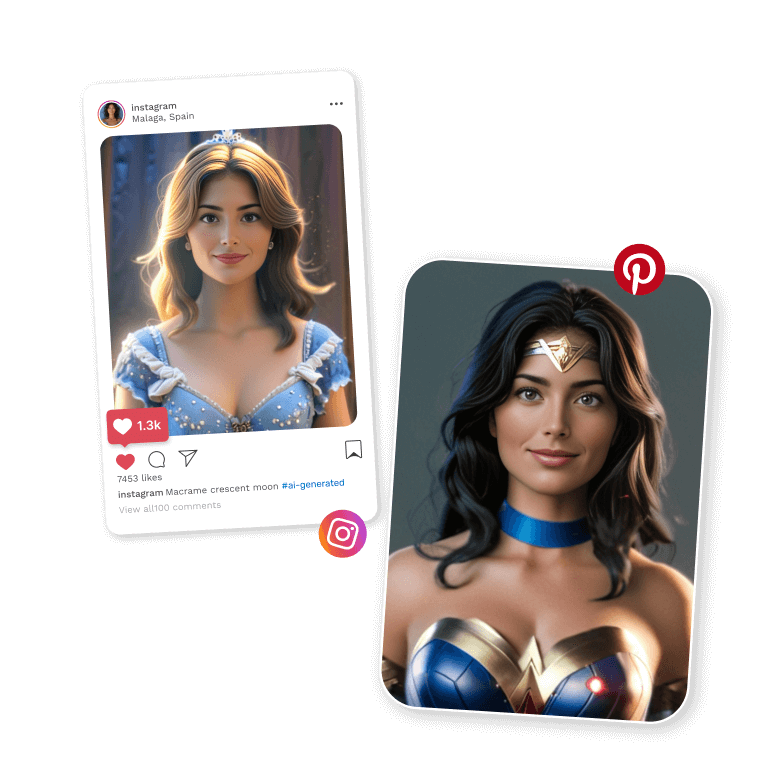
The ultimate picture to cartoon converter!
With LightX, enjoy a vast array of benefits when it comes to turning photos into cartoons.
• Easy and quick online transformation.
• Daily 5 AI credits for free conversion.
• One-click transition with preset cartoon image filters.
• High-quality, detailed outputs with preserved facial features.
• Customize the image further with the free AI photo editing suite.
• iOS and Android app to change pictures to cartoons on the phone.
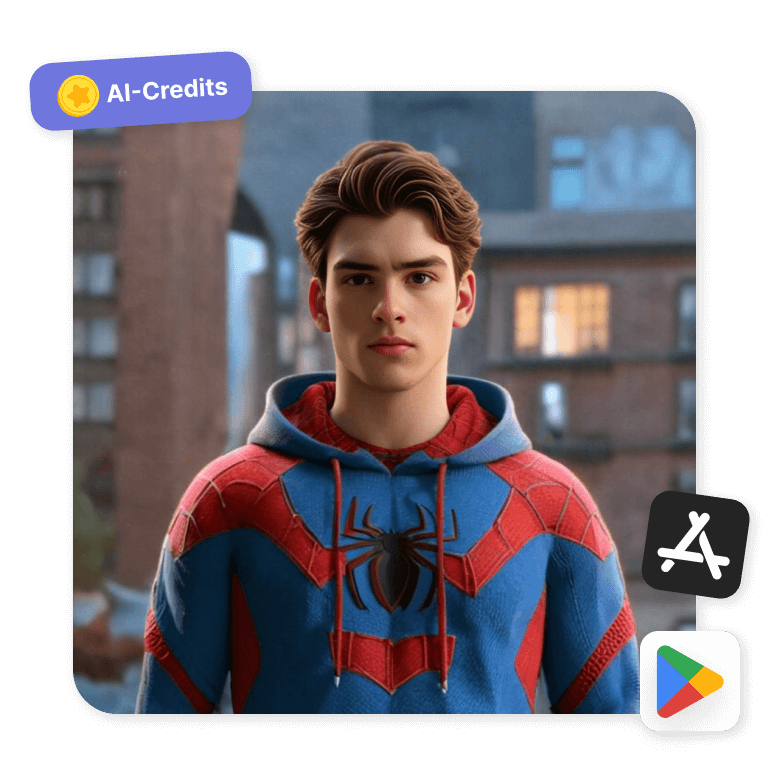
Frequently Asked Questions
Yes, LightX allows you to cartoonize a picture of any object using filters or text prompts.



