AI Poster Generator: Text to Posters
Turn text prompts into posters effortlessly with the AI poster generator. Create custom, high-quality, printable posters for sales, awareness, promotions—everything! No designing or prompting skills needed!
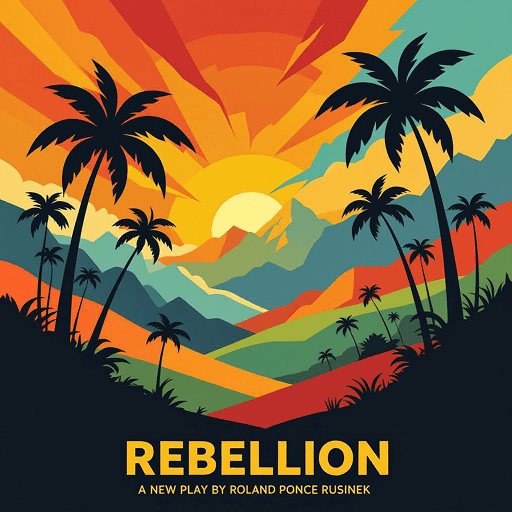

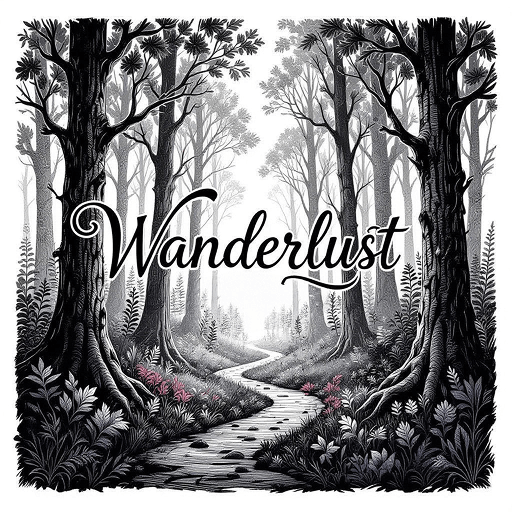
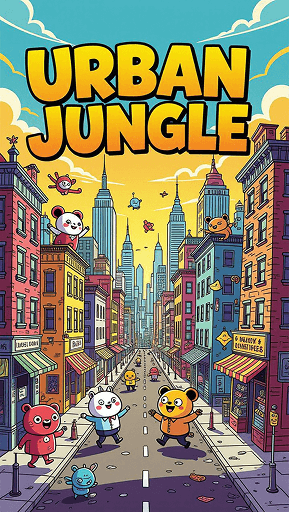
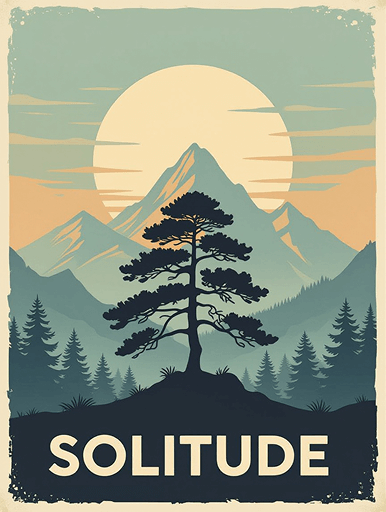
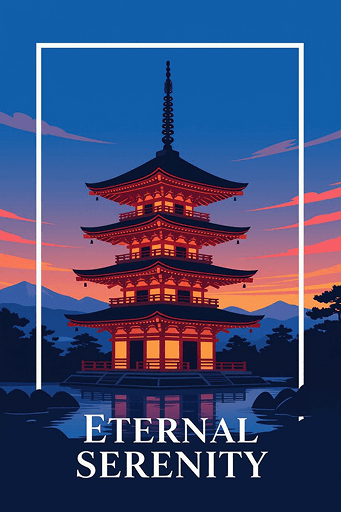
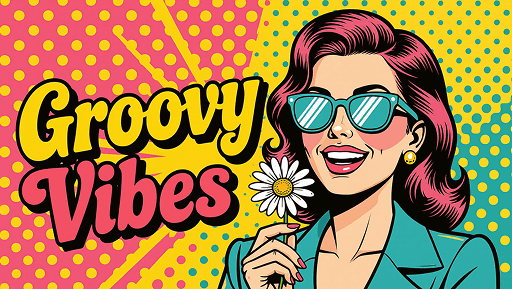
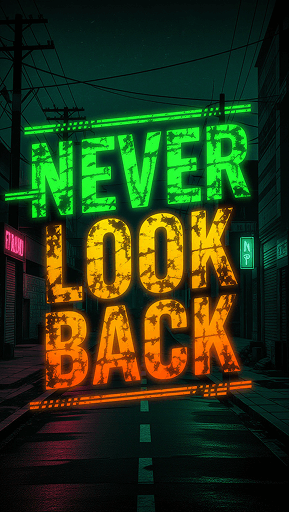
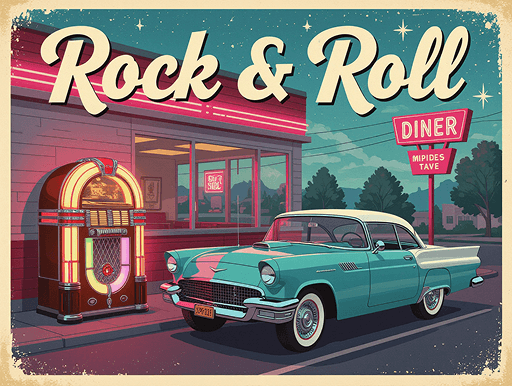
Design custom posters through text prompts
A text prompt is all it takes to create your own poster design with AI. Get professionally designed results every time!

The most convenient AI poster generator
With LightX’s AI tool for posters, design one in under 5 seconds!
✓ No designing skills are needed: AI does everything for you.
✓ No hassle of editing tools: Editing is done through text prompts.
✓ No prompting skills necessary: All prompts are turned into poster-style images.
✓ No endless scrolling through templates: Create exactly what you want.
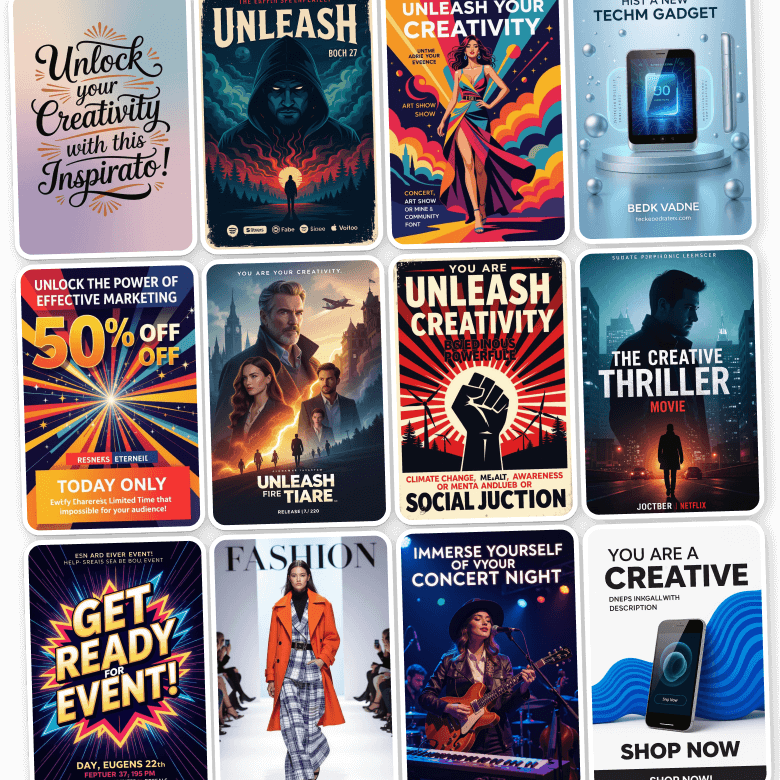
Apply unique styles in one click
Choose from a wide range of style transfer presets and apply them to your posters. The poster-making AI tool will perfectly handle the layout, colors, imagery, and composition according to your preference. This ensures the maximum visual impact. From modern to vintage posters, generate them all!

Explore flawless typographic capabilities
The AI can generate images with the accurate text and messaging based on the prompts you provide. It makes sure there are no spelling errors or distortions. It automatically places your given text perfectly in the image. It also chooses the best font, size, and color to match your poster theme.
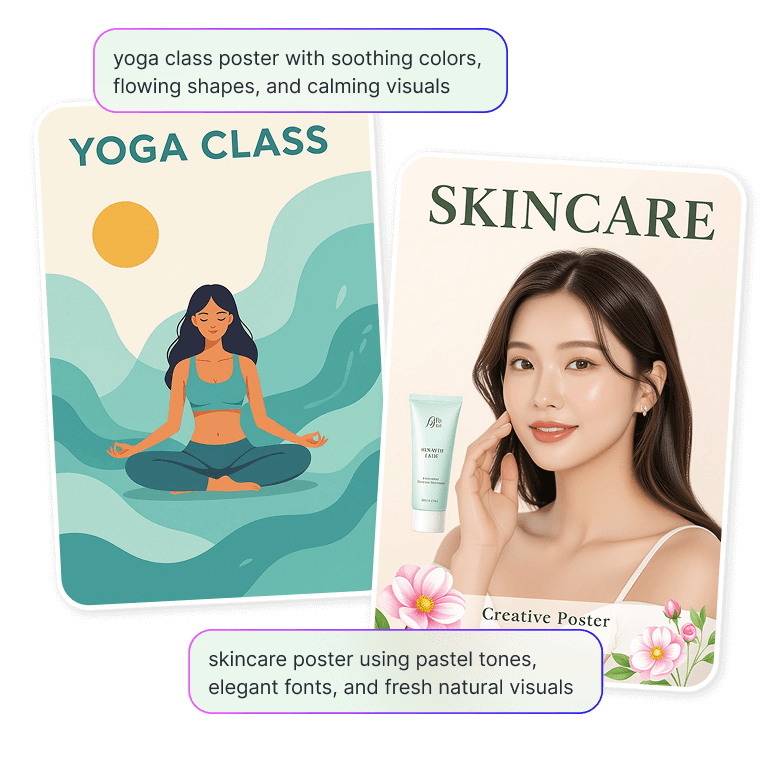
Get high-quality, printable results
This AI poster maker ensures to deliver high-quality results with sharp detailing. Download and save them on your device and print anytime. You can also share them across different social media platforms like Facebook, Instagram, X (Twitter), and more.
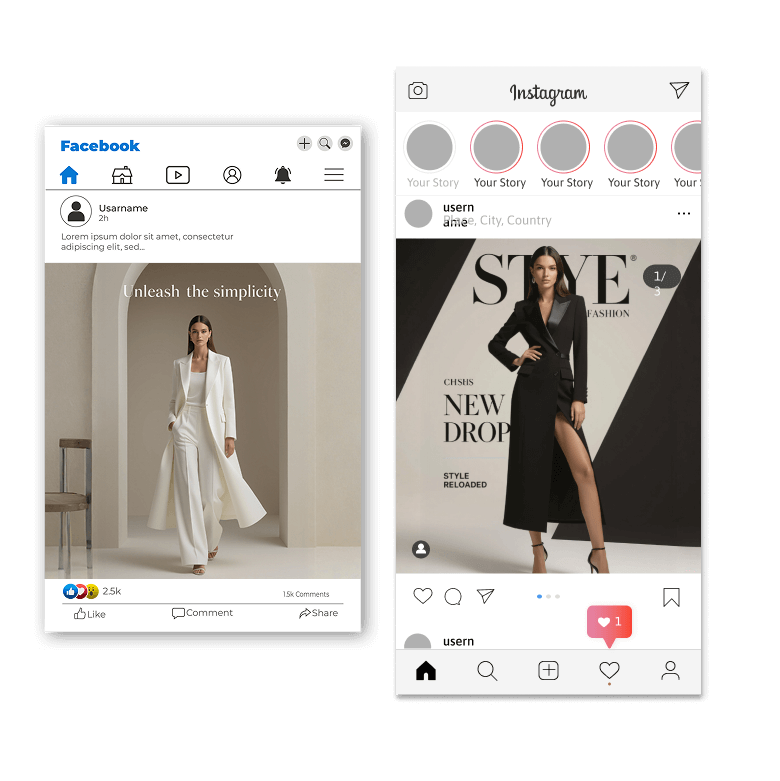
Create all kinds of posters easily
Generate your poster designs for any and every use.
✓ Product posters
✓ Brand or business posters
✓ Educational posters
✓ Decorative art posters
✓ Event posters
✓ Concert posters
✓ Movie posters
✓ Announcement posters
✓ Political campaigns posters
✓ Public notice posters
✓ Festival posters
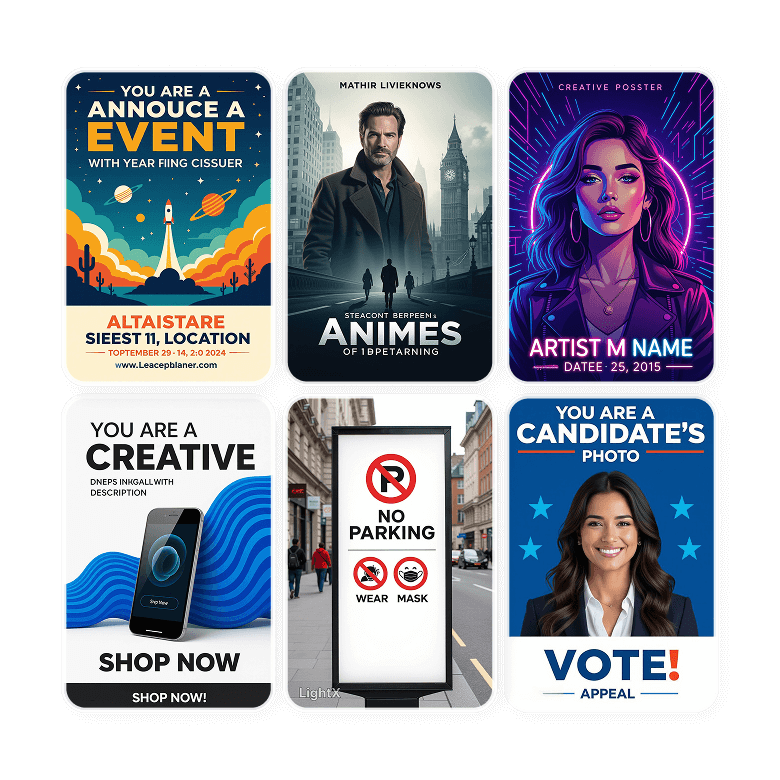
How to create posters with AI?
Describe the design
In the prompt box, describe the poster design you want by providing details about the genre, theme, and key imagery you have envisioned.
Choose style and size
Choose from various preset styles inspired by aesthetics found in varied poster designs. Additionally, choose the dimensions and resolution of your poster.
Generate the design
Click “Generate” to get the result. “Generate More” to explore different variations.
Customize or download
To customize, tweak the prompts to refine any details of your generated poster. Or, download in JPEG format.
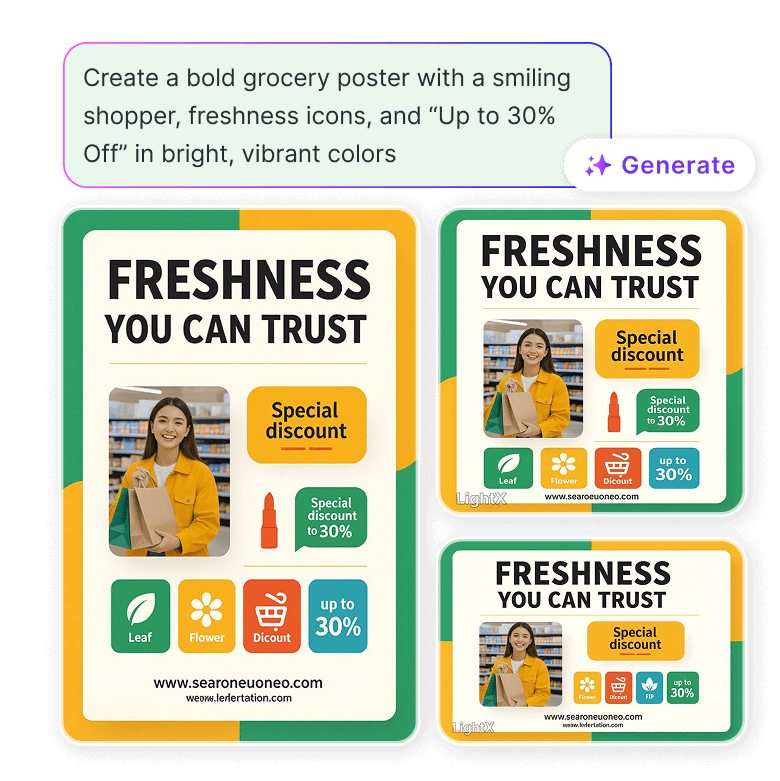
Frequently Asked Questions
Currently, LightX AI does not provide a message on its own for your poster. However, you can mention your message within your prompt, and the AI will place it perfectly on your design.



