AI Monogram Generator from Text Prompts
Create a monogram logo with initials using the free AI monogram generator. Enter a prompt and derive unique designs in intertwined, interlocking, modern, traditional, and more styles. Use online or print on products, merchandise, invitations, etc., in high quality.












Craft your monogram visual using a text prompt
Generate your monogram through a text prompt. In the blink of an eye, the AI will present it right in front of your eyes.

Create AI monogram logos—no designer needed!
Make a custom monogram logo for your brand or business with LightX’s free AI monogram generator. No need to hire an expensive designer. All it takes is just a text prompt. Design an initials monogram like luxury brands and stand out from your competitors. Boost your brand recognition and make it more memorable.

Get 100% unique monograms in various styles
Enjoy one-of-a-kind AI-generated monograms. You won’t find any generic or overused designs here. Create traditional, modern, calligraphic, floral, intertwined, quill, 3D, script, Victorian, cursive, block, and interlocking monograms. Explore many more trendy styles of your choice. Simply provide a text prompt and watch AI work its magic!
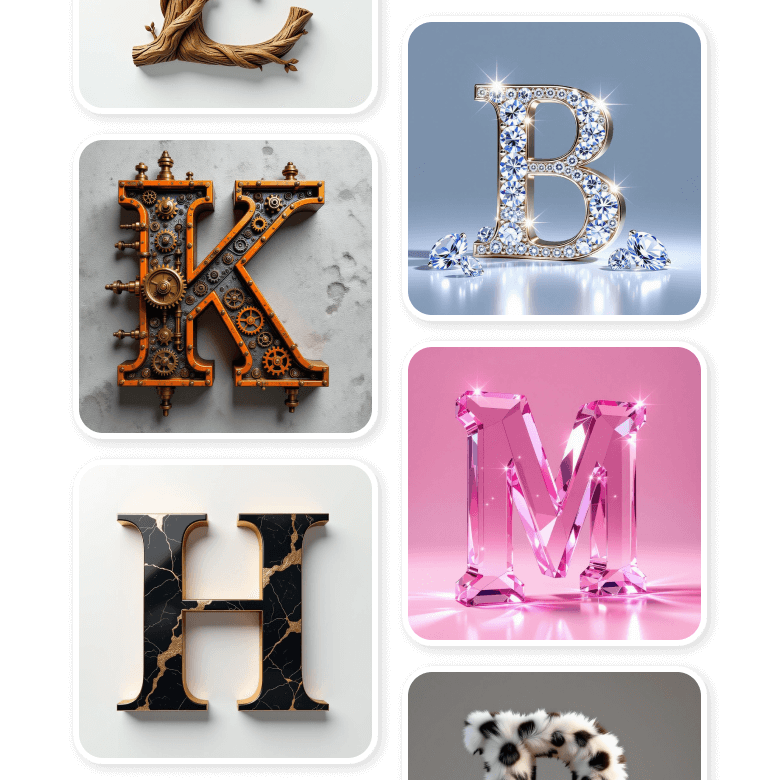
Fully customizable monogram designs
Create your own monogram with a personalized touch. Customize every detail through your prompt. Go for a font style, colors, and aesthetics that best represent you. Include borders, small icons, shapes, or patterns, as well. Make it your own effortlessly! No graphic design experience or prompt knowledge needed!

Design printable monograms for different purposes
LightX’s AI monogram maker allows you to generate custom designs in many sizes and resolutions. Download them in high quality and print for numerous purposes:
1. Feature them on your products, advertising, and marketing materials.
2. Use birthday and wedding monograms for special celebrations.
3. Apply to greeting cards, invitations, and cover letters.
4. Add monograms to giveaways and personalized gifts.
5. Label personal items like stationery, linens, and tote bags.
6. Include in merchandise like mugs, t-shirts, phone cases, wallets, and more.

The only monogram design generator you need!
LightX’s monogram creator has got you completely covered!
1. Make custom monograms online—no software required.
2. Experience an automatic, easy, and instant generation.
3. Get a live preview and make changes in real time.
4. Download and share seamlessly anywhere.
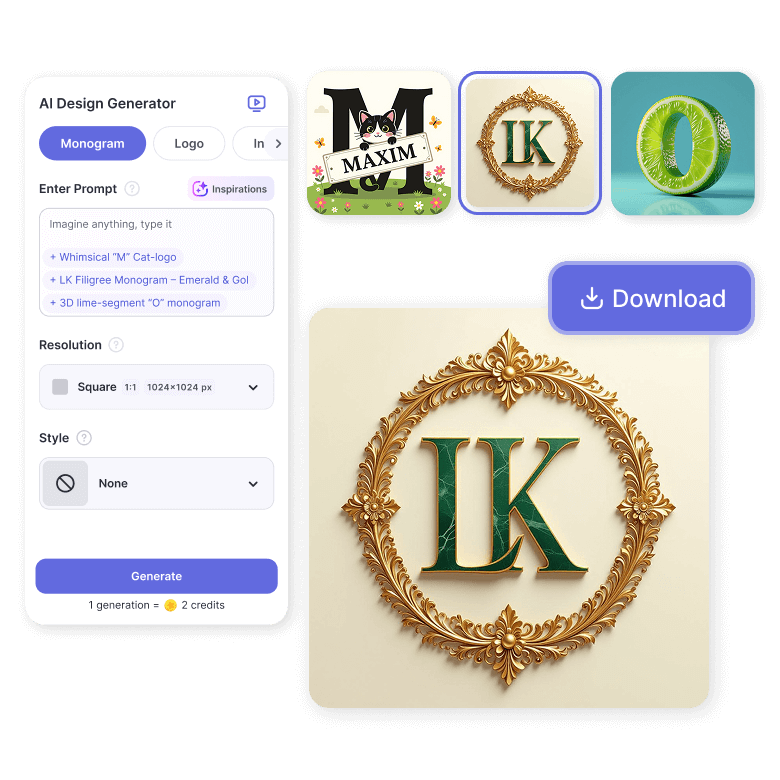
How to generate an AI monogram design?
Describe your monogram
In the prompt box, describe details like the letter or word, along with the desired style, color, aesthetics, etc.
Choose monogram orientation
Select the size—portrait, square, or landscape—and choose the resolution. If you’re unsure, go with the standard square format that you can resize later.
Generate the design
Click “Generate” to get the result. “Generate More” to explore different variations.
Customize or download
To customize, tweak the prompts to refine any details of your generated design. Or, download your favorite designs in JPEG format.
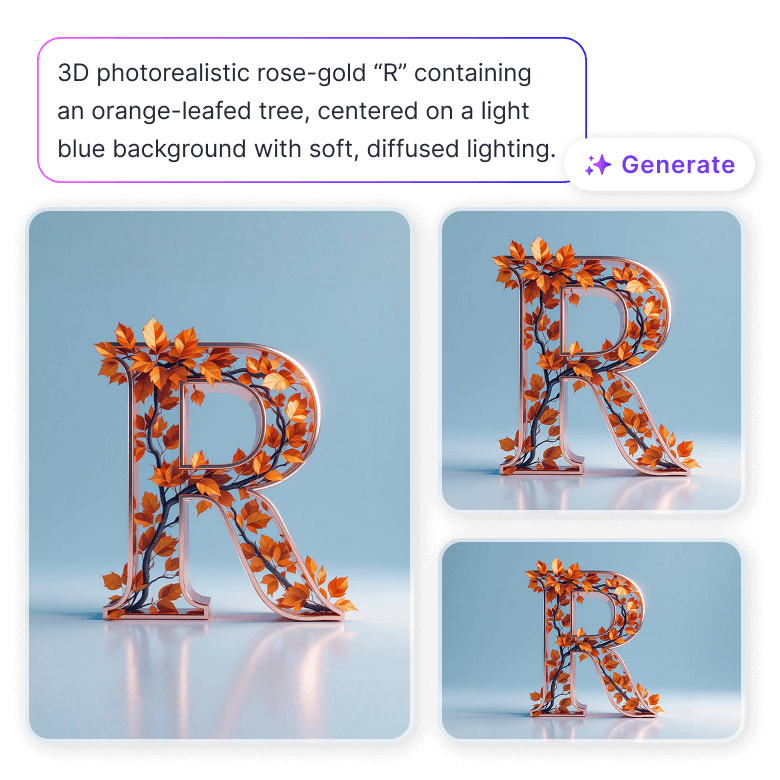
Frequently Asked Questions
LightX’s AI-powered monogram tool typically takes just a few seconds to generate your monogram logo.



