Online Height Editor: Makes you look taller in photos
An online photo editor that can instantly make you look taller in photos! LightX Height Editor increases your height in pictures without making you look stretched or reducing photo quality!




How to increase height in photos?
Upload photo
Select or drag and drop your photo to the body retouch tool. JPG and PNG formats are supported.
Choose “Tall”
A toolkit with various reshape options will show up. Select “Tall,” place the handles on yourself, then use the sliders to increase the height as much as you like.
Download
Click Apply and then Download to save the image in JPEG or PNG format.
Instantly become tall in photos
Photo angles can sometimes make you appear shorter than you really are. But don’t worry—no need for reshoots. Our online height-increase photo editor can make you look taller without affecting the background. It carefully analyzes your body, and our AI-powered tool not only increases your height, it also maintains the original background proportions with your height.

Gives slim, elongated legs without stretching the image
When you use the tool sliders to increase the height, the tool detects and maintains your body’s natural proportions. With those sliders, you have the control on how much height you want to increase without worrying about having the body look like an editing fail.

Get a model-like appearance in every photo
Whether it's the beach shots, gym photos, mirror selfies, or OOTD photos, LightX AI has all the features to make you look like an influencer. With model-like long legs, you can make any photo chic! Our generative AI delivers realistic, believable results, saving you time and money on expensive photo shoots and editing. What’s more? You can access all these features and more on the go with our Android and iOS apps!
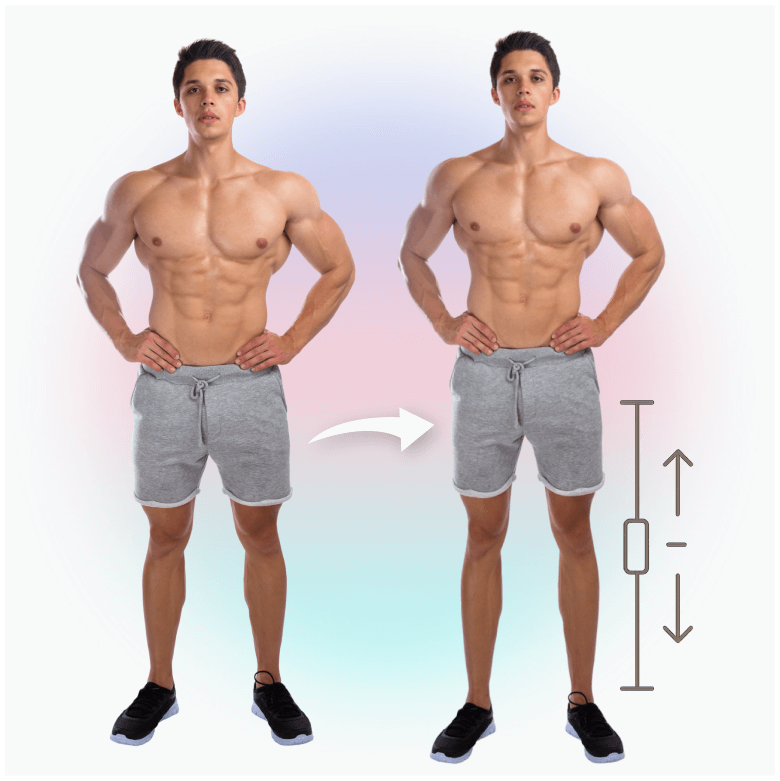
Frequently Asked Questions
Move the handles only to the legs, then use the sliders to increase the length of just the legs.


