Try out prompt ideas for DND maps

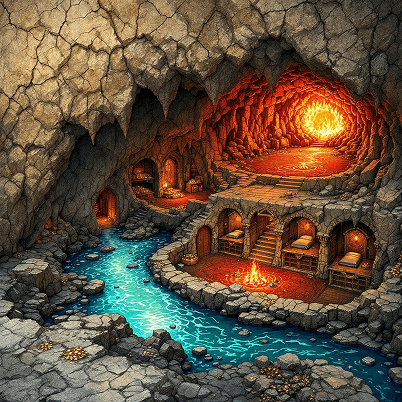

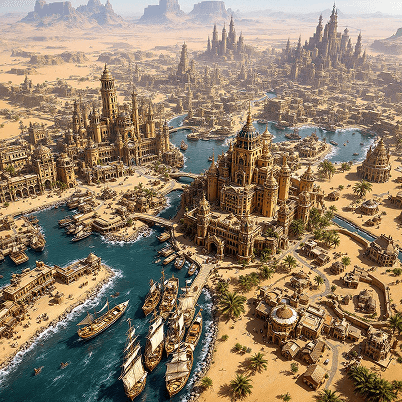
How to use the DND map generator?
Describe your map vision
On your desktop, laptop, or Android web browser, open the DND map generator tool and type a few words about the kind of world you want to create. If you're using an iOS device, download the LightX app to get started.
Pick your theme
Choose a theme for your map—fantasy, medieval, dark, magical, or adventurous. To start with, choose portrait, square, or landscape resolution.
Generate and explore
Click "Generate" to get a fantasy map image, and download in JPEG and PNG file formats. Make any edits you like, and use it in your next art project, craft piece, or decor plan!
Create your free DND maps instantly
Create DND maps easily for battle, dungeon, city, town, or a World map using LightX's fast AI DND map maker. You just need to give text prompts, and you will get results with AI precision. The detailed prompts will work well. If you are not good at giving prompts, you can also upload a style reference image for more accuracy. Get high-resolution outcomes with fast processing.

AI DnD map generator for fast and high quality results
AI DnD map generator is a one-click tool that gives realistic results. LightX offers from standard to high SDXL Lightning, which balances speed and image quality. Best for detailed work. If you want to use it commercially, you can use Flux 1.1 Pro; it gives premium-grade results. AI helps you make DnD maps and create colorful forest maps to share online.
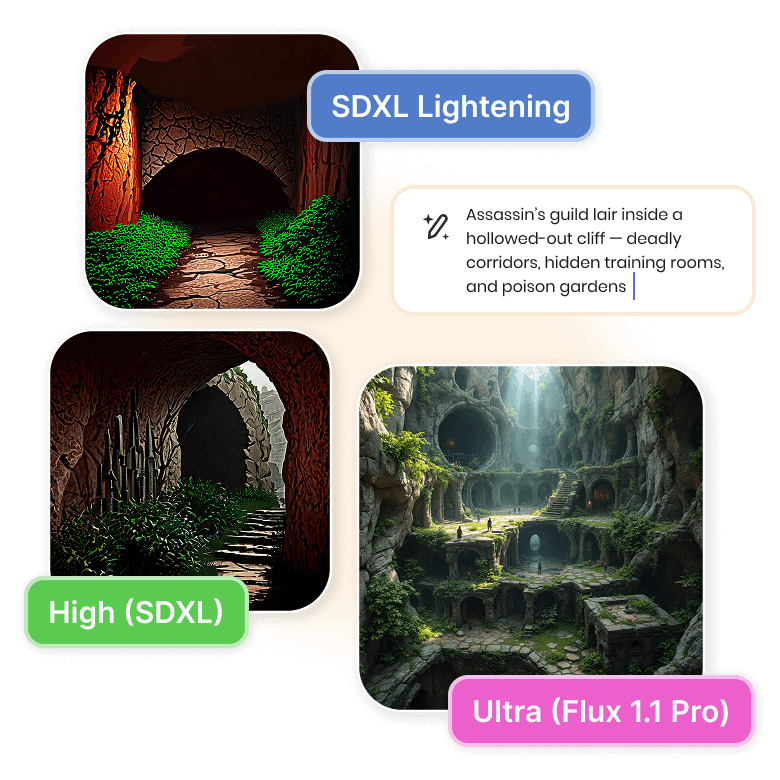
Change Details as much as you want
You can give prompts to add every little detail. You can even change small things, like adding a river, mountain, and more. When you write your prompts, make sure you mention what your view is, what the theme is, and what style you want. You can also ask for a grid if you want your map to look even better!
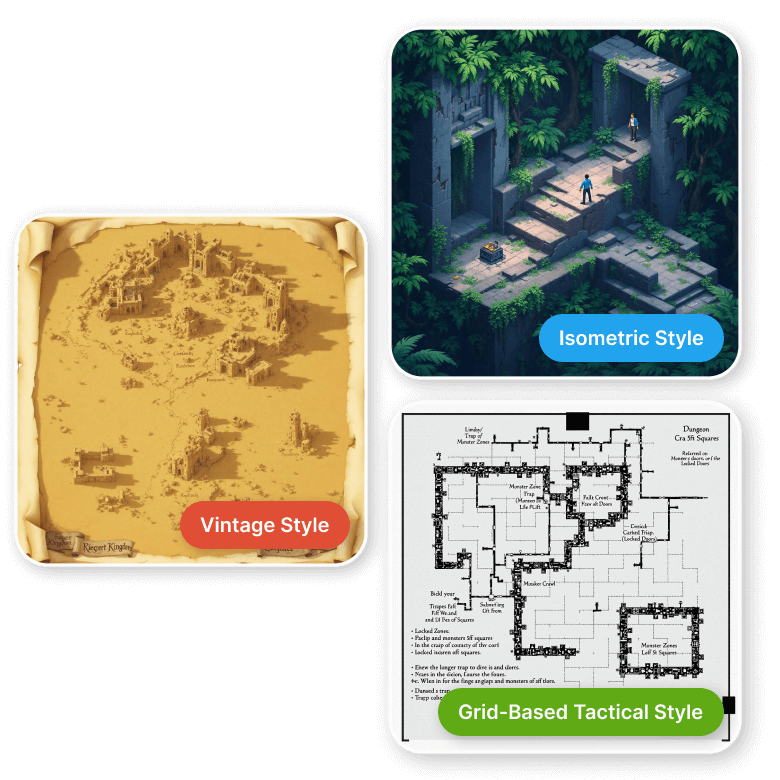
Frequently Asked Questions
When you upload your style reference image, LightX AI automatically detects the edges from your uploaded image. This helps AI to generate DND maps that match the layout you want.



