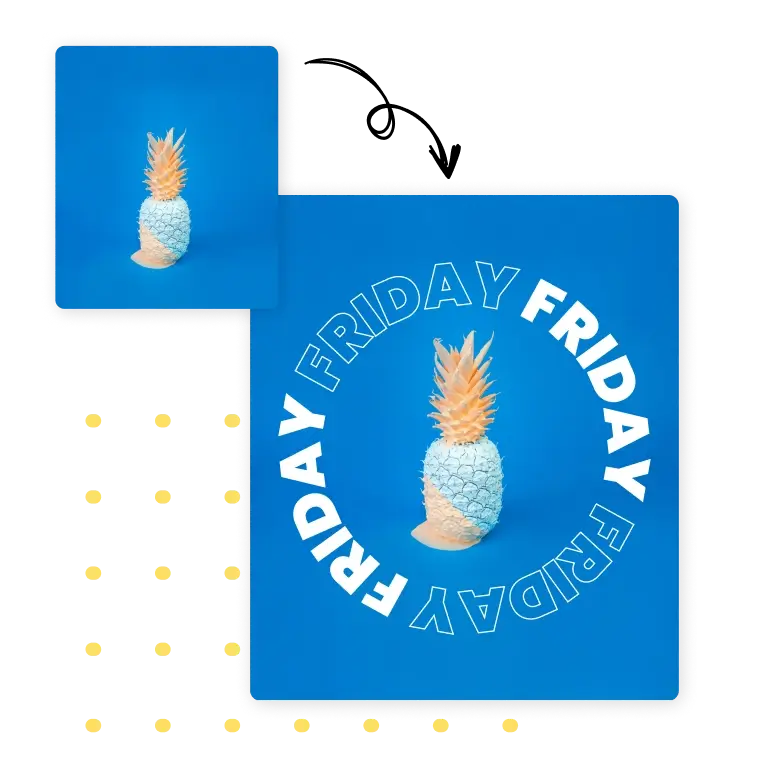Add Circular Text to Image Online
Add a stylish twist to conventional text layouts, allowing you to wrap text in full circles or semi-circles around your images—ideal for logos, seals, and unique watermarks.






Steps to Add Circular Text to Image
Upload Image
Upload your image by selecting or dragging and dropping media
Use the Add Text to Photo Tool
Add circular text to your image using the preset templates in Add Text to Photo tool
Download Image
Your image is ready to download now
Create Catchy Designs With Circular Text on Pictures
Add Circular Text on Photo
Why settle for mere horizontal text overlaid on your photos when you can enhance their visual appeal exponentially by incorporating circular text instead? Yes, you read that right! Adding circular text to images amplifies your design's uniqueness and attractiveness. It draws attention to a picture's specific area; you can use it to emphasize the subject or message of the photo. The rounded text in an image leads to a stylish design and makes it more visually enhanced without the need for advanced editing skills. Use it in social media posts, invitations, advertisements, and more for a unique touch.

Customize Circular Text on Image
Don't settle for mundane images or graphic designs with boring straight-laced text on your photos. Switch to exciting round text with LightX's circular text presets. Using a wide range of colorful circular text options, make text in a circle to incorporate catchy taglines or highlight a specific part of the image. Customize easily with an array of editing features. Change font styles from dozens of selections to explore. Modify text size, letter spacing, and text offset. Additionally, outline the text, align and arrange it, and transform it by rotating and flipping it.

Add Rounded Text to Image for Logo, Captions, and More
Circular text in images can add a unique twist. It can be used for a variety of purposes, such as creating attractive logos for your brand, adding a caption in a catchy manner, incorporating them into promotional banners, event posters, social media posts, personal greeting cards, and so much more. With LightX's best-rounded font presets, the design possibilities are endless. You can jazz up any graphic and emphasize important information. Get creative with circular text to add a unique touch to your images.

Frequently Asked Questions
LightX offers a simple solution to put text in a circle with preset circular text templates. All you need to do is select the template of your choice, enter your text, and customize it according to your preferences. Add a stunning rounded text design to your image in no time.