Steps to Convert MPEG to MP4
Upload Video
Upload your video by selecting or dragging and dropping media.
Use the Video Converter
Convert your MPEG video to MP4 using the Video Converter.
Download Video
Your video is ready to download now.
Switch to MP4 from MPEG Easily
Convert MPEG to MP4 Online
Wish to convert your MPEG video to a more suitable format for better storage and usage? MP4 is the format you need! It is a commonly used video format that is widely supported by a variety of devices and platforms. It also offers good quality of the video, along with seamless backup and smooth playback. LightX provides an easy-to-use and automatic Video Converter to change your MPEG video to MP4. You can get started and done in nothing more than a few clicks and seconds. LightX's MPEG to MP4 Converter is your solution to a quick and effective online video conversion.

How to Convert from MPEG to MP4
Changing your MPEG video to MP4 using LightX's video conversion tool is utterly simple. First, open www.lightxeditor.com in your browser, go to Editor Tools, and select Video Converter from the drop-down list. Upload your MPEG video that you want to convert to MP4. Next, you will be redirected to the tool's screen. When you are finally in the tool, select MPEG as the format in the Convert From section and MP4 as the format in the Convert To section. Once done, click Convert Now. Your video will automatically get converted to the MP4 format by the tool. Lastly, click Download at the top right to save your video to your device.
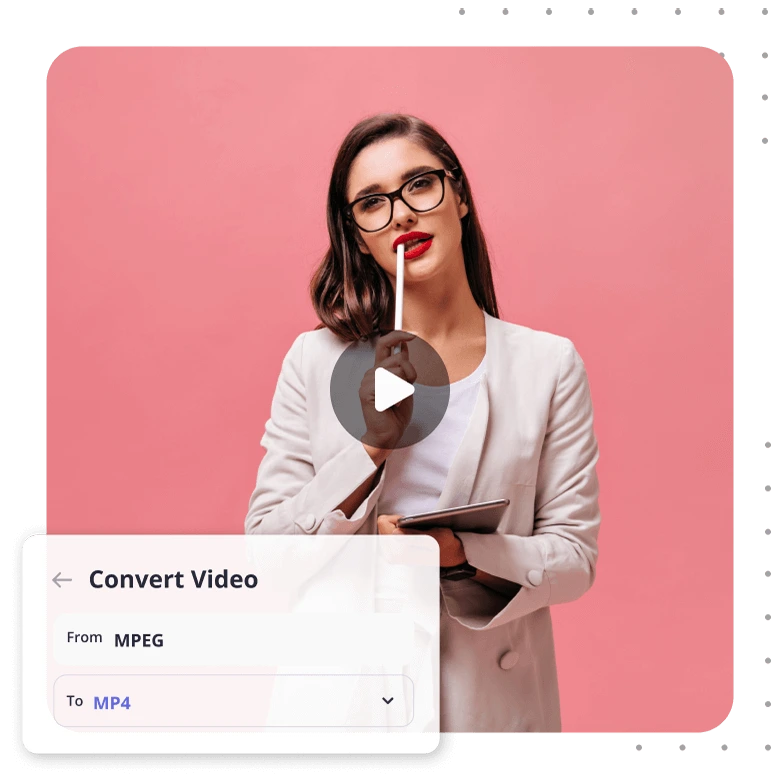
Customize MP4 Videos With Different Elements
MP4 videos are highly shareable. But would it be fair to share just like that? Why not adorn them more to enhance their appeal and please the viewers? LightX has a great collection of advanced tools, features, and templates to customize your videos. You can add text, music, stickers, photos, and more such elements to your videos. You can also trim the video or resize it as required. LightX's massive and editable template library allows you to re-design your MP4 video in an absolutely creative manner. Try your hands-on video editing and customization with LightX effortlessly.

Frequently Asked Questions
Yes, both MPG and MPEG format are the same.
