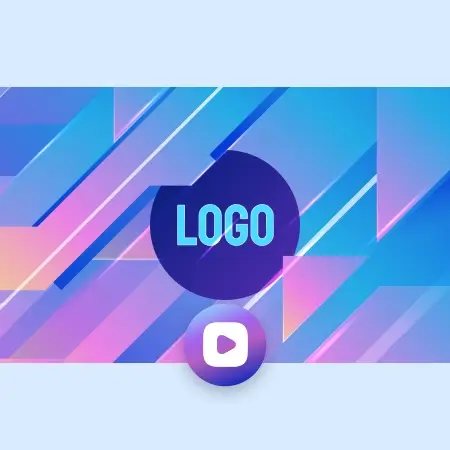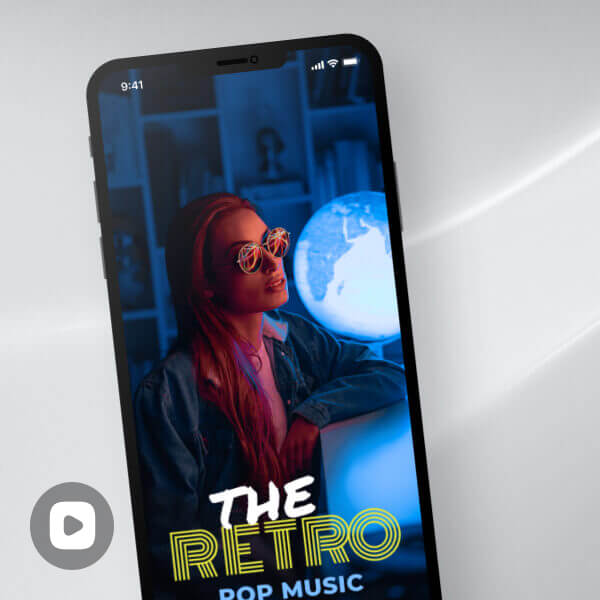How to make an Instagram Post Video
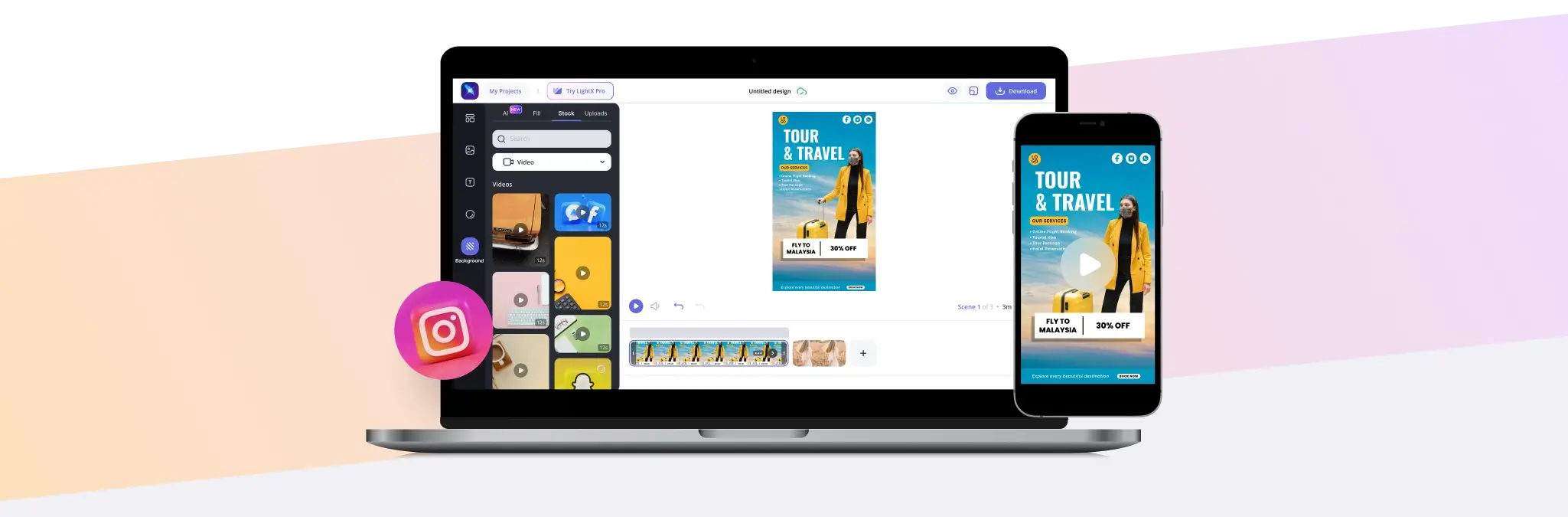
Choose from templates or use text prompts.
Choose a preset thumbnail template or create your own design using text prompts.
Include photos, videos, graphics, and music.
Upload product images and videos, add music, and place graphics like stickers and animations.
Download the video in an MP4 File.
Click "Download," choose your resolution and quality, and save the video to your device.
Make videos for Instagram in any format
Turn your regular clips into professional Instagram posts, reels, and stories with the proper aspect ratios, such as 1:1 for square posts, 4:5 for vertical, and 9:16 for reels and stories. You can simply control the pace of the video, slow down to emphasize or speed up for excitement and fun, using IG video maker instantly.

Create ads and promotional campaign videos
Make your IG feed rich by showcasing products and running campaigns through engaging video posts to capture viewer attention. Instagram video editing is so simple that you can even add text to highlight exclusive offers, get a variety of backgrounds, and also add music to support your message, either by choosing from the library or uploading your own. Convert your short videos into powerful ads in seconds.
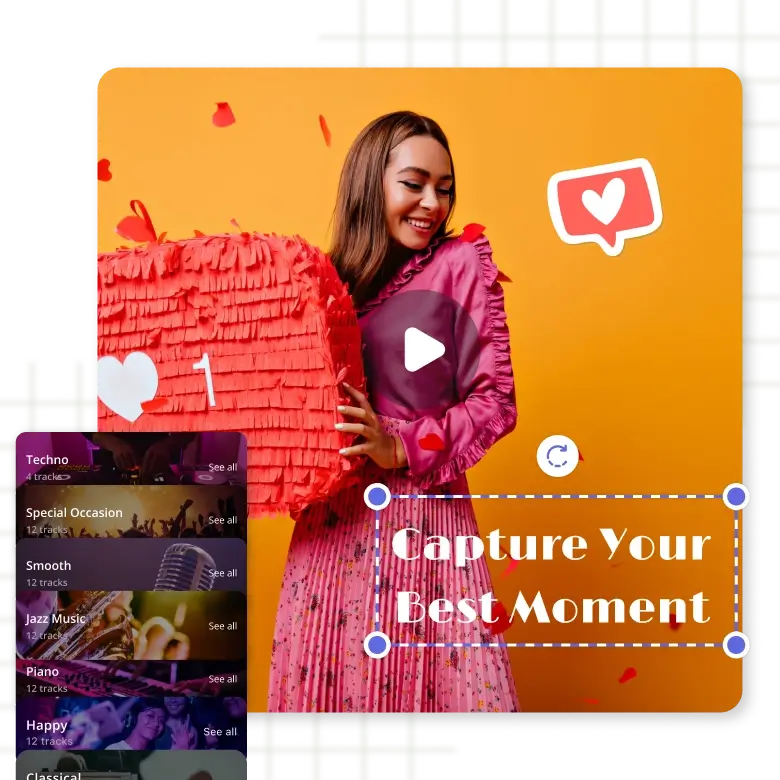
Use customizable preset video templates
LightX has a collection of preset templates; customize them as per your requirements. Change the image, resize your video for a perfect IG post, and trim unnecessary parts. Highlight the specific moment of your video with a zoom in to increase focus. Even beginners can do these easy edits and make their videos look clean like a professional.

Create animated videos for every genre
Adding animation is so easy and impactful, such as typographic animation or fun stickers that move, bringing more spark to your video. Whether it’s your travel videos, food, beauty, fashion, health, dance, gaming, skincare, fitness, lifestyle, business, personal stories, social media content, and more. Work with any format as per your need and get flawless results.
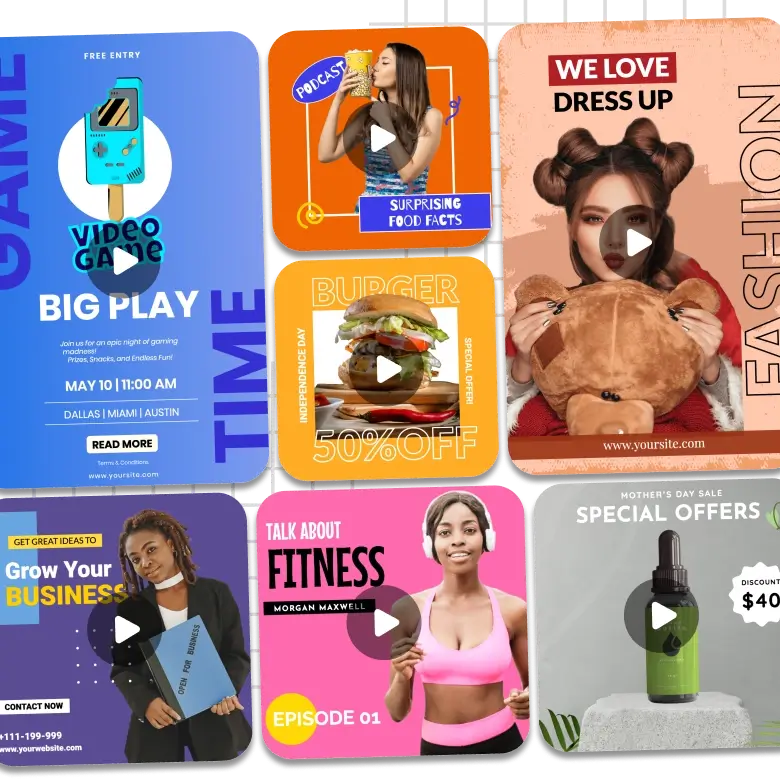
Frequently Asked Questions
Making IG videos with LightX is simple. First, sign up, choose from preset templates that suit your image, replace the image, adjust, and edit further. Then, download the video and share it on Instagram.
Get access to dozens of professional templates
And start creating your project today