Image Resizer for YouTube




Steps to Resize Image for YouTube
Upload Image
Start by uploading your desired image to the resize tool. You can either select the image from your device or simply drag and drop it into the tool.
Select Size
Next, choose the platform for which you want to resize your image. In this case, click on the option specific to YouTube to ensure the image meets the platform's requirements.
Download Image
Once you've made the necessary adjustments and resized the image, it is now ready to be downloaded. Simply click on the download button to save the resized image to your device.
LightX Online Image Resizer for YouTube
Optimize Your YouTube Images With LightX
While YouTube is a video sharing platform, high-quality images are used to create the banner for your channel, and the thumbnails for your videos. It is crucial that your images adhere to specific size limits. With LightX’s preset collection, all your images are resized to meet the standard sizes of the platform.

One Click Image Resizing For YouTube
After uploading your image, our resizer will instantly generate different variants for you to choose from. You can resize the YouTube Banner, Channel Art, EndScreen, Cover, and Thumbnail. and much more with just one click with our AI powered image resizer. With LightX’s preset collection, you can easily curate high-quality images for YouTube instantly!
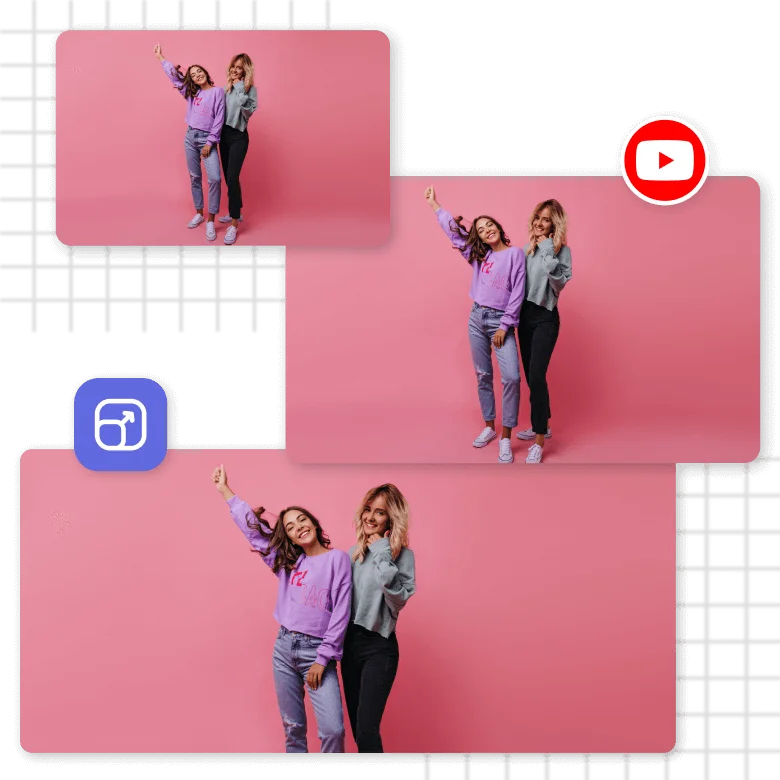
Efficient, Simpler, and Faster Resizing
With our powerful interface, resize YouTube Banner, Channel Art, Endscreen, Cover, and Thumbnail. Make custom changes to your image and save it at a suitable resolution. Our resizing tool generates images for YouTube in a perfect, precise size for you in just a click. You can save your image in different formats, like JPEG or PNG.

Frequently Asked Questions
While YouTube provides certain options to make changes to your channel, there is no option to resize images. With LightX’s YouTube Image resizer, you can easily resize YouTube banners, thumbnails, and much more.






