Recolor Image Easily Online
Transform the mood and style of your images with our Recolor Tool. Experiment with different color schemes to match your brand or personal style, all with just a few clicks.




Steps to Recolor Your Image
Upload Image
Upload your image by selecting or dragging and dropping media
Use the Color Splash Tool
Recolor your image using the Color Splash tool
Download Image
Your image is ready to download now
Recolor Pictures to Redefine Them Effectively
Color Photos With New & Vibrant Colors
Do you have photos that just don’t give off the same vibe anymore? Breathe life into them with new colors. Turn all your photos into vibrant works of art with colorization using LightX’s photo color changer - Color Splash tool. You can easily apply the color to the whole picture or just to certain areas of it with LightX’s simple and intuitive tool. Take any photo from your device gallery, scan a photo and upload it, or pick one from stock. Attain totally realistic, natural-looking, and extraordinary results in nothing more than a few clicks.

Recolor Image Professionally in Seconds
LightX’s Color Splash tool offers an innovative way to transform colors in your pictures. It comes with an array of advanced tools and features to recolor any photo yourself, just like a professional, in a few moments. Using a suitable tool from our set of 6 ‘Selection Tool,’ including Smart Select, Magic Brush or Brush, and Smart Erase, Magic Erase or Erase, you can recolor an image or any part of it. With the ‘Adjustment’ feature, you can work upon Light, Gamma, Color, and White Balance to achieve an all-new desired color.
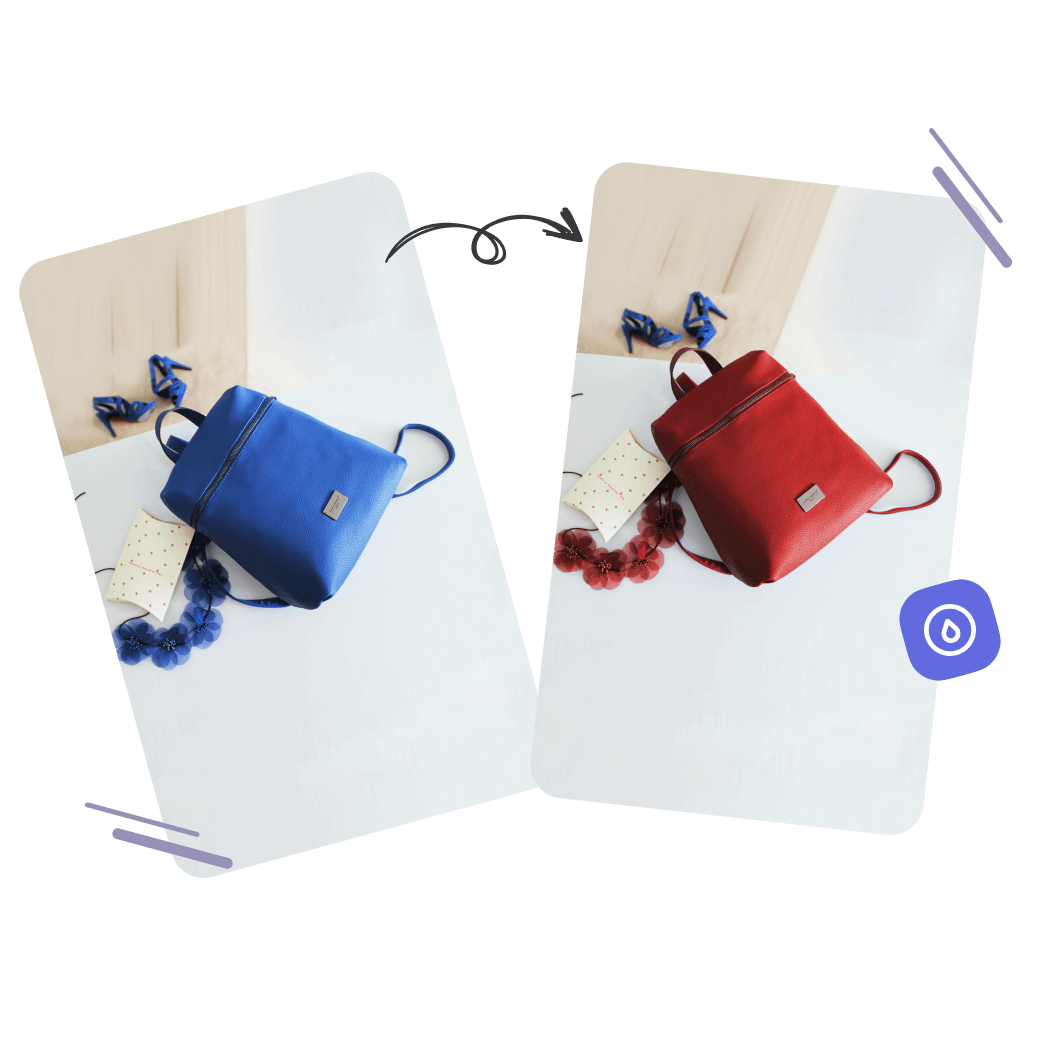
Colorize Images for Products, Collages & More
Get a new color for your pictures of the same product, similar outfit photos from different times in the collage, and a lot more without needing to shoot them in many different colors every time. With LightX’s color changer, the Color Splash tool, click a picture once and apply as many colors as you want. It not only eliminates all your extra hours and effort but also provides a whole new level of efficiency. Now, enjoy different colors or their shades in your single photo with no hassle of photographing again and again!

Frequently Asked Questions
You can use LightX’s Color Splash tool to recolor pictures for free. It provides a range of robust and professional options to recolor your photo.

