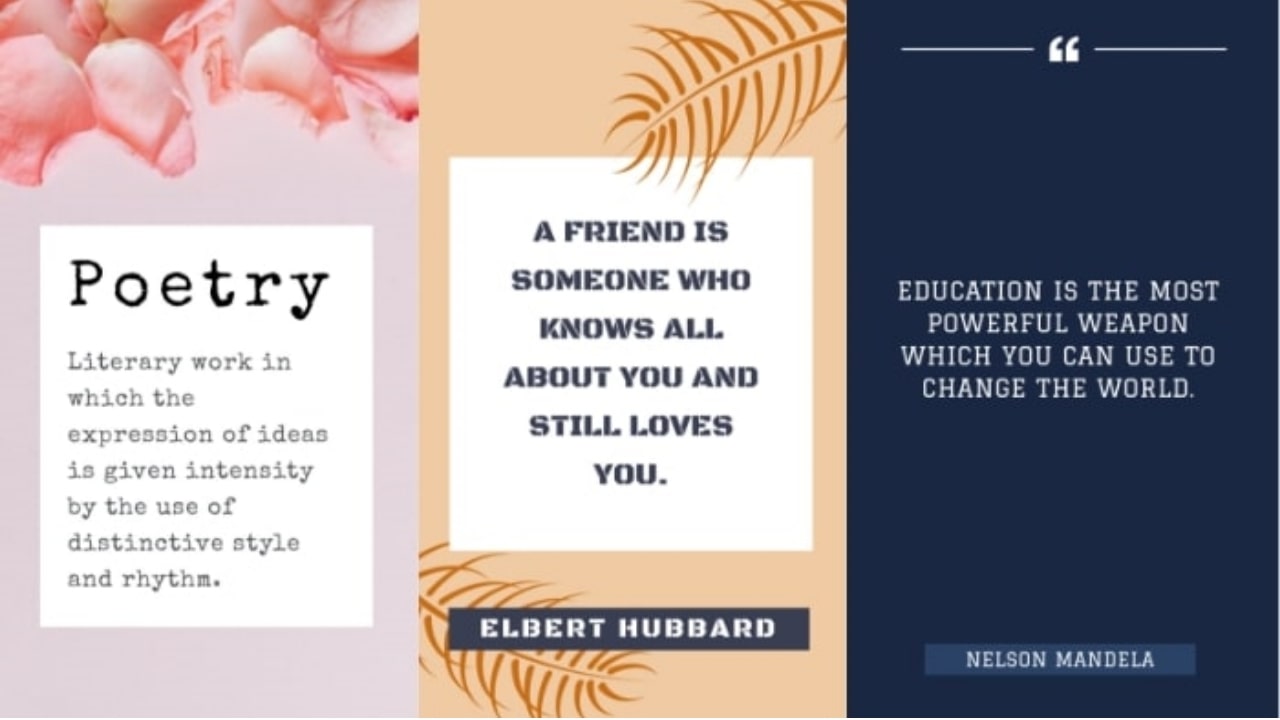How to make Instagram highlight covers with LightX App!
3 min readEdit Now
Instagram highlights are small circles that appear below the bio of your Instagram profile. It is a relatively new feature of Instagram where you can compile all of your stories of the same theme in a particular highlight. Since stories stay on Instagram for 24 hours, this is a great way to save your stories and also, give a polished look to your profile. You can select a story as a highlight cover or make custom highlight covers. Read on to learn how to make Instagram highlight covers. Also at the end of the article, we’ll tell you how to make Instagram highlight covers without posting them.
Be it a personal profile or a brand page, a clean and aesthetic profile always attracts followers and increases engagement. In this article, we’ll tell you how to make Instagram highlight covers and how to upload them.
How to make Instagram highlight covers
With LightX mobile photo editor, you can easily select the templates that you want to work with and also the layout and size. Most of the Instagram story highlight covers are made minimal with just a graphic or two for defining the theme.
Although, it is up to you to design anything you want. According to the theme of your page or even your personal profile, you can either use pastel colors or bright solid colors for the background.
Let’s get started!
- Open the LightX mobile photo editor on your iOS device
- Go to the templates section at the bottom
- Select any category of template from the categories on the top of the screen
- Select a suitable template and resize it to 9:16, to fit the Instagram story size.
- Change and replace anything and everything you want to. For a clean look, select a background color for the template and add graphic or text or both! Add stickers for a quirky look.
Save the template on your device and you are ready to go! Now that you know how to make Instagram highlight covers, you can make as many as you want. Here are some inspirations to help you get started!
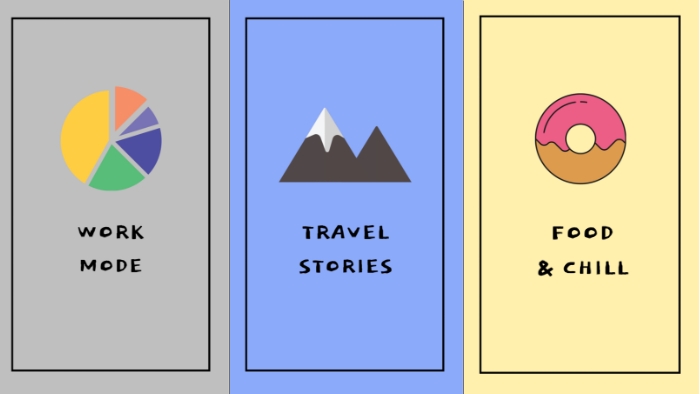
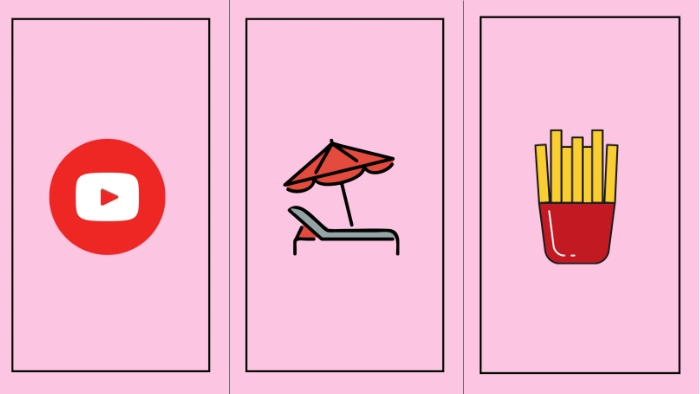
You can even change them as many times as you like. With LightX mobile photo editor, it is easy to design even with minimum experience.
How to make Instagram highlight covers without posting
Now, you must be wondering that stories are added to highlights only when they are uploaded on your profile. Well, no, that’s not true. Once you have designed your highlight cover for Instagram stories, you can upload them without posting!
- Open your profile on Instagram
- Open any highlight of yours
- Click on the three dots at the bottom of the screen
- Tap on ‘Edit Cover’
- Select your newly designed image from the gallery and click on ‘Done’
And that’s it, your highlight cover is updated. There is no need to post the story to put it as a highlight cover!
Edit Now